1993 CHEVROLET SUBURBAN buttons
[x] Cancel search: buttonsPage 119 of 386
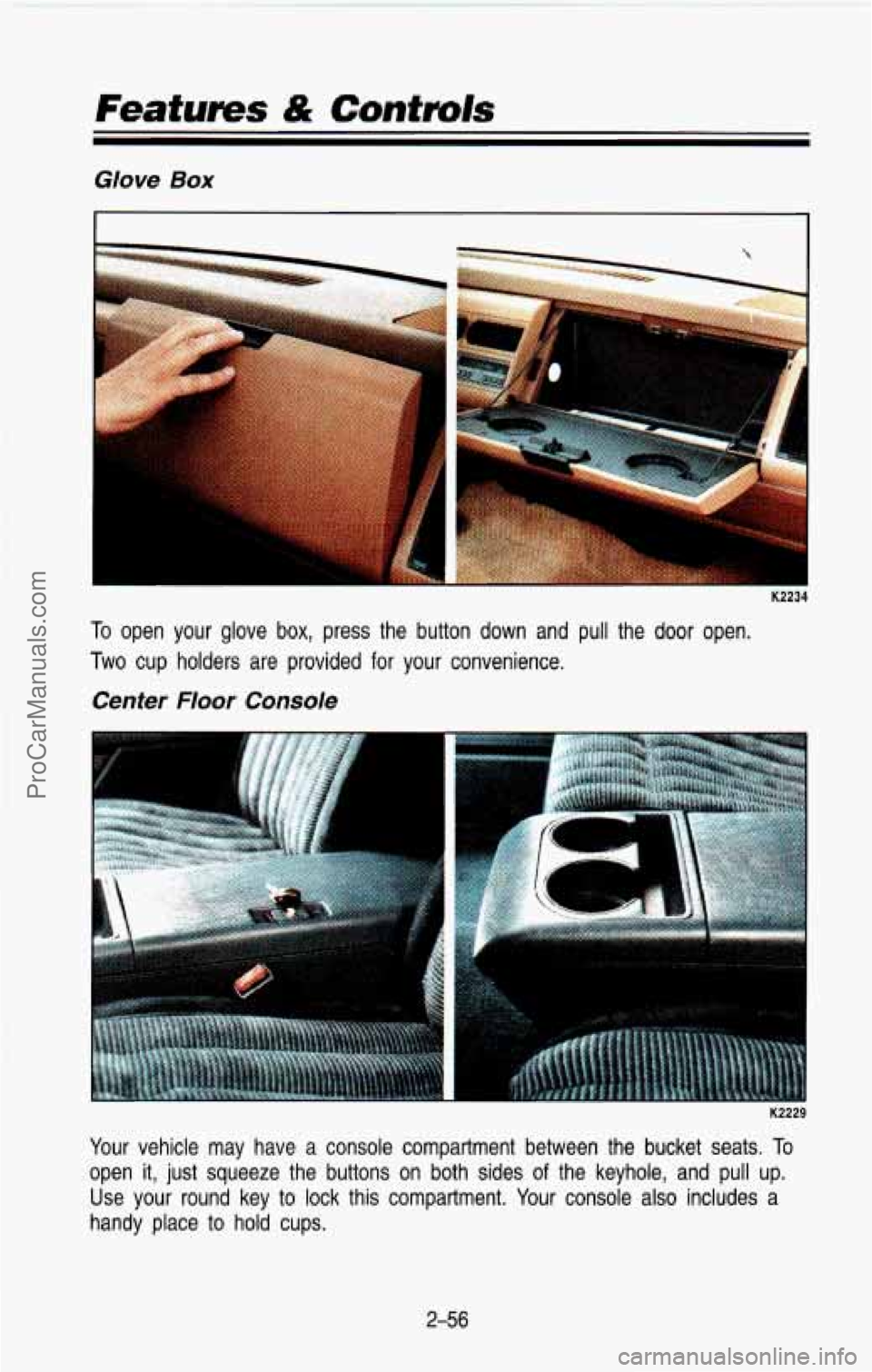
Glove Box
To open your glove box, press the button down and pull the door \
open.
Two cup holders are provided for your convenience.
Center Floor Console
Your vehicle may have a console compartment between the bucket seats\
. To
open it, just squeeze the buttons on both sides of the keyhole, and pull up.
Use your round key to lock this compartment. Your console also includes a
handy place to hold cups.
2-56
ProCarManuals.com
Page 151 of 386
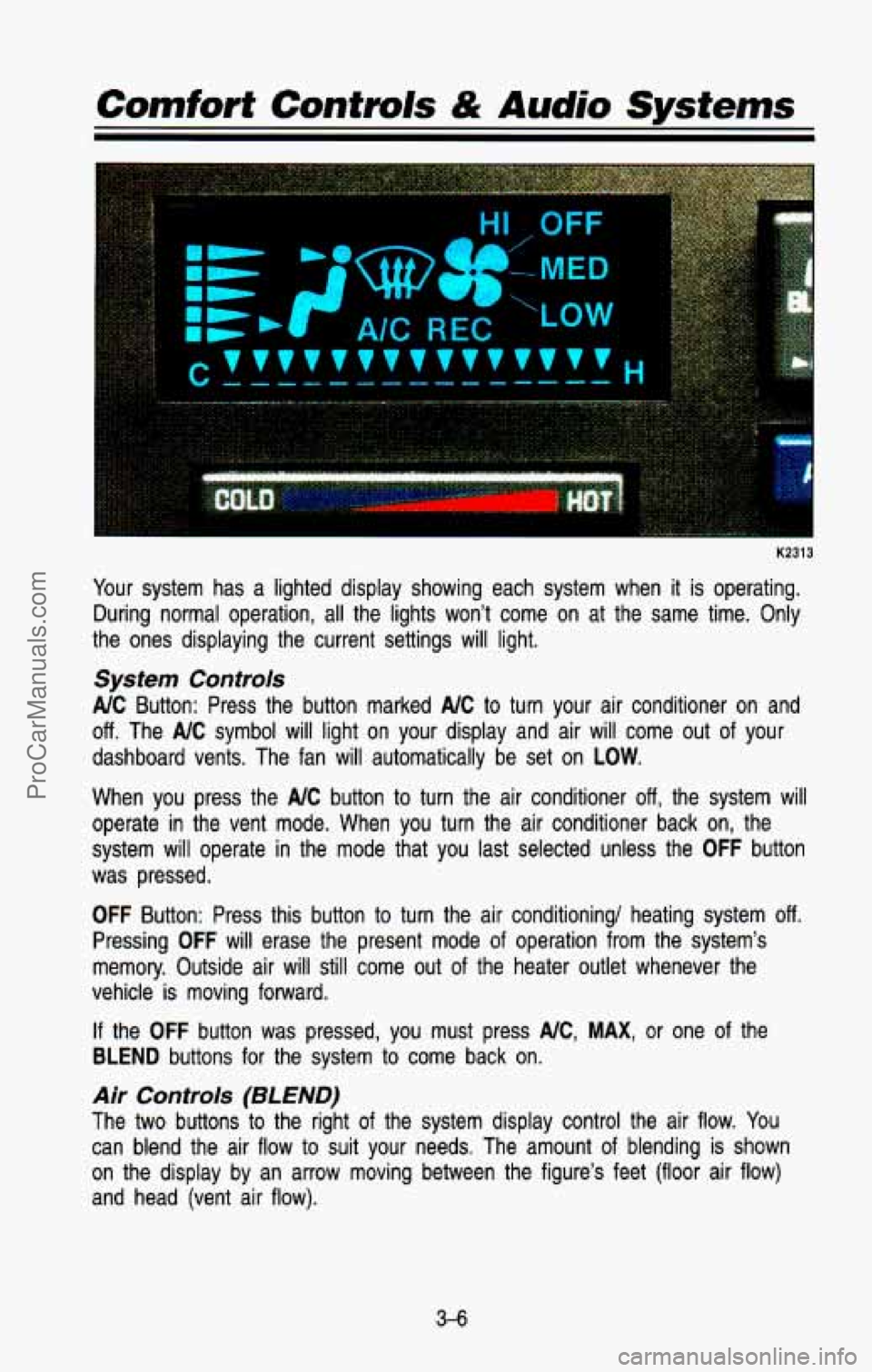
K2313
Your system has a lighted display showing each system when it is operating.
During normal operation, all the lights won’t come on at th\
e same time. Only
the ones displaying the current settings will light.
System Controls
NC Button: Press the button marked NC to turn your air conditioner on and
off. The AIC symbol will light on your display and air will come out of your
dashboard vents. The fan
will automatically be set on LOW.
When you press the NC button to turn the air conditioner off, the system will
operate in the vent mode. When you turn the air conditioner back on, the\
system will operate in the mode that you last selected unless the
OFF button
was pressed.
OFF Button: Press this button to turn the air conditioning/ heating system off.
Pressing OFF will erase the present mode of operation from the system’s
memory. Outside air will still come out of the heater outlet \
whenever the
vehicle is moving forward.
If the OFF button was pressed, you must press NC, MAX, or one of the
BLEND buttons for the system to come back on.
Air Controls (BLEND)
The two buttons to the right of the system display control the air flow. You
can blend the air flow to suit your needs, The amount of blending is shown
on the display by an arrow moving between the figure’s feet (floor air flow)
and head (vent air flow).
3-6
ProCarManuals.com
Page 159 of 386
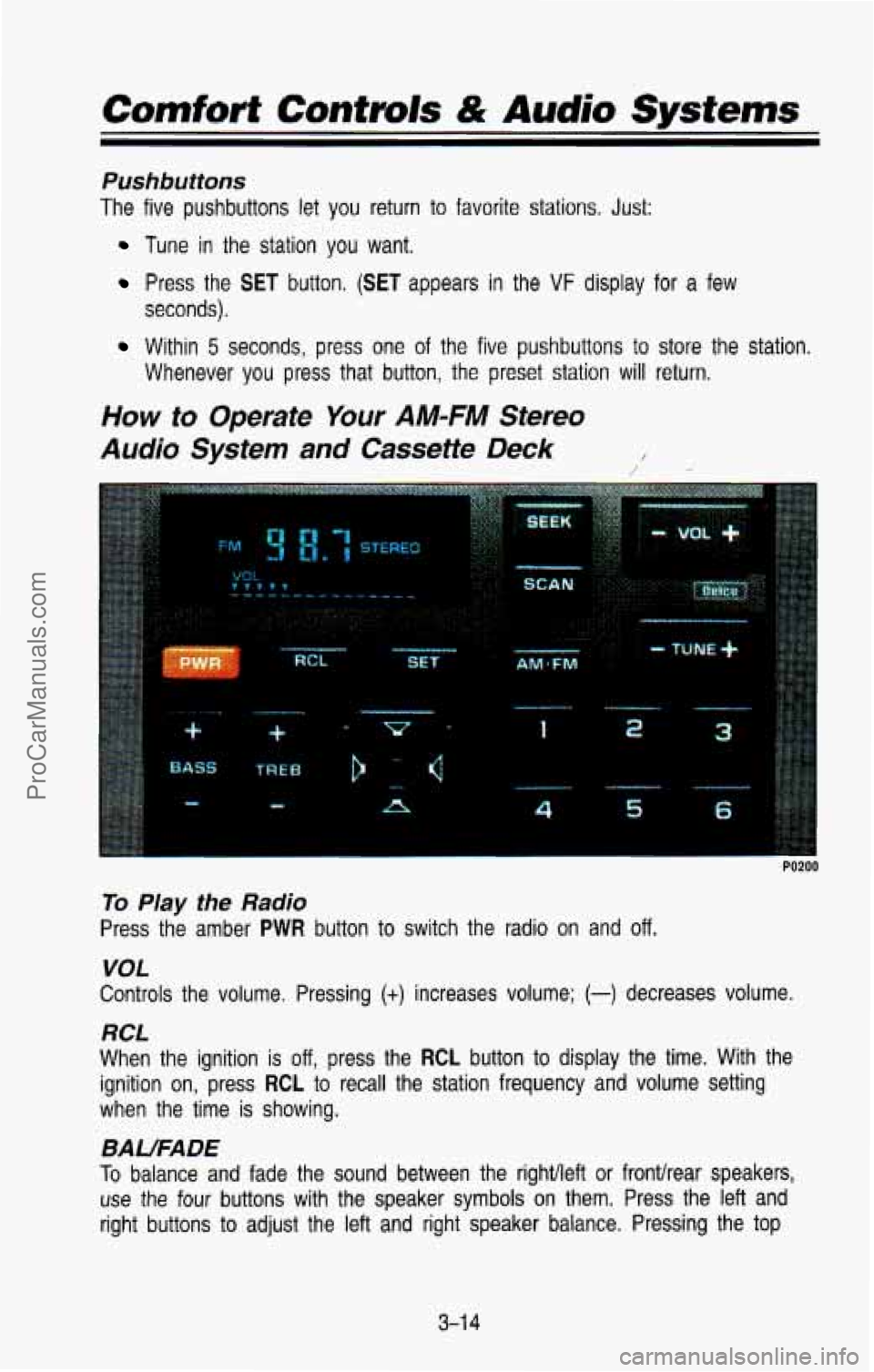
Comfort Controls & Audio Systems
Pushbutions
The five pushbuttons let you return to favorite stations. Just:
Tune in the station you want.
Press the SET button. (SET appears in the VF display for a few
seconds).
Within 5 seconds, press one of the five pushbuttons to store the station.
Whenever
you press that button, the preset station will return.
How to Operate Your AM-FM Stereo
Audio System
and Cassette Deck /
1
P
6
PO200
To Play the Radio
Press the amber PWR button to switch the radio on and off.
VOL
Controls the volume. Pressing (+) increases volume; (-) decreases volume.
RCL
When the ignition is off, press the RCL button to display the time. With the
ignition on, press
RCL to recall the station frequency and volume setting
when the time is showing.
BAUFADE
To balance and fade the sound between the rightlleft or fronthear \
speakers,
use the four buttons with the speaker symbols on them. Press \
the left and
right buttons
to adjust the left and right speaker balance. Pressing the top
3-1 4
ProCarManuals.com
Page 160 of 386
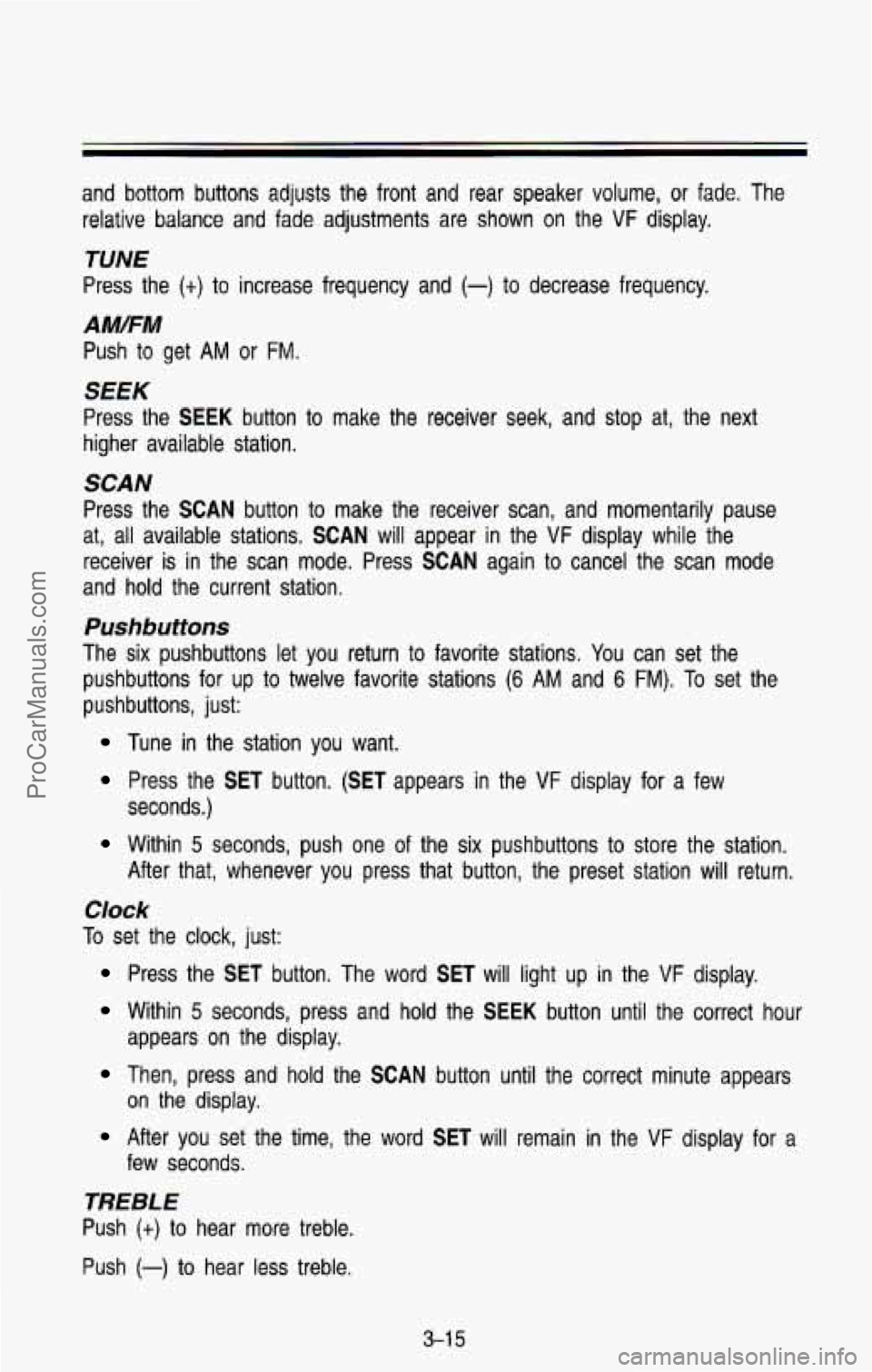
and bottom buttons adjusts the front and rear speaker volume, or fade. The
relative balance and fade adjustments are shown on the
VF display.
TUNE
Press the (t) to increase frequency and (-) to decrease frequency.
AMFM
Push to get AM or FM.
SEEK
Press the SEEK button to make the receiver seek, and stop at, the next
higher available station.
SCAN
Press the SCAN button to make the receiver scan, and momentarily pause
at, all available stations.
SCAN will appear in the VF display while the
receiver is in the scan mode. Press
SCAN again to cancel the scan mode
and hold the current station,
Pushbuttons
The six pushbuttons let you return to favorite stations. You can set the
pushbuttons for up to twelve favorite stations
(6 AM and 6 FM). To set the
pushbuttons, just:
Tune in the station you want.
Press the SET button. (SET appears in the VF display for a few
seconds.)
Within 5 seconds, push one of the six pushbuttons to store the station.
After that, whenever you press that button, the preset station \
will return.
Clock
To set the clock, just:
Press the SET button. The word SET will light up in the VF display.
Within 5 seconds, press and hold the SEEK button until the correct hour
appears on the display.
Then, press and hold the SCAN button until the correct minute appears
After you set the time, the word SET will remain in the VF display for a
on the display.
few seconds.
TREBLE
Push (t) to hear more treble.
Push
(-) to hear less treble.
3-1 5
ProCarManuals.com
Page 161 of 386
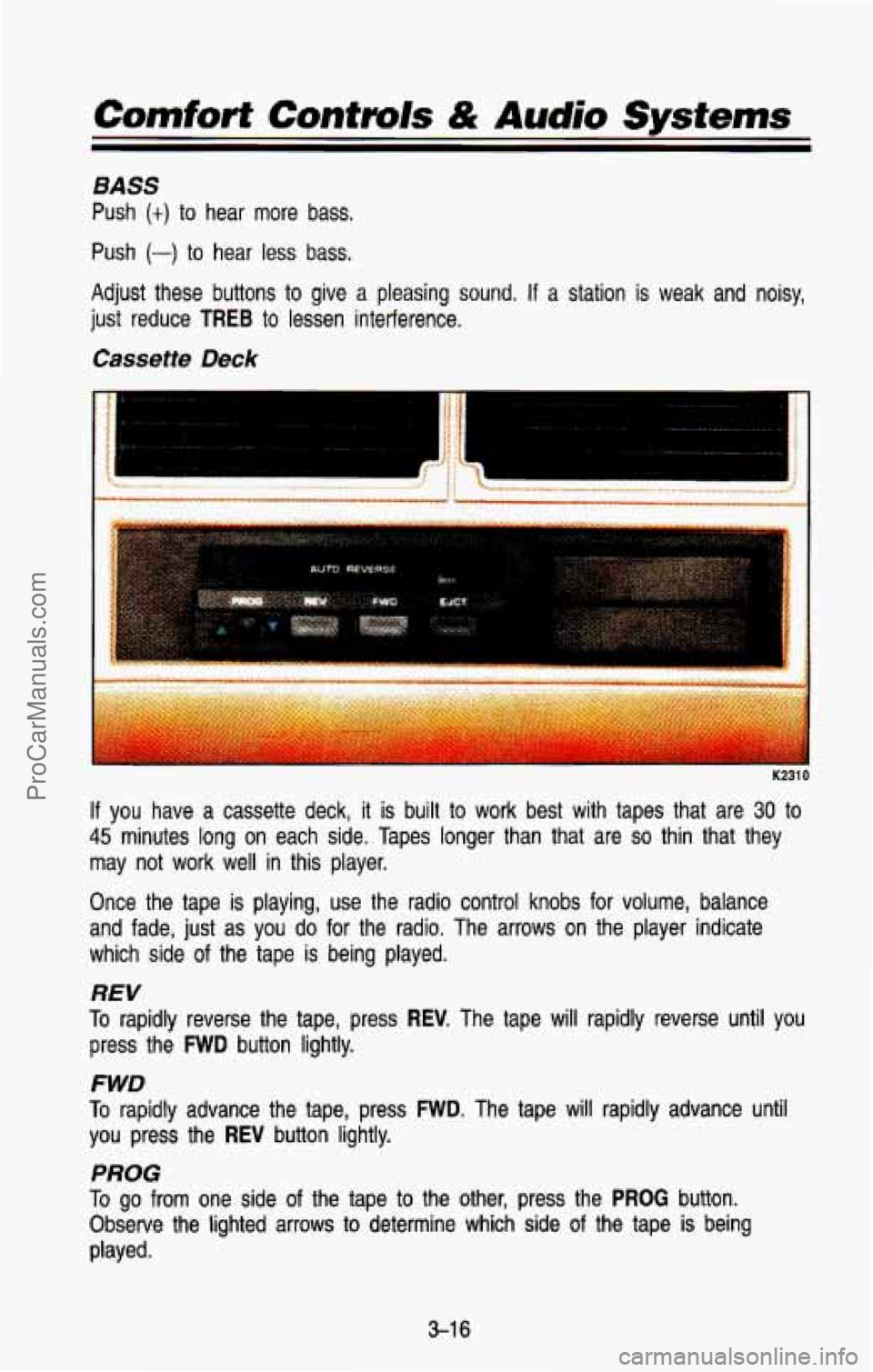
Comfort Contrals & Audio Systems
BASS
Push (t) to hear more bass.
Push
(-) to hear less bass.
Adjust these buttons to give
a pleasing sound. If a station is weak and noisy,
just reduce TREB to lessen interference.
Cassette Deck
,. .
3 nra 10
If you have a cassette deck, it is built to work best with tapes that are 30 to
45 minutes long on each side. Tapes longer than that are so thin that they
may not work
well in this player.
Once the tape is playing, use the radio control knobs for volume, balan\
ce
and fade, just as you
do for the radio. The arrows on the player indicate
which side
of the tape is being played.
REV
To rapidly reverse the tape, press REV. The tape will rapidly reverse until you
press the
FWD button lightly.
FWD
To rapidly advance the tape, press FWD. The tape will rapidly advance until
you press the
REV button lightly.
PROG
To go from one side of the tape to the other, press the PROG button.
Observe the lighted arrows
to determine which side of the tape is being
played.
3-1 6
ProCarManuals.com
Page 162 of 386
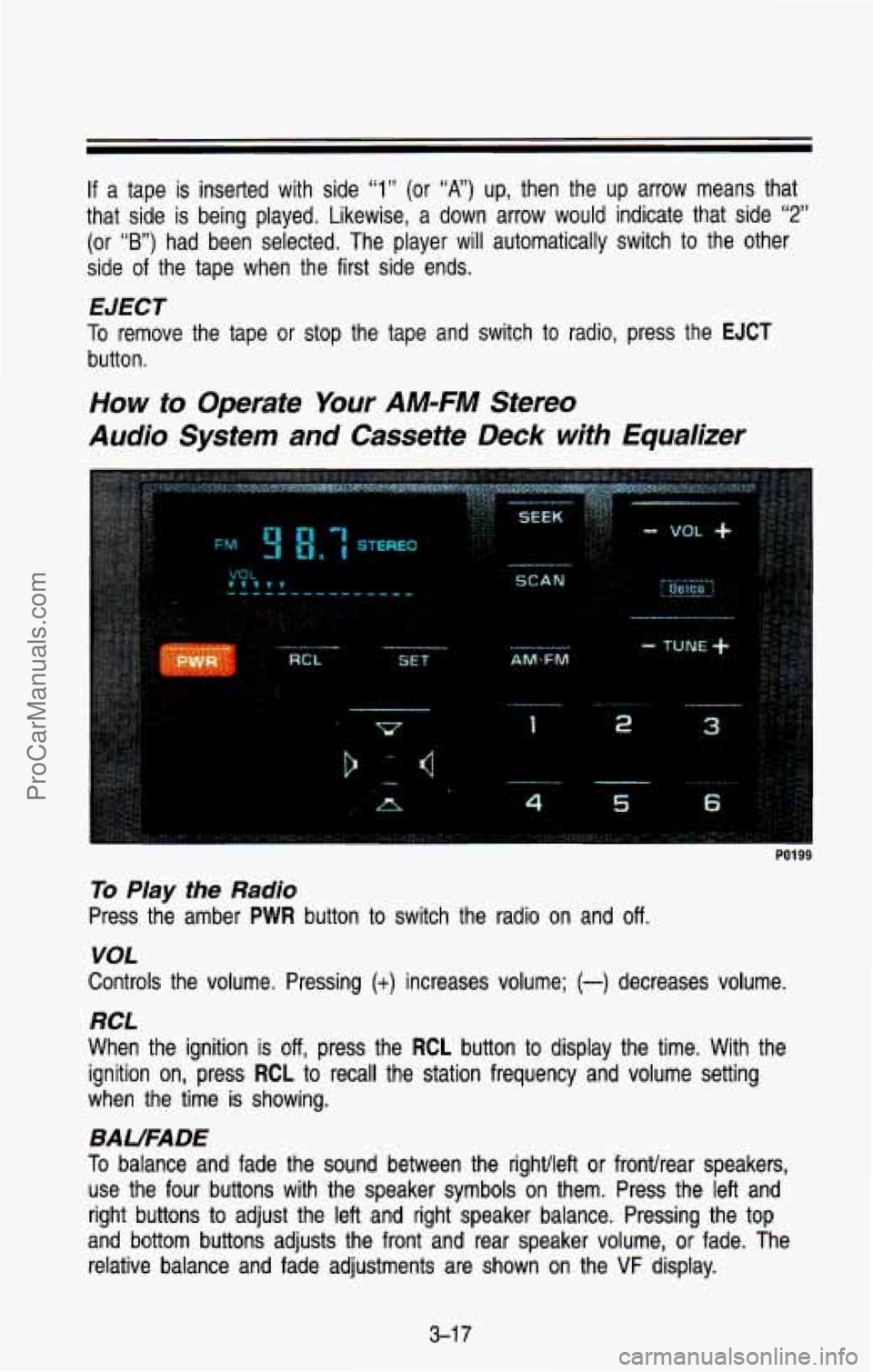
If a tape is inserted with side “1” (or “A”) up, then the up arrow means that
that side is being played. Likewise, a down arrow would indica\
te that side
“2”
(or “B”) had been selected. The player will automatically switch to the \
other
side of the tape when the first side ends.
EJECT
To remove the tape or stop the tape and switch to radio, press the EJCT
button.
How to Operate Your AM-FM Stereo
Audio System and Cassette Deck with Equalizer
rui99
To Play the Radio
Press the amber PWR button to switch the radio on and off.
VOL
Controls the volume. Pressing (t) increases volume; (-) decreases volume.
RCL
When the ignition is off, press the RCL button to display the time. With the
ignition on, press
RCL to recall the station frequency and volume setting
when the time
is showing.
BAUFADE
To balance and fade the sound between the righvleft or fronthear speakers,
use the four buttons with the speaker symbols
on them. Press the left and
right buttons to adjust the
left and right speaker balance. Pressing the top
and bottom buttons adjusts the front and rear speaker volume,
or fade. The
relative balance and fade adjustments are shown on the
VF display.
3-1 7
ProCarManuals.com
Page 163 of 386
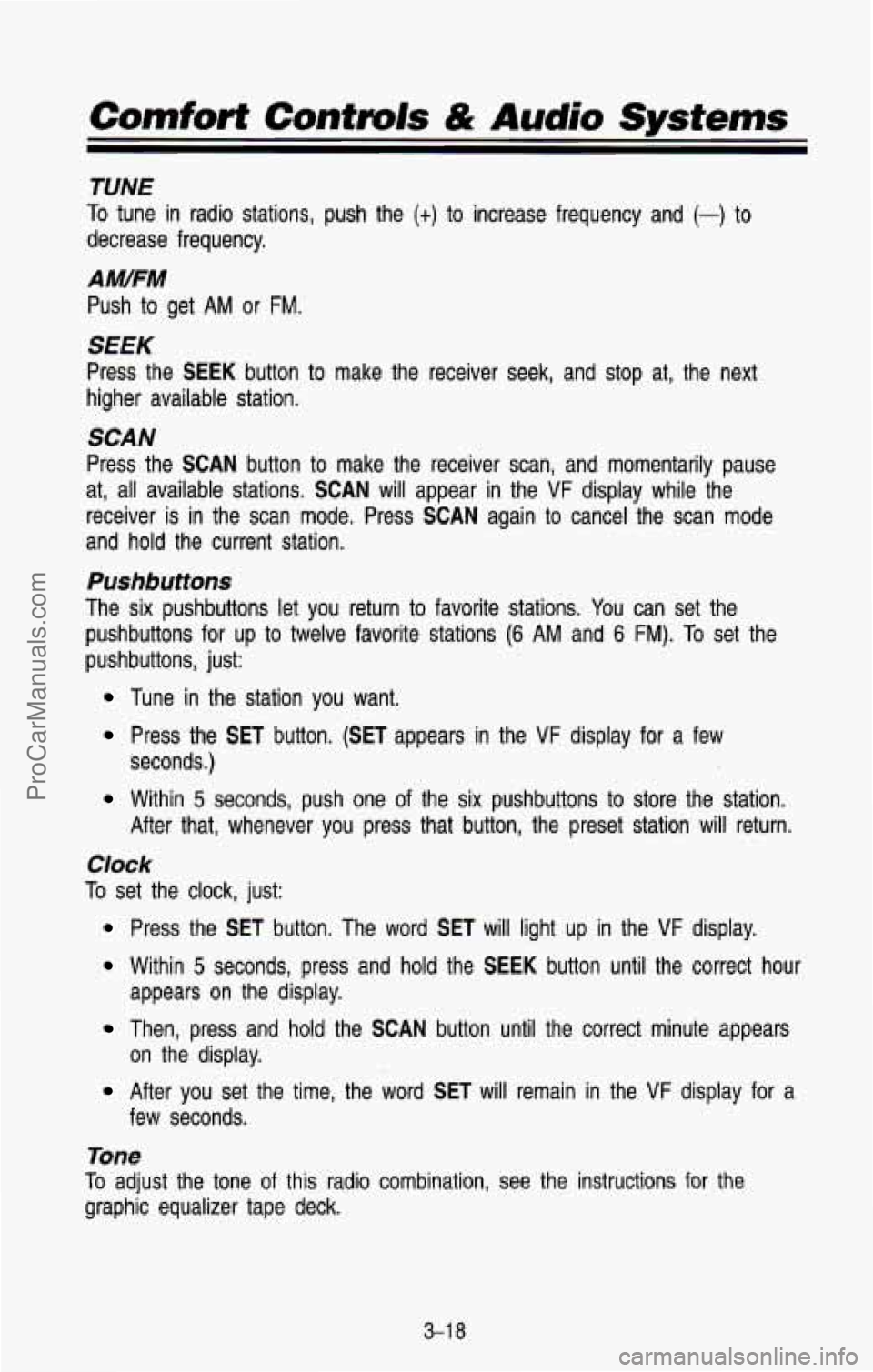
Comfort Controls & Audio Systems
TUNE
TO tune in radio stations, push the (t) to increase frequency and (-) to
decrease frequency.
AM/FM
Push to get AM or FM.
SEEK
Press the SEEK button to make the receiver seek, and stop at, the next
higher available station.
SCAN
Press the SCAN button to make the receiver scan, and momentarily pause
at, all available stations.
SCAN will appear in the VF display while the
receiver is in the scan mode. Press
SCAN again to cancel the scan mode
and hold the current station.
Pushbuttons
The six pushbuttons let you return to favorite stations. You can set the
pushbuttons for up to twelve favorite stations
(6 AM and 6 FM). To set the
pushbuttons, just:
Tune in the station you want.
Press the SET button. (SET appears in the VF display for a few
seconds.)
Within 5 seconds, push one of the six pushbuttons to store the station.
After that, whenever you press that button, the preset station \
will return.
Clock
To set the clock, just:
Press the SET button. The word SET will light up in the VF display.
Within 5 seconds, press and hold the SEEK button until the correct hour
appears on the display.
Then, press and hold the SCAN button until the correct minute appears
After you set the time, the word SET will remain in the VF display for a
on
the display.
few seconds.
Tone
To adjust the tone of this radio combination, see the instructions for the
graphic equalizer tape deck.
3-1 8
ProCarManuals.com