1993 CHEVROLET CORVETTE mirror
[x] Cancel search: mirrorPage 42 of 370
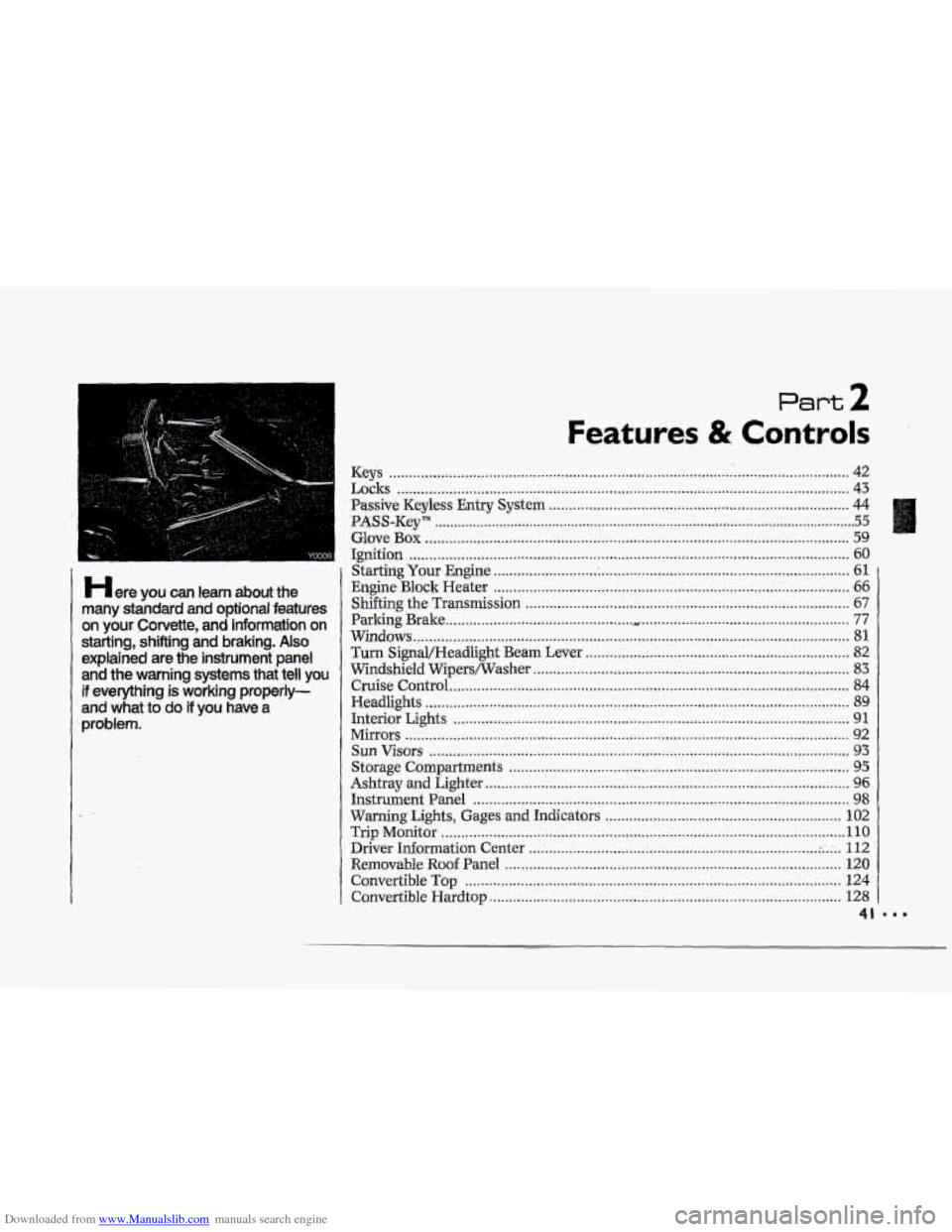
Downloaded from www.Manualslib.com manuals search engine !
....
+-
Here you can learn about the
many standard and optional features
on your Corvette. and information on
starting. shifting and braking . Also
explained are the instrument panel
and the warning systems that tell you
if everything is working properly-
and what to do if you have a
problem .
Part 2
Features & Controls
Keys ........................................................................\
........................................... 42
Locks ........................................................................\
......................................... 43
Passive Keyless Entry System ........................................................................\
... 44
Glove Box ........................................................................\
.................................. 59
Starting Your Engine ........................................................................\
.................. 61
Engine Block Heater ........................................................................\
................. 66
Shifting the Transmission ........................................................................\
......... 67
Parlring Brake ............................................... .................................................... 77
Turn SignaVHeadlight Beam Lever .................................................................. 82
Windshield Wipers~asher ........................................................................\
....... 83
Cruise Control ........................................................................\
............................ 84
PASS-Key'" ........................................................................\
....................................... 55
Ignition ........................................................................\
...................................... 60
Windows ........................................................................\
..................................... 81.
Headlights ........................................................................\
.................................. 89
Interior Lights ........................................................................\
........................... 91
Storage Compartments ........................................................................\
............. 95
Mirrors 92
Sun Visors ........................................................................\
................................. 93
Ashtray and Lighter ........................................................................\
................... 96
Instrument Panel ........................................................................\
...................... 98
Warning Lights, Gages and Indicators ........................................................... 1 02
........................................................................\
.......................................
Trip Monitor ........................................................................\
............................. 1 IO
Driver Information Center ........................................................................\
. .:. .... 112
Convertible Hardtop ........................................................................\
................ 128
Removable Roof Panel ........................................................................\
............ 120
Convertible Top ........................................................................\
...................... 124
41
Page 93 of 370
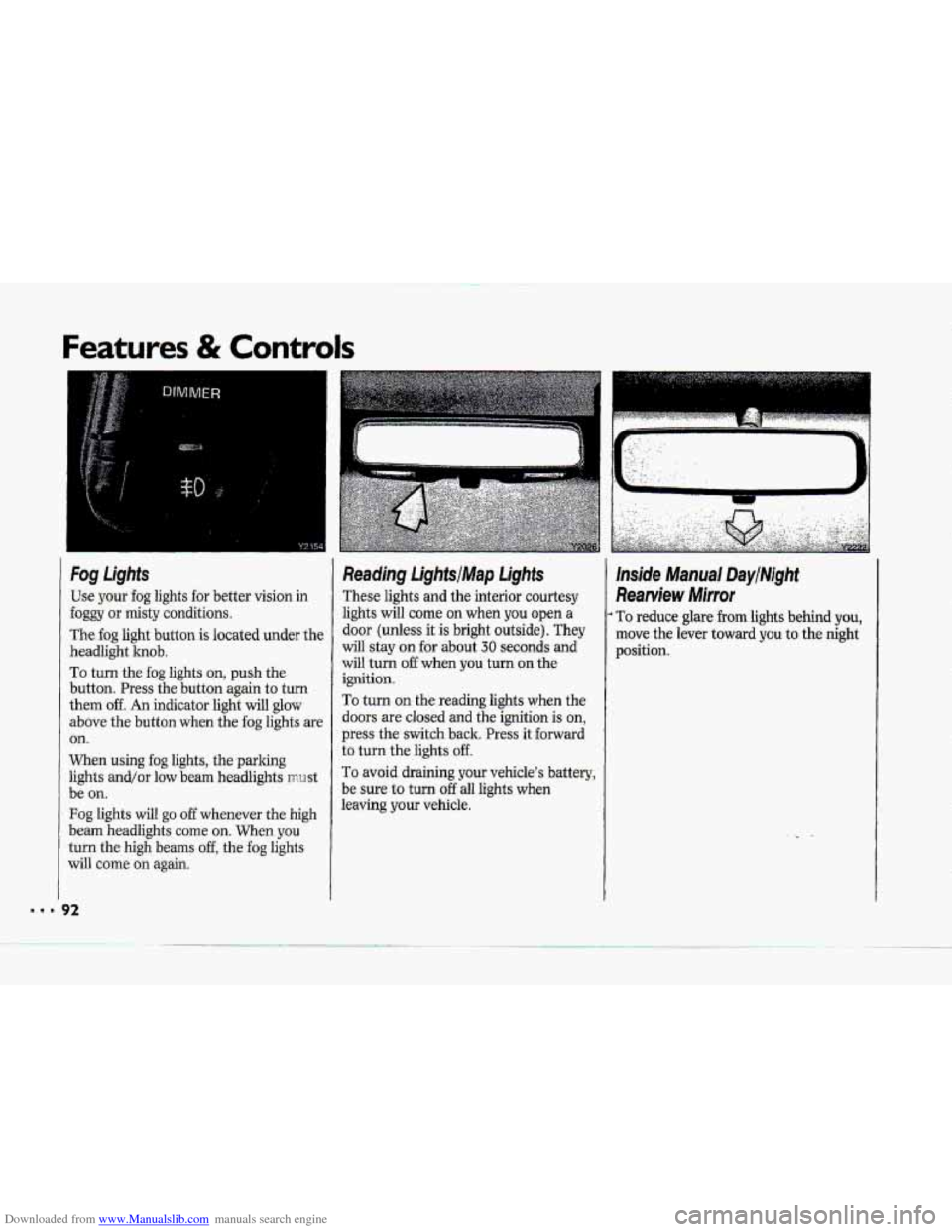
Downloaded from www.Manualslib.com manuals search engine Features & Controls
Fog Lights
Use your fog lights for better vision in
foggy or misty conditions.
The fog light button is located under the
headlight knob.
To turn the fog lights on, push the
button. Press the button again
to turn
them off. An indicator light will glow
above the button when the fog lights are
on.
When using fog lights, the parlung
lights and/or low beam headlights mrrst
be
on.
Fog lights will go off whenever the high
beam headlights
come on. When you
turn the high beams off, the fog lights
will come
on again.
Reading LightsIMap Lights
These lights and the interior courtesy
lights will corne
on when you open a
door (unless it is bright outside). They
will stay on for about 30 seconds and
will turn
off when you turn on the
ignition.
To turn on the reading lights when the
doors
are closed and the ignition is on,
press the switch back. Press it forward
to turn the lights off.
To avoid draining your vehicle's battery,
be sure to turn
off all lights when
leaving
your vehicle.
lnside Manual DaytMght
Rearview Mirror
To reduce glare from lights behind you,
move the lever toward you to the night
position.
Page 94 of 370
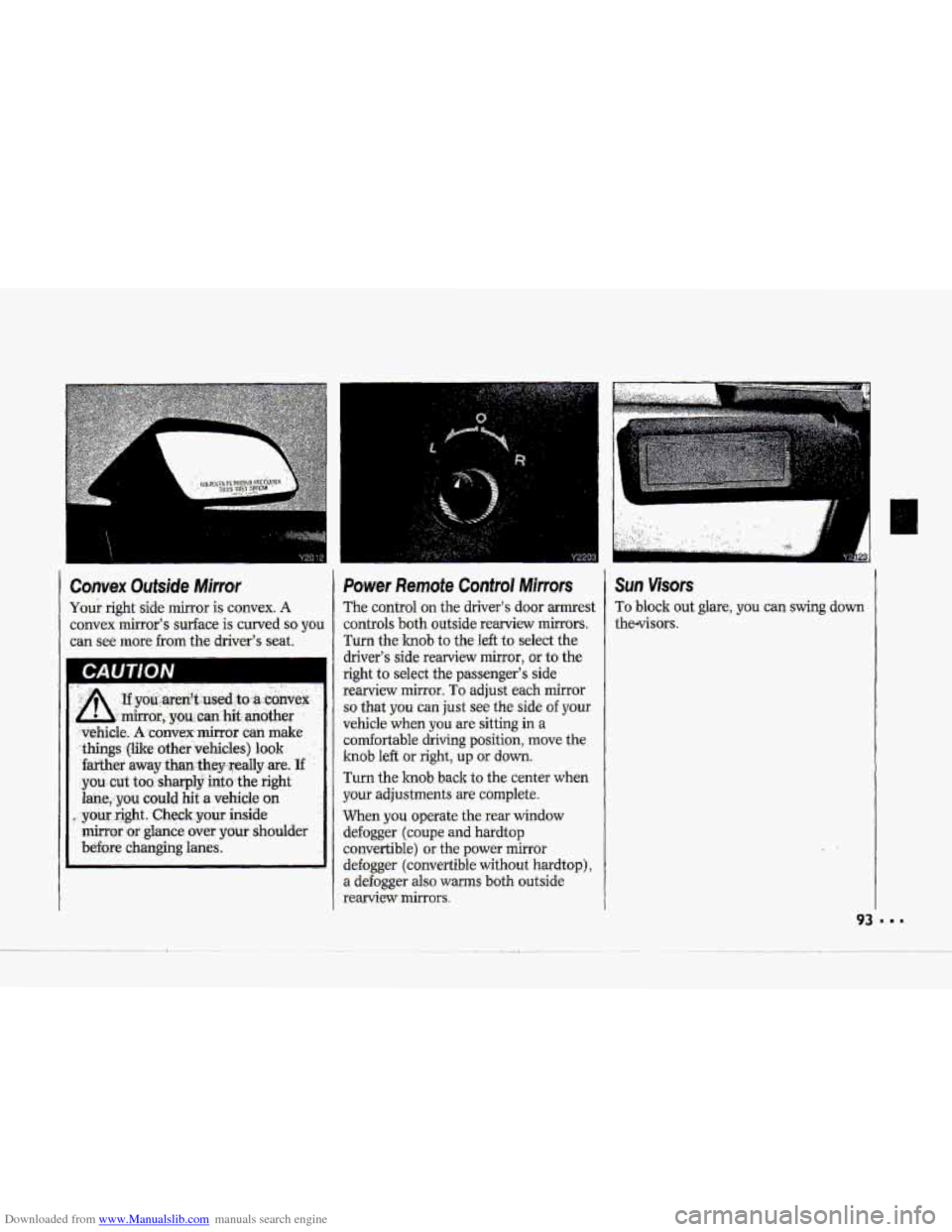
Downloaded from www.Manualslib.com manuals search engine Co-nvex Outside Mirror
Your right side mirror is convex. A
convex mirror's surface is curved so you
can see more frcmthe driver's seat.
Power Remote Control Mhors
The control-on the driver's door arrnrest
controls
both outside rearview mirrors.
Turn the knob to the left tu select the
driver's
side rearview mirror, .or to the
right
to select the passenger's side
marview mirror. To adjust each mirror
so that you can just see the side of your
vehicle when you are. sitting .in a
comfortable driving position, move the
hob left or right, up or down.
Turn- the. knob back to the center when
your adjustments are complete.
When you operate the rear window
defogger-
(c0up.e and hardtop
convertible) or the power mirror
defogger (convertible without hardtop),
a defogger-also warms both outside
rearview mirrors.
Sun Visors
To block out glare, you can swing down
the-visors.
Page 95 of 370
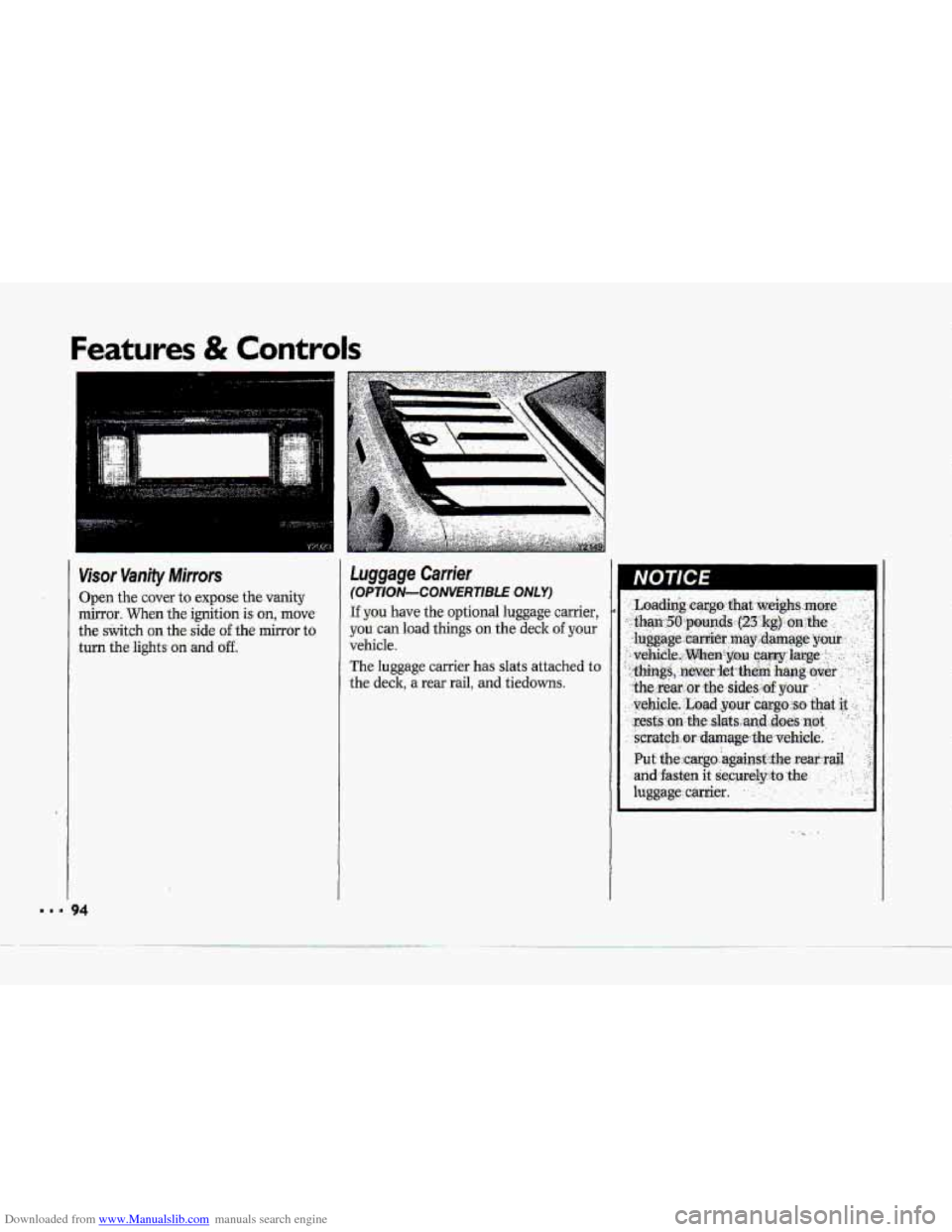
Downloaded from www.Manualslib.com manuals search engine Features & Controls
I
Visor Vanity Mirrors
Open the cover to expose the vanity
mirror. When the ignition is on, move
the srIvitch on the. side of the mirror to
turn the lights
on and off.
, , .... .,. _. . -
luggage Carrier
(OPT/ON-CONVERTlBl.E ONLY)
If you have the optional luggage carrier,
y-ou'can load things on the deck oflyour
vehicle.
The luggage carrier has slats attached to
the deck, a rear rail, and tiedowns.
Page 139 of 370
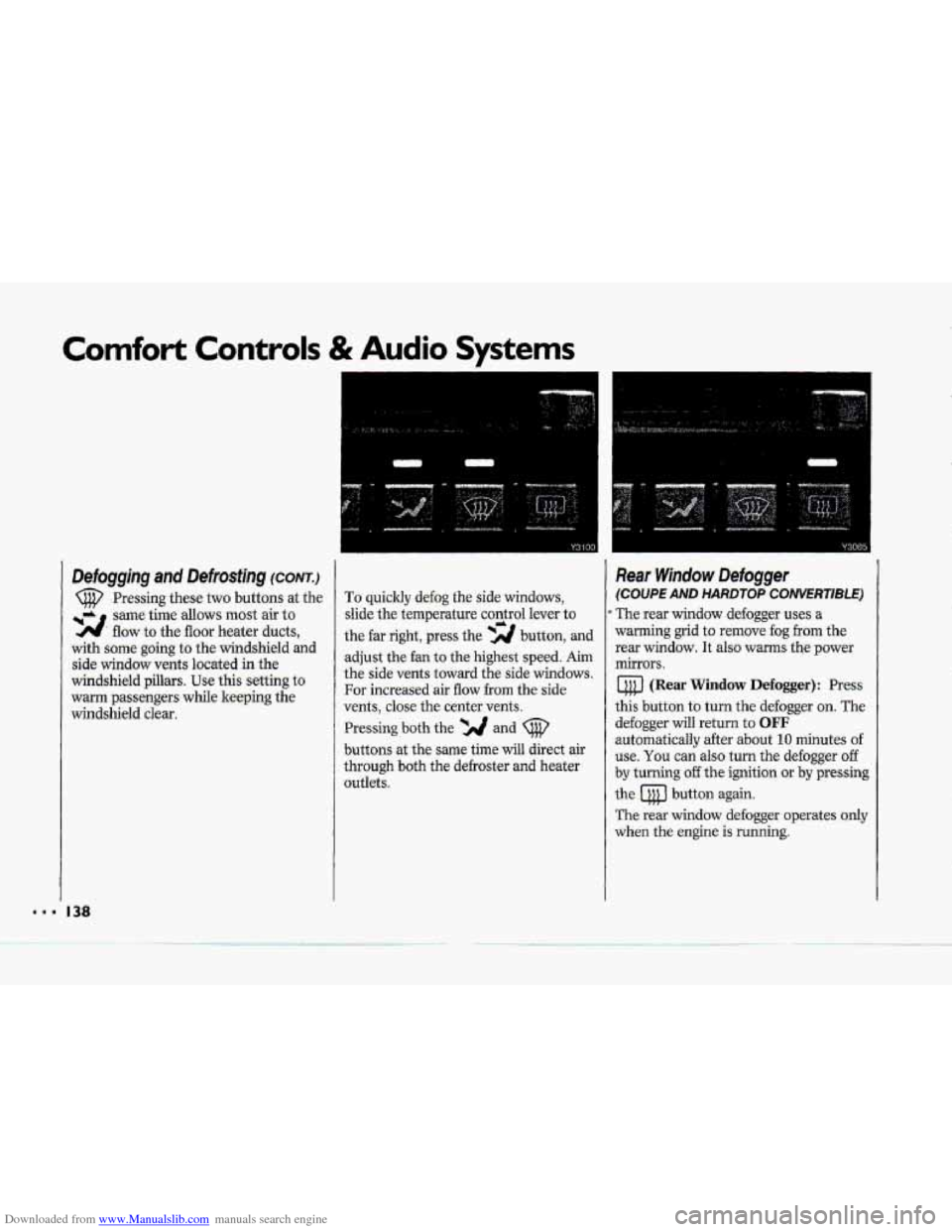
Downloaded from www.Manualslib.com manuals search engine Comfort Controls & Audio Systems
Defogging and Defrosting (cow
Pressing these two buttons at the
same time
allows most air to
flow to the floor heater ducts, -2.
with some going to the windshield and
side window vents located in the
windshield pillars. Use this setting
to
warm passengers while keeping the
windshield clear.
I38
To quickly defog the side windows,
slide the temperature control lever
to
the far right, press the -2 button, and
adjust the fan to the highest speed. Aim
the side vents toward the
side windows.
For increased air flow from the side
vents, close the center
vents.
Pressing both the *A and
buttons at the same time will direct air
through both the defroster and heater
outlets.
Rear Window Defogger
(COUPE AND HARDTOP CONVERTIBLE)
The rear window defogger uses a
warming grid to remove fog from the
rear window.
It also warms the power
mirrors.
(Rear Window Defogger): Press
this button to turn the defogger on. The
defogger
will return to OFF
automatically after about 10 minutes of
use. You can
also turn the defogger off
by turning off the ignition or by pressing
the button again.
The rear window defogger operates only
when the engine is running.
c
Page 140 of 370
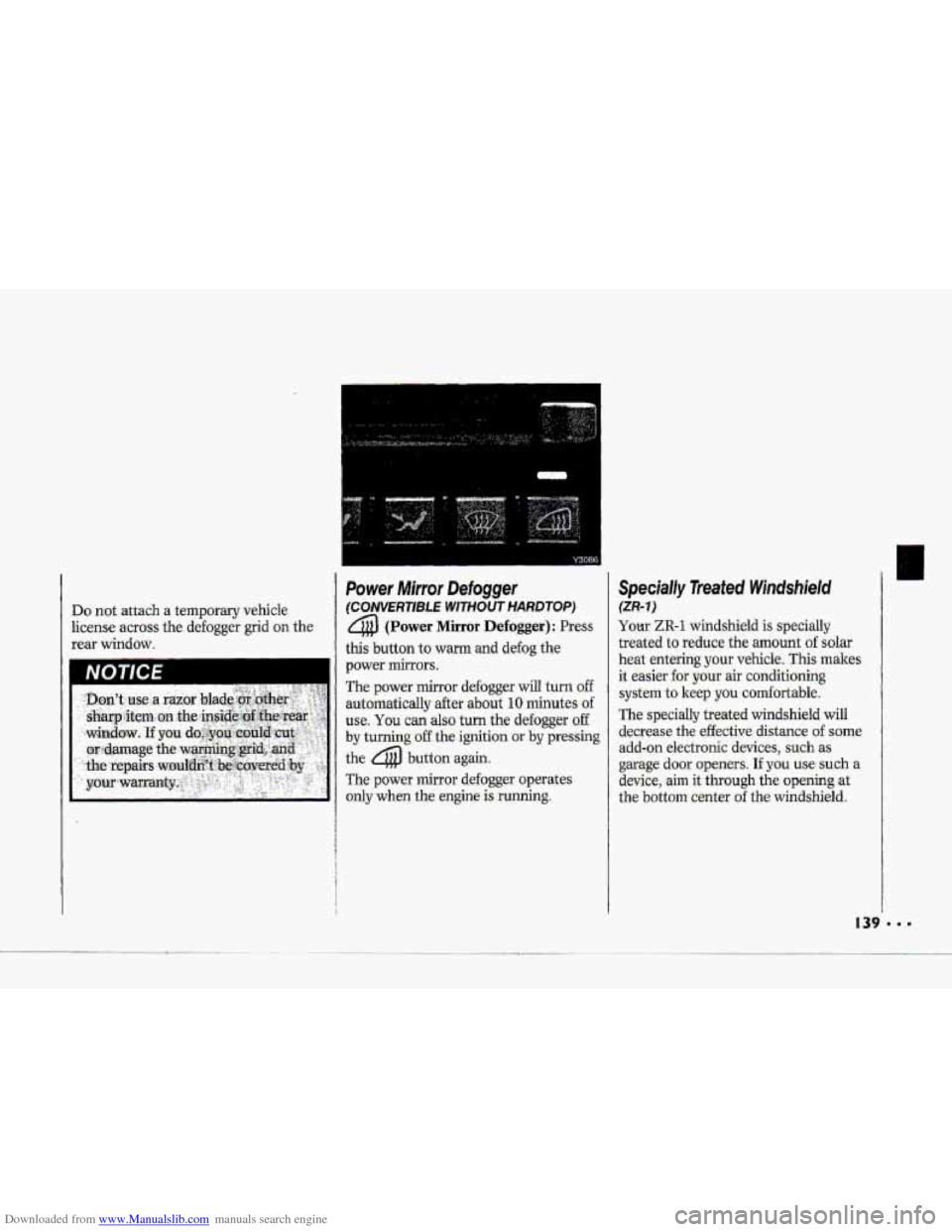
Downloaded from www.Manualslib.com manuals search engine a
Do not attach a temporary vehicle
ficense across the defogger
grid .on the
rear window.
Power Mirror Defogger
(COW€RT/BLE WITHOUT HARDTOP)
4 (Power ,Mirror Defogger): Press
this buttqn to warm and defog the
power mirrors.
The power
mirror defugger will turn off
automatically after about 10 minutes .of
usei You can also turn the defogger off
by turning off the-ignition or by pressing
the
4 but'ton again.
The power mirror defogger operates
only-when the engine is running.
SpecMy Tieated Windshield
(ZR- 7)
Yolar ZR-1 windshield is specially
treated
to reduce the amount of solar
heat entering your vehicle. This makes
it easier for your air conilitioning
system to keep you comfortable.
The specially treated windshield will
decrease the effective
distance of some
add-on electronic devices, such as
garage
door openers. If you use such a
device, aim it through the opening at
the bottom
center of the windshield.
Page 145 of 370
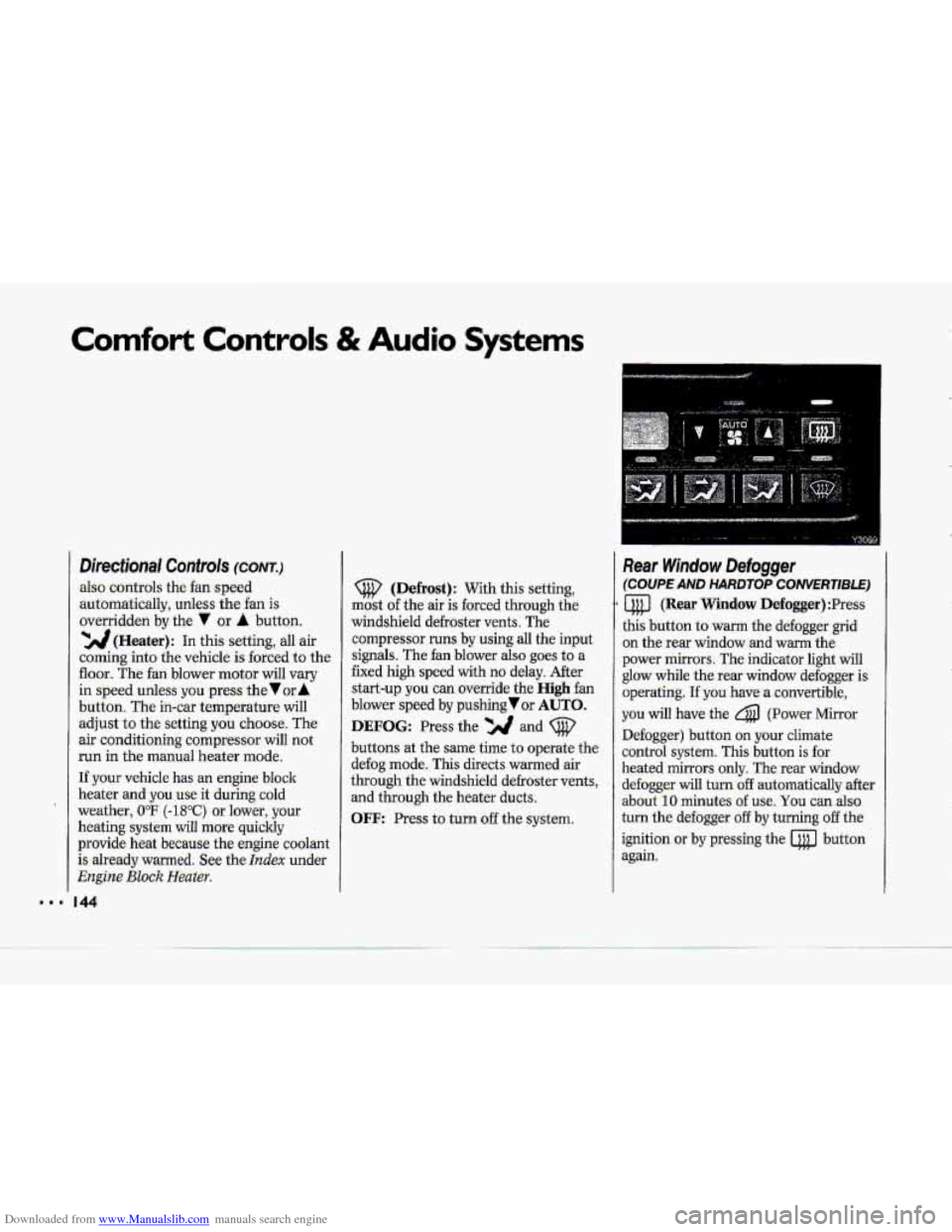
Downloaded from www.Manualslib.com manuals search engine ...
Comfort Controls & Audio Systems
Directional Controls (CONT.)
also controls the fan speed
-automaticallyy, unless the fan is
overridden
by the 7 or A button.
'YJJ(Heater): In this setting, all air
coming into the vehicle. is forced to the
floor. The fan blower motor will vary
in speed unless yowpress the Vur A
button. The in-car temperature will
adjust to the setting you choose. The
air conditioning compressor will not.
run in the manual heater mode.
If .your vehicle has an
engine block
heater
and you.use .it during cold
weather,
UoF (-18°C) or lower, your
heating system will .more quickly
provide heat became the engine coolant
is already warmed. See the
Index under
Engine Bluck Heater.
44
(Defrost): With this setting,
mast
of the air is forced. through the
windshield defroster vents. The
cornpressor
runs by using all the input
signals. The fan blower also .goes to a
fixed
high speed with no delay. After
start-up you can override the High fan
blower speed by pushing or AUTO.
DEFOG: Press the and (@'
buttons at the same time to operate the
defog mode. This directs warmed air
through the windshield defroster
vents,
and through the heater ducts.
OFF: Press to turn off the system.
Rear Window Defogger
(COUPE AND HARDTOP CONVERTlBLE)
a (Rear Window Defogger) :Press
this button to warm the defogger grid
on the rear window and
warm the
power mirrors. The indicator light will
glow while the rear window defogger is
operating.
If you have a convertible,
you. will have the 4 (Power Mirror
Defogger) button .on your climate
control system. This button
is for
heated mirrors only. The -rear window
defogger
will turn:off automatically after.
about
10 minutes. of use, You can also-
turn the defogger
off by turning off the
ignition
or by pressing the @ button
again.
Page 183 of 370
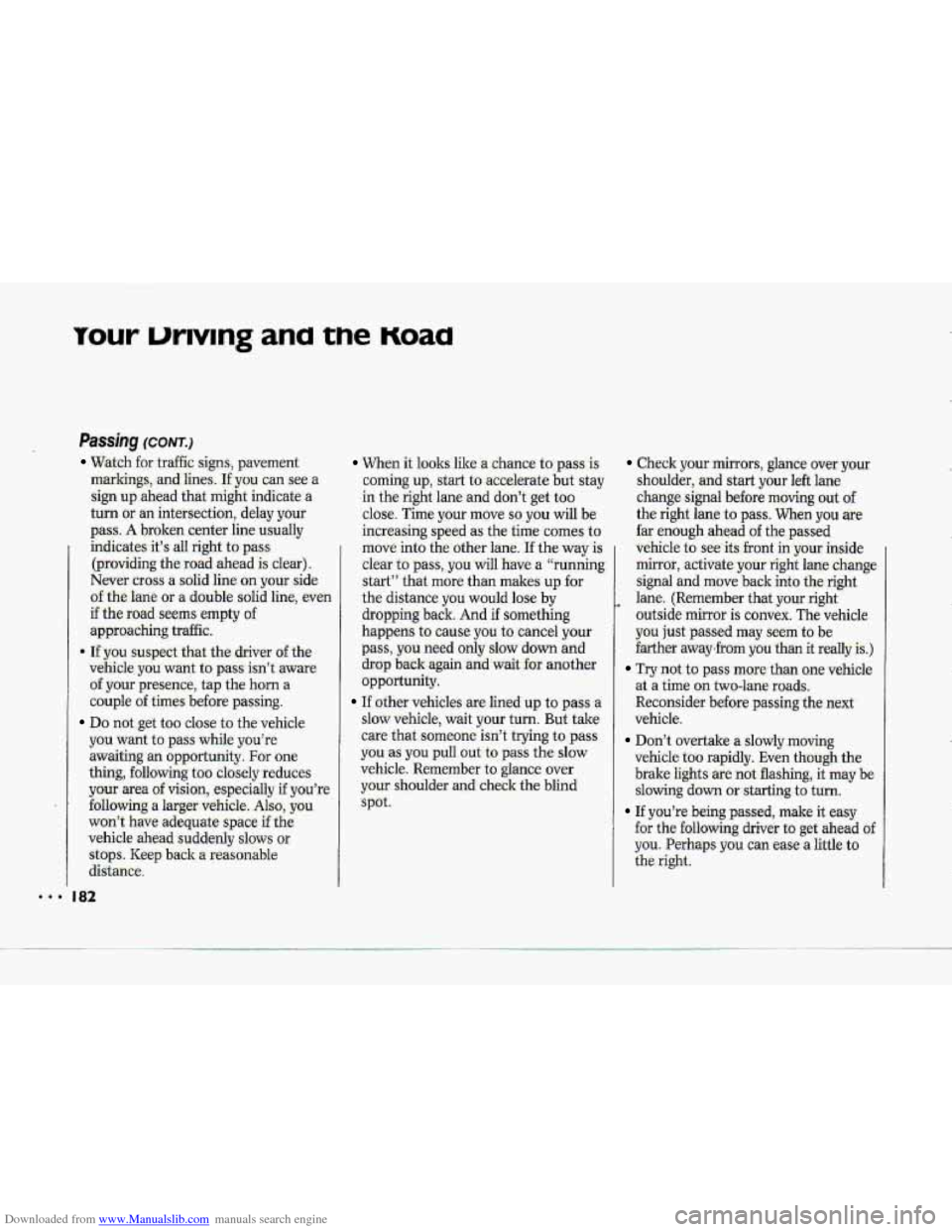
Downloaded from www.Manualslib.com manuals search engine row urlvrng ana tne noaa
‘I
PaSShg (COW.)
Watch for traffic signs, pavement
markings,
-and lines. If you can see a
sign
up ahead that might indicate a
turn
or an intersection, delay your
pass. A broken center line usually
indicates -it’s all right
to pass,
(providing the road ahead
is clear).
Never cross a solid line on.your side
of the lane or a double solid line, even
if the road seems empty of
approaching traffic.
* If you suspect that the- driver of the
vehicle
you want to. pass isn’t .aware
of-your presence, tap the horn a
couple of times before. passing.
Do not.get too close- to the vehicle
you want
to pass while you’re
awaiting an opportunity. For one
thing, following tQo closely reduces
your area
of vision, especi-ally if you’re
following
a larger vehicle. Also, you
won’t have adequate space if the
vehicle
,ahead suddenly slows dr
stops. Keep back a- reasonable
distance.
I 82
When it 1cr.oks like a chance to:pass is
.doming up, start to-accelerate but stay
in the- right lane and don’t -get- too
close. Time your move so, you will be
increasing speed as’the time comes to
move into the other
lane.3 the. way is
clear to pass, you will have a “running
start’” that
more than makes up fix
the distance you would lose by
dropping back. And
if something
happens to Cause you to cancel your
pass, you need only slow down and
drop back again and wait for another
opportunity.
If other vehicles .are lined up to pass a
slow vehicle, wait your turn. But: take
care that someone- isn’t trying to pass
you as you pull out to pass the slow
vehicle. Remember to glance, over
your shoulder andxheck the blind
spot.
Check your mirr-ors, glance over your
shoulder, aad start your left lane
change-,signal before
,moving aut of
the right lane to pass. When you are
far enough ahead of the. passed
vehicle to see-its front in your inside
mirror, activate.your right lane ,change
signal
and move back into the right
lane; (Remember that-your right
0-utside mirror is-convex. The vehicle
you just passed ‘may seem to be
farther away+from you than it redly
is.)
Try n0t.t.o pass more than one vehicle
at a time on two-lane roads.
Reconsider before passing the next
vehicle.
.vehicle too rapidly. Even though the
brake lights. are not flashing, it may be
slowing dawn or starting to turn.
If you’re- being passed, make it easy
for the following. driver to get ahead
of
you. Perhaps you can ease. a little to
the right;
Don’t overtake a slowly .m,oving