1993 CHEVROLET CAMARO set clock
[x] Cancel search: set clockPage 113 of 358
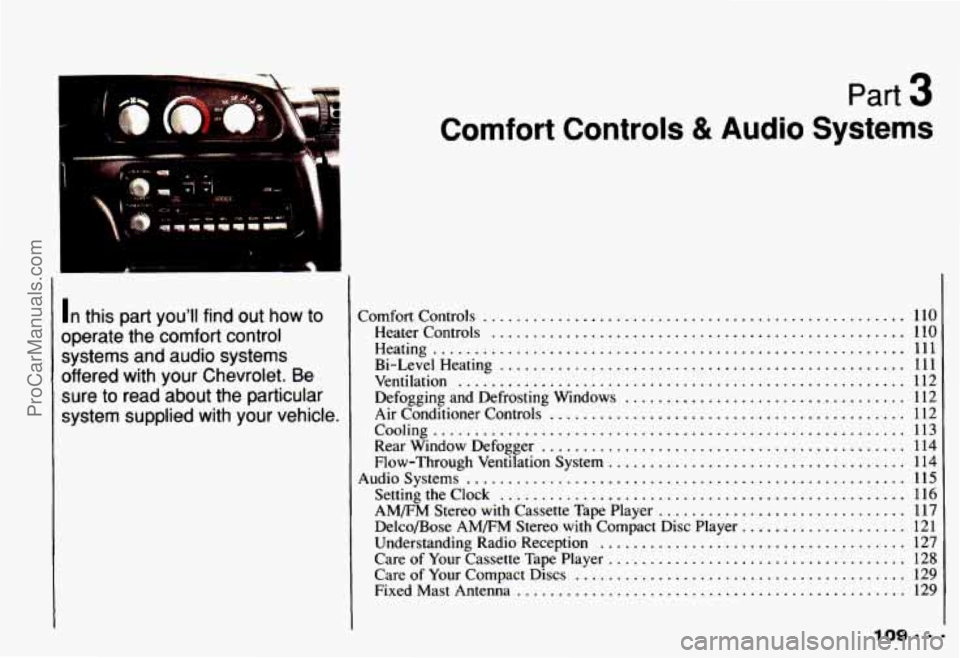
.* ....
L
In this part you'll find out how to
operate the comfort control
systems and audio systems
offered with your Chevrolet
. Be
sure to read about the particular
system supplied with your vehicle
.
Part 3
Comfort Controls & Audio Systems
Comfort Controls ...................................................
Heater Controls ..................................................
Heating .........................................................
Bi-LevelHeating .................................................
Ventilation ......................................................
Air Conditioner Controls ...........................................
Cooling .........................................................
Rear Window Defogger ............................................
Flow-Through Ventilation System ....................................
Audiosystems .....................................................
Settingtheclock .................................................
AM/FM Stereo with Cassette Tape Player ..............................
Delco/Bose AM/FM Stereo with Compact Disc Player ....................
Care of Your Cassette Tape Player ....................................
FixedMastAntenna ...............................................
Defogging and Defrosting Windows ..................................
Understanding Radio Reception .....................................
Care of Your Compact Discs ........................................
110
110
111
111
112
112
112
113
114
114
115 116
117
121
127
128
129
129
ProCarManuals.com
Page 120 of 358
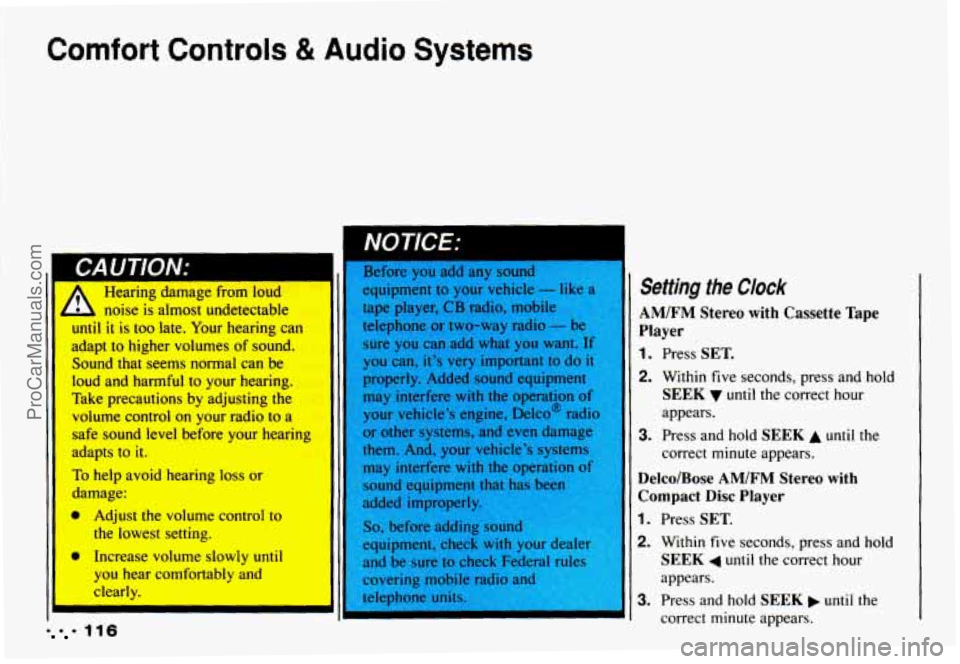
Comfort Controls & Audio Systems
I Setting the Clock noise is almost undetectable AM/FM Stereo with Cassette Tape
until it is too late. Your hearing can
adapt
to higher volumes of sound. sure you can add what you want. If
Player
you can, it’s very important to do it 1. Press SET. Sound that Seems normal can be
Ioud and harmful to your hearing.
Take precautions by adjusting the
volume
control on your radio to a
safe sound level before your hearing
adapts
to it.
To help avoid hearing loss or 31
damage:
a Adjust the volume control to
the lowest setting. properly.
Added
sound equipment
may interfere
with the operation of
your vehicle’s engine, Delco@ radio
or other systems, and even damage
them. And, your vehicle’s systems may interfere
with the operation of
sound equipment that has been
added improperly.
So, before adding sound
equipment, check with your d er
2. Within five
seconds, press and hold
SEEK until the correct hour
appears.
correct minute appears.
3. Press and hold SEEK A until the
Delco/Bose AM/FM Stereo with
Compact Disc Player
1. Press SET.
2. Within five seconds, press and hold
SEEK 4 until the correct hour I, Increase volume slowly until
you
hear comfortably and appears.
clearly. 3. Press and hold SEEK until the
1116 correct minute appears.
ProCarManuals.com
Page 121 of 358

AMIFM Stereo with Cassette
Tape Player
To Play the Radio
Turn the upper knob to turn the system on
or off.
Volume
Turn the upper knob to adjust the volume.
AM-FM
Press the lower knob to get AM or FM.
The lighted display shows your selection.
Tune
Turn the lower knob to choose radio
stations.
Recall
Press the upper knob to recall the station
being played or the clock display.
Seek
Press SEEK v or A and the radio will
tune to the next lower or higher station
and stay there.
Scan
The scan function uses the same two
buttons
as the seek function.
To go to the next higher station and stay
there for
a few seconds, press and hold
SEEK A and then press SEEK v for an
instant.
To go to the next lower station and stay
there for
a few seconds, press and hold
SEEK v and then press SEEK A for an
instant.
To stop the scan function, press either
SEEK A or v.
ProCarManuals.com
Page 335 of 358
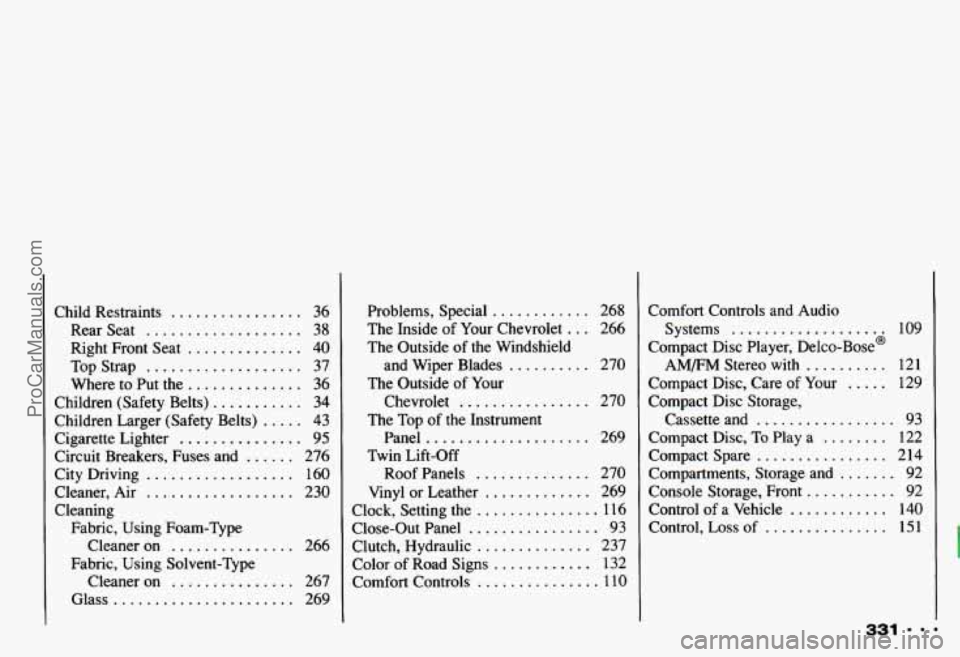
Child Restraints ................ 36
Rear Seat
................... 38
Right Front Seat
.............. 40
Top Strap ................... 37
Where
to Put the .............. 36
Children (Safety Belts)
........... 34
Children Larger (Safety Belts)
..... 43
Cigarette Lighter ............... 95
Circuit Breakers. Fuses and
...... 276
City Driving
.................. 160
Cleaner. Air
.................. 230
Cleaning Fabric. Using Foam-Type
Cleaner on
............... 266
Fabric. Using Solvent-Type Cleaner on
............... 267
Glass ...................... 269 Problems. Special
............ 268
The Inside of Your Chevrolet
... 266
The Outside of the Windshield
and Wiper Blades
.......... 270
The Outside of Your
Chevrolet
................ 270
The Top of the Instrument
Panel
.................... 269
Twin Lift-off
Roof Panels
.............. 270
Vinyl or Leather
............. 269
Clock. Setting the
............... 116
Close-Out Panel
................ 93
Clutch. Hydraulic
.............. 237
Color of Road Signs
............ 132
Comfort Controls
............... 1 10 Comfort Controls and Audio
Systems
................... 109
Compact Disc Player.
Delco-Base@
AMEM Stereo with .......... 121
Compact Disc. Care of Your
..... 129
Compact Disc Storage. Cassette and
................. 93
Compact Disc.
To Play a ........ 122
Compact Spare
................ 214
Compartments. Storage and
....... 92
Console Storage. Front
........... 92
Control of a Vehicle
............ 140
Control. Loss of
............... 151
ProCarManuals.com
Page 345 of 358
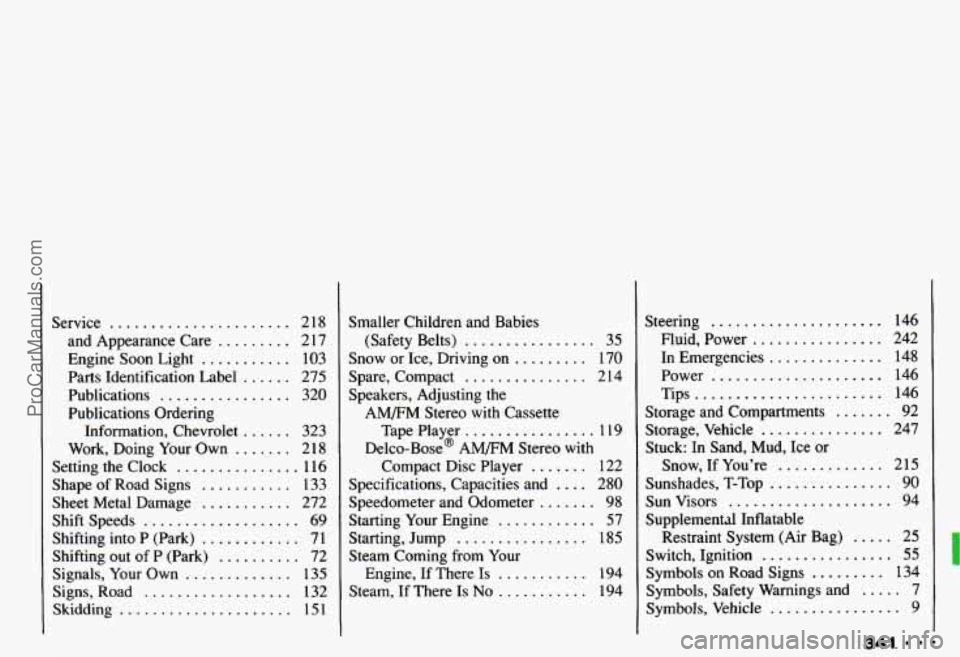
Service ...................... 2 18
and Appearance Care ......... 2 17
Engine Soon Light
........... 103
Parts Identification Label
...... 275
Publications
................ 320
Publications Ordering Information. Chevrolet
...... 323
Work. Doing Your Own
....... 2 18
Setting the Clock
............... 116
Shape of Road Signs ........... 133
Sheet Metal Damage ........... 272
Shift Speeds
................... 69
Shifting into P (Park)
............ 71
Shifting out of P (Park)
.......... 72
Signals. Your Own
............. 135
Signs. Road
.................. 132
Skidding
..................... 1 5 1
Smaller Children and Babies
(Safety Belts)
................ 35
Spare. Compact
............... 2 14
Speakers. Adjusting the Snow or Ice. Driving on
......... 170
AM/FM Stereo with Cassette
Delco-Base@ AM/FM Stereo with
Tape Player ................ 1 19
Compact Disc Player
....... 122
Specifications. Capacities and
.... 280
Speedometer and Odometer
....... 98
Starting Your Engine
............ 57
Starting. Jump
................ 185
Steam Coming from Your
Steam. If There
Is No ........... 194
Engine. If There
Is ........... 194 Steering
..................... 146
Fluid. Power
................ 242
In Emergencies
.............. 148
Power
..................... 146
Tips
....................... 146
Storage and Compartments
....... 92
Storage. Vehicle
............... 247
Stuck: In Sand. Mud. Ice or Snow. If You’re
............. 215
Sunshades. T-Top
............... 90
Sun Visors
.................... 94
Supplemental Inflatable Restraint System (Air Bag)
..... 25
Switch. Ignition
................ 55
Symbols on Road Signs ......... 134
Symbols. Vehicle
................ 9
Symbols. Safety Warnings and
..... 7
ProCarManuals.com