Page 113 of 358
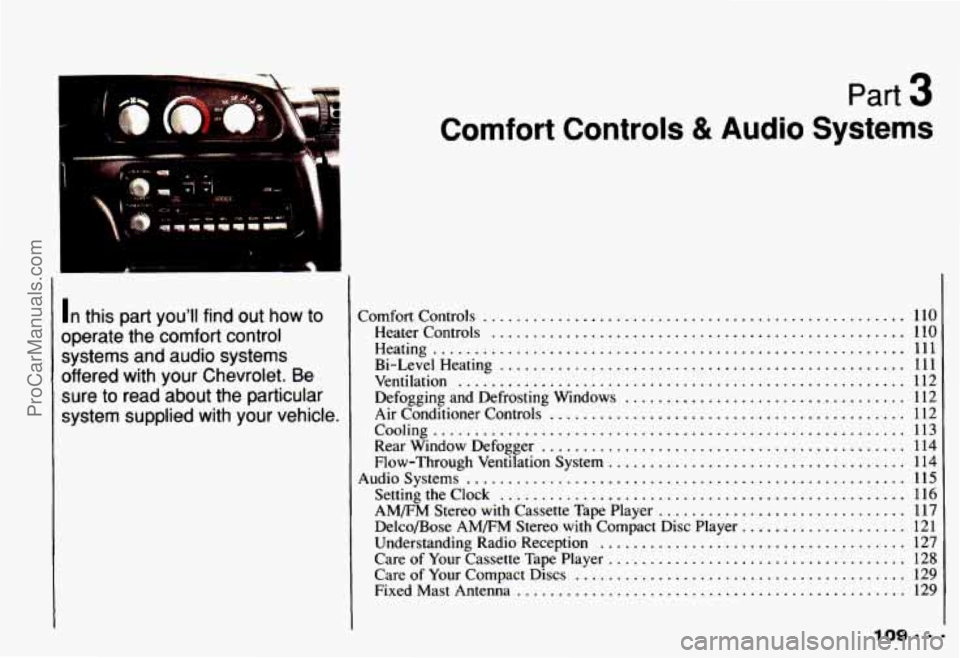
.* ....
L
In this part you'll find out how to
operate the comfort control
systems and audio systems
offered with your Chevrolet
. Be
sure to read about the particular
system supplied with your vehicle
.
Part 3
Comfort Controls & Audio Systems
Comfort Controls ...................................................
Heater Controls ..................................................
Heating .........................................................
Bi-LevelHeating .................................................
Ventilation ......................................................
Air Conditioner Controls ...........................................
Cooling .........................................................
Rear Window Defogger ............................................
Flow-Through Ventilation System ....................................
Audiosystems .....................................................
Settingtheclock .................................................
AM/FM Stereo with Cassette Tape Player ..............................
Delco/Bose AM/FM Stereo with Compact Disc Player ....................
Care of Your Cassette Tape Player ....................................
FixedMastAntenna ...............................................
Defogging and Defrosting Windows ..................................
Understanding Radio Reception .....................................
Care of Your Compact Discs ........................................
110
110
111
111
112
112
112
113
114
114
115 116
117
121
127
128
129
129
ProCarManuals.com
Page 120 of 358
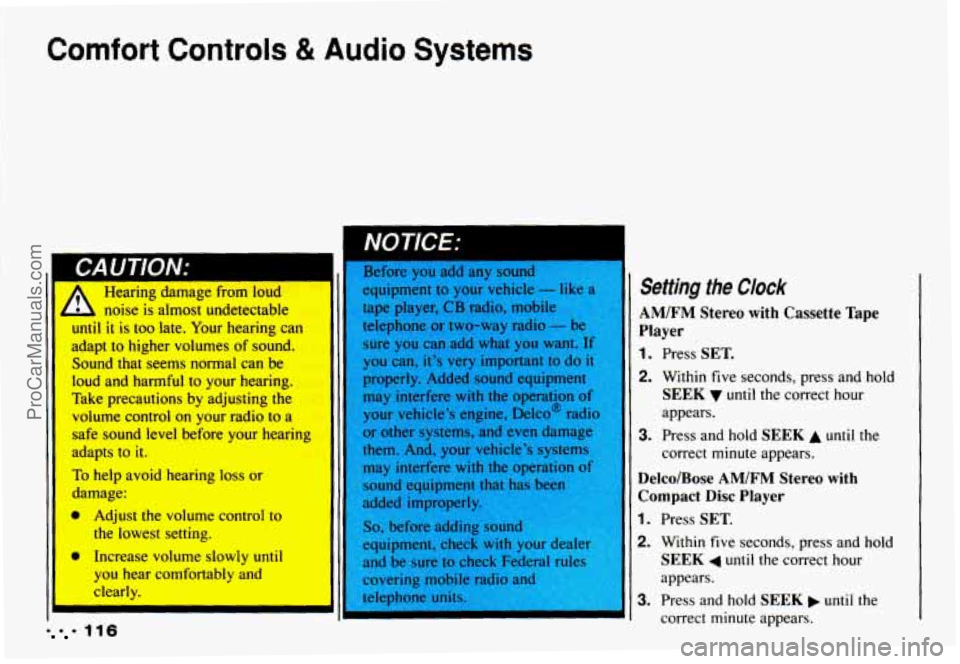
Comfort Controls & Audio Systems
I Setting the Clock noise is almost undetectable AM/FM Stereo with Cassette Tape
until it is too late. Your hearing can
adapt
to higher volumes of sound. sure you can add what you want. If
Player
you can, it’s very important to do it 1. Press SET. Sound that Seems normal can be
Ioud and harmful to your hearing.
Take precautions by adjusting the
volume
control on your radio to a
safe sound level before your hearing
adapts
to it.
To help avoid hearing loss or 31
damage:
a Adjust the volume control to
the lowest setting. properly.
Added
sound equipment
may interfere
with the operation of
your vehicle’s engine, Delco@ radio
or other systems, and even damage
them. And, your vehicle’s systems may interfere
with the operation of
sound equipment that has been
added improperly.
So, before adding sound
equipment, check with your d er
2. Within five
seconds, press and hold
SEEK until the correct hour
appears.
correct minute appears.
3. Press and hold SEEK A until the
Delco/Bose AM/FM Stereo with
Compact Disc Player
1. Press SET.
2. Within five seconds, press and hold
SEEK 4 until the correct hour I, Increase volume slowly until
you
hear comfortably and appears.
clearly. 3. Press and hold SEEK until the
1116 correct minute appears.
ProCarManuals.com
Page 121 of 358
AMIFM Stereo with Cassette
Tape Player
To Play the Radio
Turn the upper knob to turn the system on
or off.
Volume
Turn the upper knob to adjust the volume.
AM-FM
Press the lower knob to get AM or FM.
The lighted display shows your selection.
Tune
Turn the lower knob to choose radio
stations.
Recall
Press the upper knob to recall the station
being played or the clock display.
Seek
Press SEEK v or A and the radio will
tune to the next lower or higher station
and stay there.
Scan
The scan function uses the same two
buttons
as the seek function.
To go to the next higher station and stay
there for
a few seconds, press and hold
SEEK A and then press SEEK v for an
instant.
To go to the next lower station and stay
there for
a few seconds, press and hold
SEEK v and then press SEEK A for an
instant.
To stop the scan function, press either
SEEK A or v.
ProCarManuals.com
Page 152 of 358
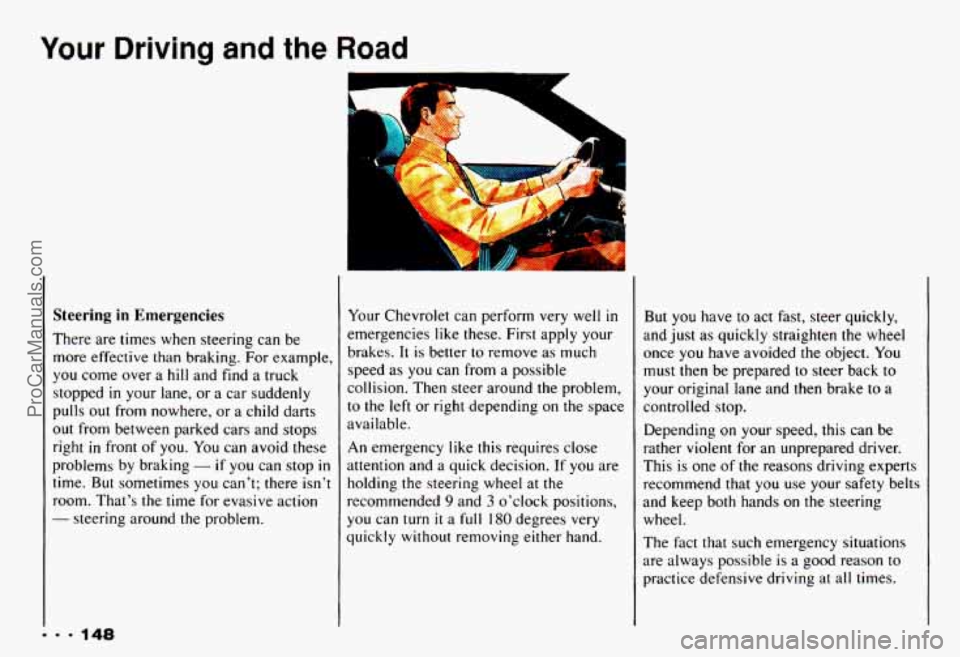
Your Driving and the Road
Steering in Emergencies
There are times when steering can be
more effective than braking. For example,
you come over a
hill and find a truck
stopped
in your lane, or a car suddenly
pulls out from nowhere, or a child darts
out from between parked cars and stops
right
in front of you. You can avoid these
problems by braking
- if you can stop in
time. But sometimes you can’t; there isn’t
room. That’s the time for evasive action
- steering around the problem. Your
Chevrolet can perform very well
in
emergencies like these. First apply your
brakes. It is better
to remove as much
speed as you can from a possible
collision. Then steer around the problem,
to the left or right depending on the space
available.
An emergency like this requires close
attention and a quick decision. If you are
holding the steering wheel at the
recommended
9 and 3 o’clock positions,
you can
turn it a full 180 degrees very
quickly without removing either hand.
But you have to act fast, steer quickly,
and just as quickly straighten the wheel
once you have avoided the object.
You
must then be prepared to steer back to
your original lane and then brake to a
controlled stop.
Depending on your speed, this can be
rather violent for an unprepared driver.
This is one of the reasons driving experts
recommend that you use your safety belts
and keep both hands on the steering
wheel.
The fact that such emergency situations
are always possible is a good reason
to
practice defensive driving at all times.
ProCarManuals.com
Page 212 of 358
Problems on the Road
H
If your wheel has a center cap, pry it off
using the wheel wrench.
208
If your vehicle has a bolt-on wheel cover,
loosen the plastic caps using the wheel
wrench and remove the wheel cover. If your vehicle has optional alloy wheels,
each wheel may have one locknut in place
of the standard wheel nut. A special wheel
lock key (removal tool) and instructions
are located in the center console. Attach
the wheel lock key to the socket
of the
wheel wrench. Remove the locking wheel
nut by turning counterclockwise.
ProCarManuals.com
Page 214 of 358
Problems on the Road
Raising your vehicle with the jack improperly positioned
will damage
the
vehicle or may allow the vehicIe
to fall
off the jack. Be sure to fit
the jack lift head into the proper
location before raising your vehicle.
I
- 210
Raise the vehicle by rotating the wheel
wrench clockwise. Raise the vehicle far
mough off the ground
so there is enough
room for the spare tire to
fit.
Remove all the wheel nuts and take off
the flat tire.
ProCarManuals.com
Page 216 of 358
Problems on the Road
Lower the vehicle by rotating the wheel
wrench counterclockwise. Lower the jack
completely.
, .:
il
Tighten the wheel nuts firmly in a
criss-cross sequence as shown.
CAUTION:
,A improperly tightened wheel
nuts can cause the wheel to become
loose and even come off. This could
lead to an accident. Be sure to use
the correct wheel nuts. If you have
to replace them, be sure to get the
right kind.
Stop somewhere as soon as you can
and have the nuts tightened with a
torque wrench to 100 pound-feet
( 140 Nmm).
I I Ill
Don't try to put a wheel cover on your
compact spare tire.
It won't fit. Store the
wheel cover
in the rear area until you
have the flat tire repaired or replaced.
NOTICE:
-elcovers won't fit on your
:ompact spare.
If you try to put a
wheel cover on your compact si re,
you
could damage the wer the
spare.
ProCarManuals.com
Page 227 of 358
To take off the cap, turn it slowly to the
left (counterclockwise). When you put the
cap back on, turn it to
the right until
you hear a clicking noise.
I A If you get gasoline on you and
L then something ignites it, you
could be badly
burned. Gasoline can
spray out on you if you open the
fuel filler
cap too quickly. This
spray
can happen if your tank is
nearly full, and is more likely in
hot ~
weather. Open the fuel filler cap
slowly
and wait for any “hiss” noise
to stop. Then unscrew the cap all the
way.
I
1
If you _____1 need a new cap, be sure to get
the right type. Your dealer can get
one for you. If you get the wrong
type, it may not fit and your fuel
tank and emissions system might be -
I damaged.
Checking Things under
the Hood
Hood Release
To open the hood, first pull the handle
inside the vehicle.
223 9 9 9
ProCarManuals.com