1993 CHEVROLET ASTRO PASSENGER change time
[x] Cancel search: change timePage 3 of 345

Downloaded from www.Manualslib.com manuals search engine How To Use This Manual
Important Notes to Owners and Drivers
. . . About this Manual: Please keep this manual in your vehicle, so it
will be there
if you ever need it when you’re on the road. If you sell the
vehicle, please leave this manual in
it so the new owner or driver can use it.
This manual includes the latest information at the time it was printed. We
reserve the right to make changes in the product after that t\
ime without
further notice. For vehicles first sold in Canada, substitute t\
he name “General Motors of Canada Limited” for Chevrolet Motor Division whenever it appe\
ars
in this manual.
. . . For Canadian Owners Who Prefer a French Language Manual:
Aux proprietaires canadiens:
Vous pouvez vous procurer un exernplaire de
ce guide en francais chez votre concessionaire ou
au DGN Marketing
Services Ltd.,
1500 Bonhill Rd., Mississauga, Ontario L5T 1C7.
GM -
GENERAL MOTORS, GM, the GM Emblem, Chevrolet, the Chevrolet Emb\
lem
and Astro are registered trademarks
of General Motors Corporation.
ii
Page 71 of 345
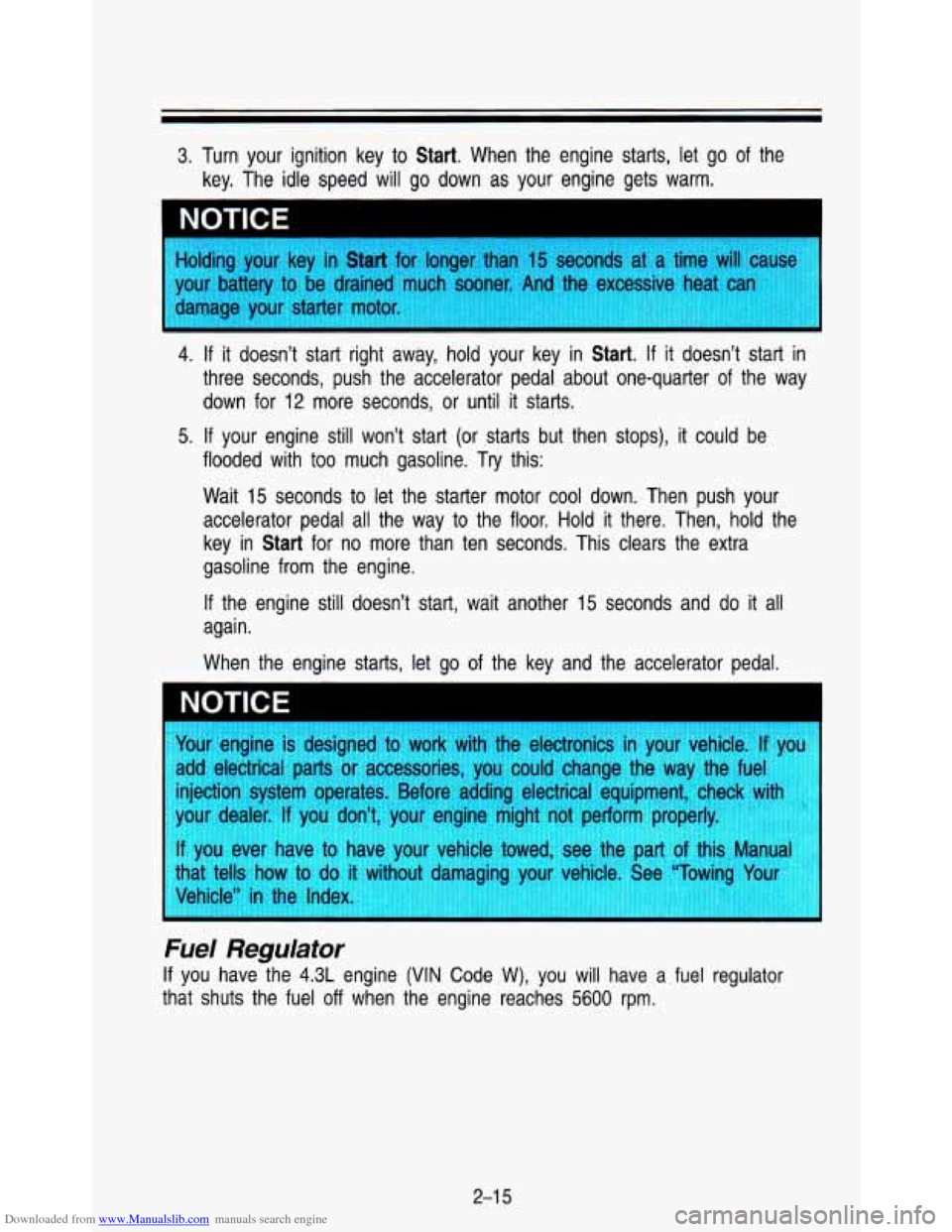
Downloaded from www.Manualslib.com manuals search engine 3. Turn your ignition key to Start. When the engine starts, let go of the
key. The idle speed will go down as your engine gets warm.
NOTICE
Holding your key in Start for longer than 15 seconds at a time will car-
your battery to be drained
---? s~-~~~ And the e:*-?ssive heat ---
damage your starter motor
I
4. If it doesn’t start right away, hold your key in atart. If it doesn’t start in
three seconds, push the accelerator pedal about one-quarter of the way
down for
12 more seconds, or until it starts.
flooded with too much gasoline. Try this:
Wait
15 seconds to let the starter motor cool down. Then push your
accelerator pedal all the way to the floor. Hold it there. Then, hold the
key in
Start for no more than ten seconds. This clears the extra
gasoline from the engine.
5. If your engine still won’t start (or starts but then stops), \
it could be
If the engine still doesn’t start, wait another
15 seconds and do it all
again.
When the engine starts, let go
of the key and the accelerator pedal.
~ NOTICE
Your engine is designed to work with the electronics in your vehicle. If yo
add electrical parts or accessories, you could change the way the fuel
injection svstem operates. Before adding electrical equipment, ch\
eck with
vour
dt If you -.m’t, you. -ngi might not 1 -.form I perlv.
IT you ever have to have your vehicle towe see tl pan of tnrs Man[
that tells how to do it without damaging your ‘We.
e “Towing You
Vehi
’ ” ‘7 the Inc’ .
Fuel Regulator
If you have the 4.3L engine (VIN Code W), you will have a fuel regulator
that shuts the fuel
off when the engine reaches 5600 rpm.
2-1 5
Page 87 of 345

Downloaded from www.Manualslib.com manuals search engine Operation of Lights
Although your vehicle's lighting system (headlights, parking lig\
hts, fog lamps,
side marker lights and tail lights) meet all applicable Federal lighting
requirements, certain states and provinces may apply their own \
lighting
regulations that may require special attention before you operate these lights.
For example, some jurisdictions may require that you operate yo\
ur lower
beam lights with fog lamps at all times, or that headlights be turned on
whenever you must use your windshield wipers. In addition, most jurisdictions
prohibit driving solely with parking lights, especially at dawn or dusk.
It is
recommended that you check with your own state or provincial h\
ighway
authority for applicable lighting regulations.
Headlight High-Low Beam
I
PO433
To change the headlights from low beam to high or high to low, pull the turn
signal lever all the way toward you. Then release
it. When the high beams
are on, a blue light on the instrument panel also will be on\
.
2-31
Page 99 of 345
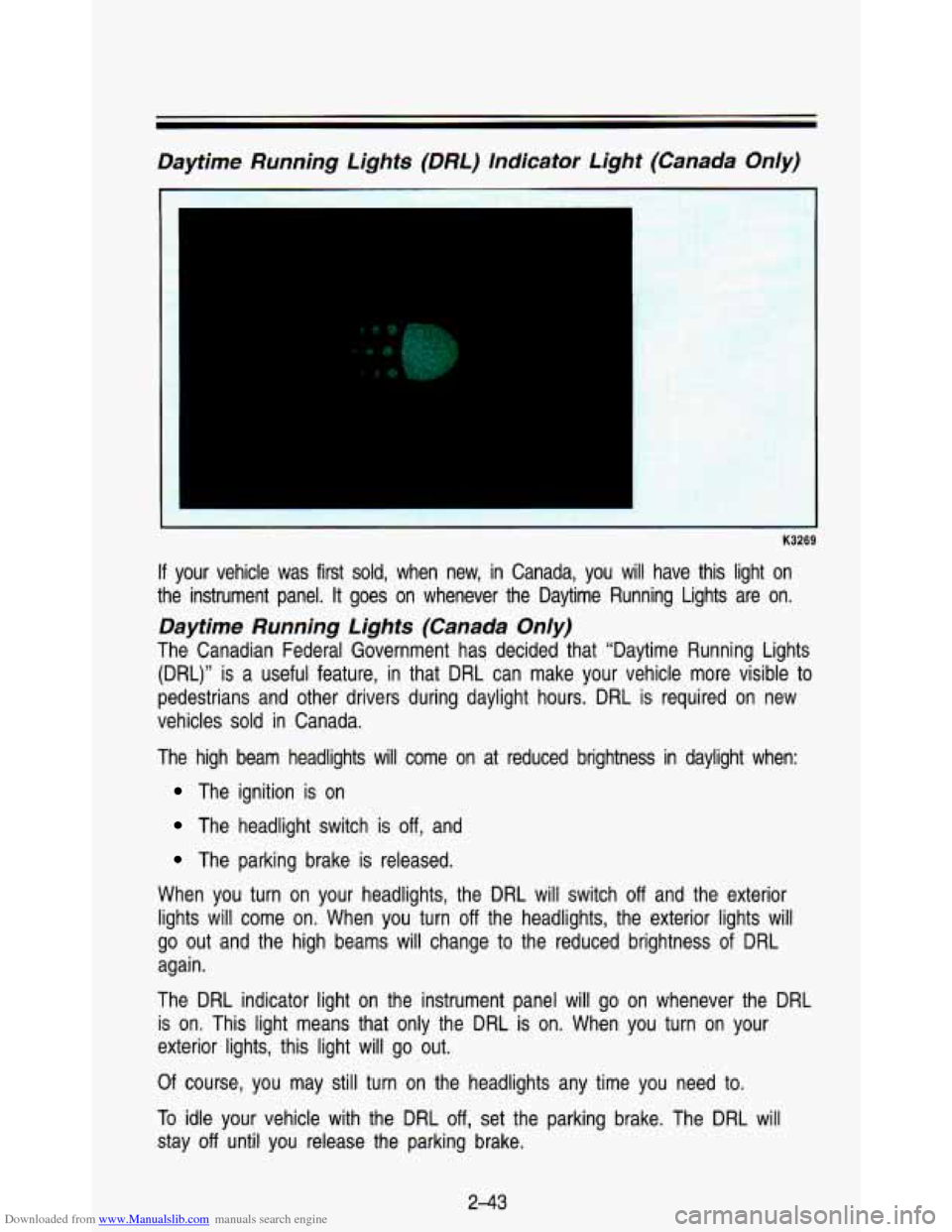
Downloaded from www.Manualslib.com manuals search engine Daytime Running Lights (DM) lndicator Light (Canada Only)
K3269
If your vehicle was first sold, when new, in Canada, you will ha\
ve this light on
the instrument panel. It goes on whenever the Daytime Running Lights are on.
Daytime Running Lights (Canada Only)
The Canadian Federal Government has decided that “Daytime Run\
ning Lights
(DRL)” is a useful feature, in that DRL can make your vehicle more visible to
pedestrians and other drivers during daylight hours. DRL is required on new
vehicles
sold in Canada.
The high beam headlights will come on at reduced brightness in\
daylight when:
The ignition is on
The headlight switch is off, and
The parking brake is released.
When you turn on your headlights, the DRL will switch
off and the exterior
lights will come on. When you turn off the headlights, the exterior lights will
go out and the high beams will change to the reduced brightness of
DRL
again .
The DRL indicator light on the instrument panel will go on wh\
enever the DRL
is on. This light means that only the DRL is on. When you turn on your
exterior lights, this light will go out.
Of course, you may still turn on the headlights any time you need to.
To idle your vehicle with the DRL off, set the parking brake. The DRL will
stay
off until you release the parking brake.
2-43
Page 120 of 345
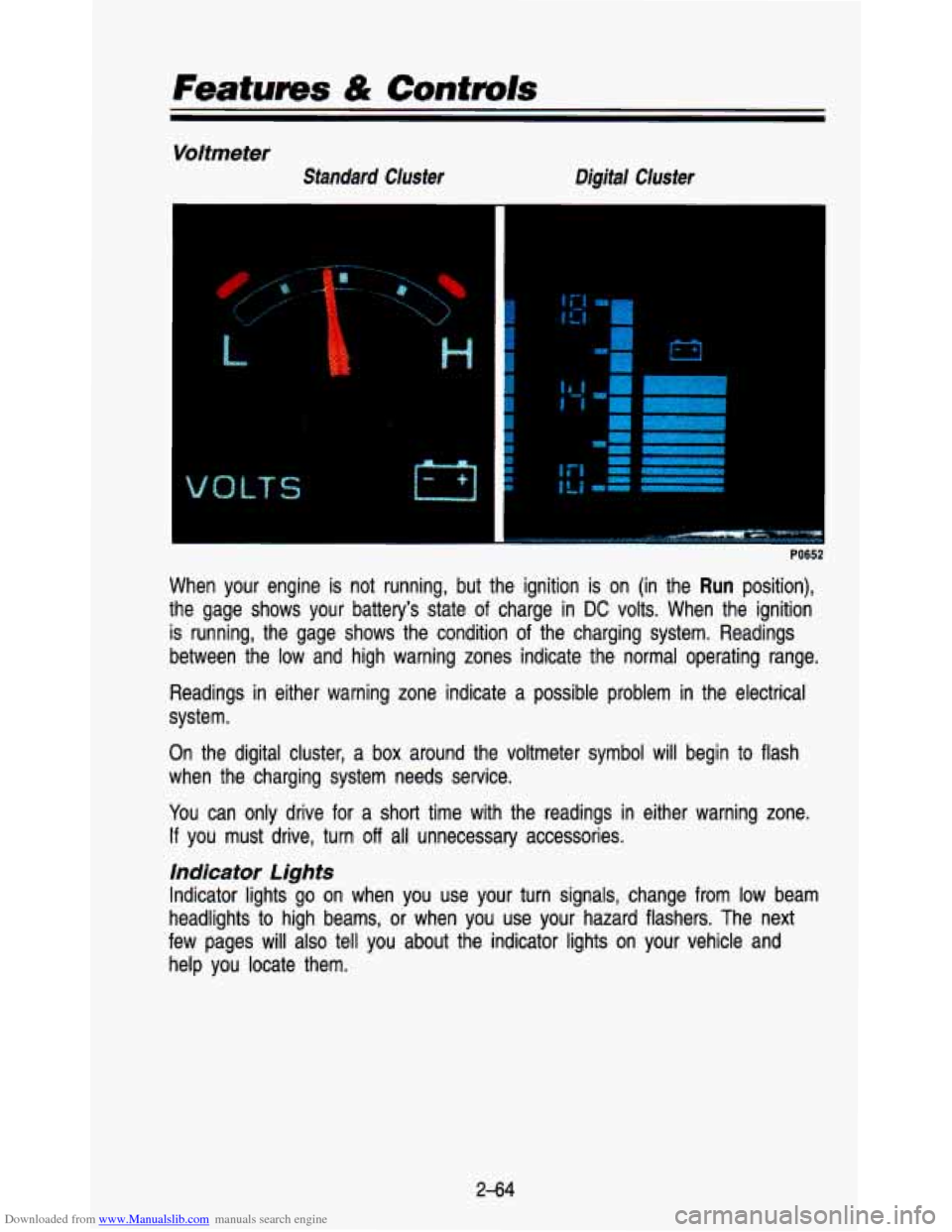
Downloaded from www.Manualslib.com manuals search engine Featurns & Controls
Voltmeter
Standard Cluster Digital Cluster
r
LT S M
I
i
f
r
I
'i I I
I
I I I
PO652
When your engine is not running, but the ignition is on (in \
the Run position),
the gage shows your battery's state
of charge in DC volts. When the ignition
is running, the gage shows the condition of the charging syste\
m. Readings
between the low and high warning zones indicate the normal ope\
rating range.
Readings in either warning zone indicate a possible problem in the electric\
al
system.
On the digital cluster,
a box around the voltmeter symbol will begin to flash
when the charging system needs service.
You can only drive for a
short time with the readings in either warning zone.
If you must drive, turn off all unnecessary accessories.
indicator Lights
Indicator lights go on when you use your turn signals, change \
from low beam
headlights to high beams,
or when you use your hazard flashers. The next
few pages
will also tell you about the indicator lights on your vehicle and
help you locate them.
2-64
Page 122 of 345
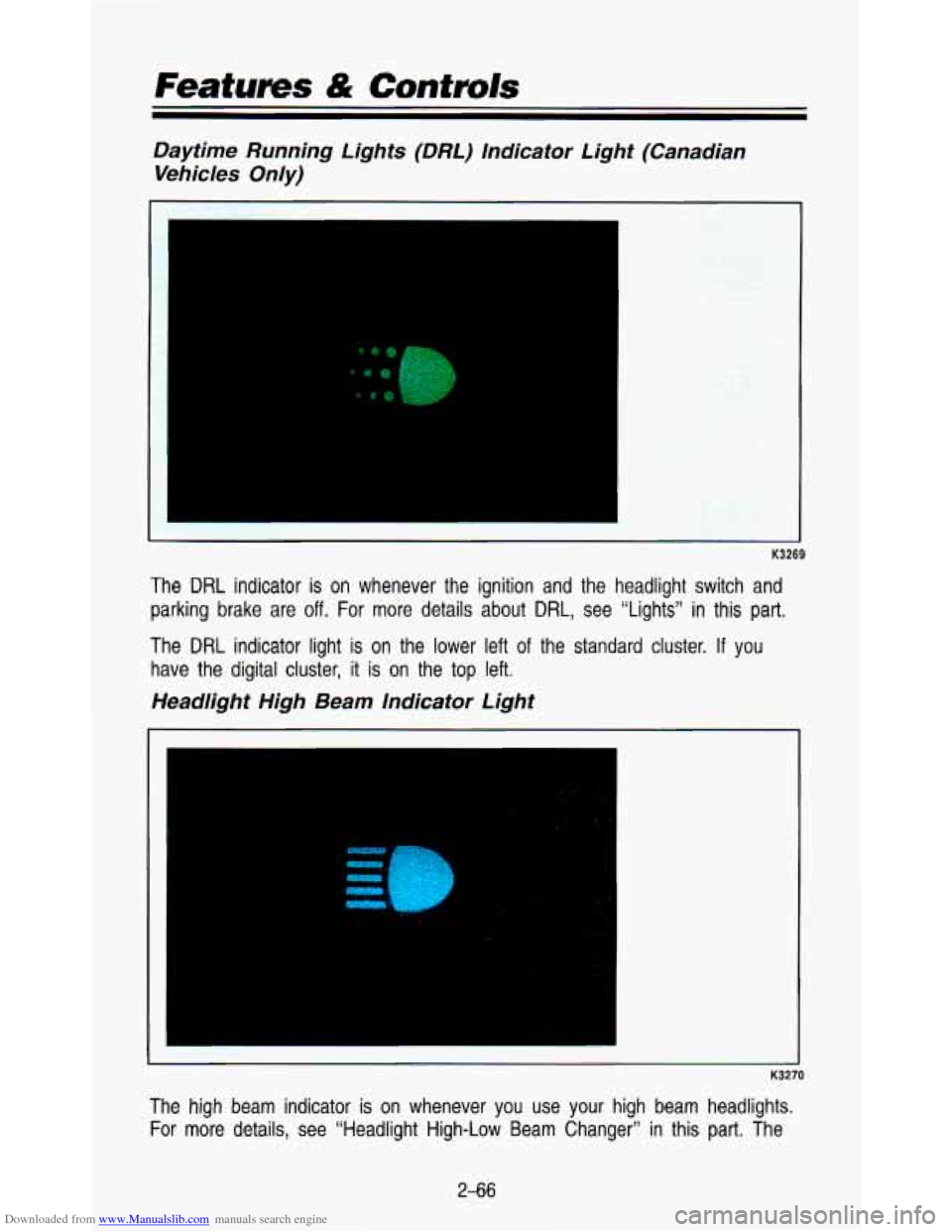
Downloaded from www.Manualslib.com manuals search engine Features & Cantmls
Daytime Running Lights (DRL) Indicator Light (Canadian Vehicles Only)
The DRL indicator is on whenever the ignition and the headlight switch and
parking brake are
off. For more details about DRL, see "Lights" in this part.
The DRL indicator light is on the lower left of the standard cluster. If you
have the digital cluster, it is on the top left.
Headlight High Beam Indicator Light
. -.
w
- K3270
The high beam indicator is on whenever you use your high beam headlights.
For more details, see "Headlight High-Low Beam Changer" in this part. The
2-66
Page 162 of 345
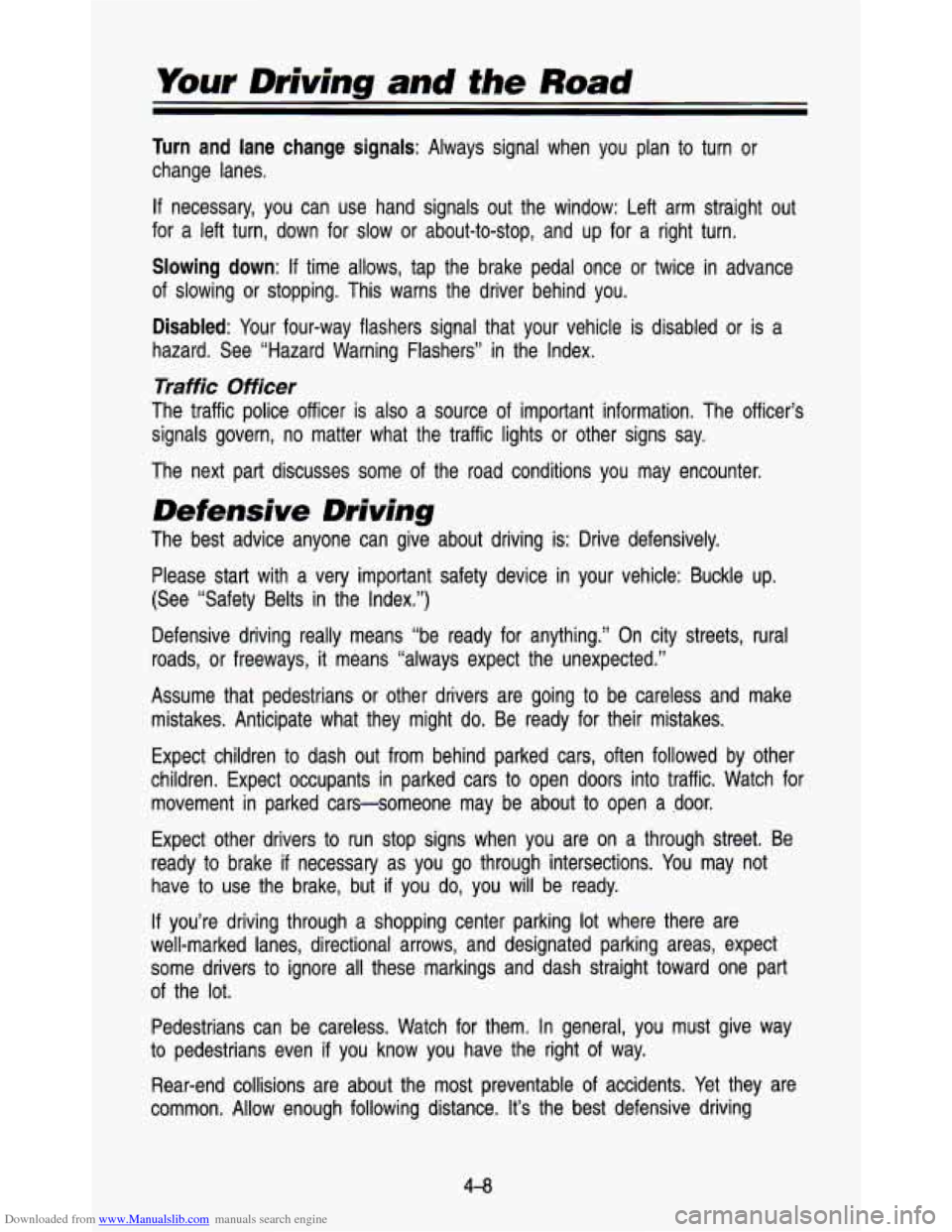
Downloaded from www.Manualslib.com manuals search engine Your Driving and the Road
Turn and lane change signals: Always signal when you plan to turn or
change lanes.
If necessary, you can use hand signals out the window: Left arm \
straight out
for a left turn, down for slow or about-to-stop, and up for \
a right turn.
Slowing down: If time allows, tap the brake pedal once or twice in advance
of slowing or stopping. This warns the driver behind you.
Disabled: Your four-way flashers signal that your vehicle is disabled or is a\
hazard. See “Hazard Warning Flashers” in the Index.
Traffic Officer
The traffic police officer is also a source of important information. The officer’s
signals govern, no matter what the traffic lights or other sig\
ns say.
The next part discusses some of the road conditions you may encounter.
Defensive Driving
The best advice anyone can give about driving is: Drive defens\
ively.
Please start with a very important safety device in your vehic\
le: Buckle up.
(See “Safety Belts in the Index.”)
Defensive driving really means “be ready for anything.’’\
On city streets, rural
roads, or freeways, it means “always expect the unexpected.”
Assume that pedestrians or other drivers are going to be carel\
ess and make mistakes. Anticipate what they might
do. Be ready for their mistakes.
Expect children
to dash out from behind parked cars, often followed by other
children. Expect occupants in parked cars
to open doors into traffic. Watch for
movement in parked cars-someone may be about
to open a door.
Expect other drivers
to run stop signs when you are on a through street. Be
ready to brake if necessary as you go through intersections. You may not
have to use the brake, but
if you do, you will be ready.
If you’re driving through a shopping center parking lot where t\
here are
well-marked lanes, directional arrows, and designated parking are\
as, expect
some drivers to ignore all these markings and dash straight to\
ward one part
of the lot.
Pedestrians can be careless. Watch for them. In general, you m\
ust give way
to pedestrians even
if you know you have the right of way.
Rear-end collisions are about the most preventable of accidents. Yet they are
common. Allow enough following distance.
It’s the best defensive driving
4-0
Page 169 of 345
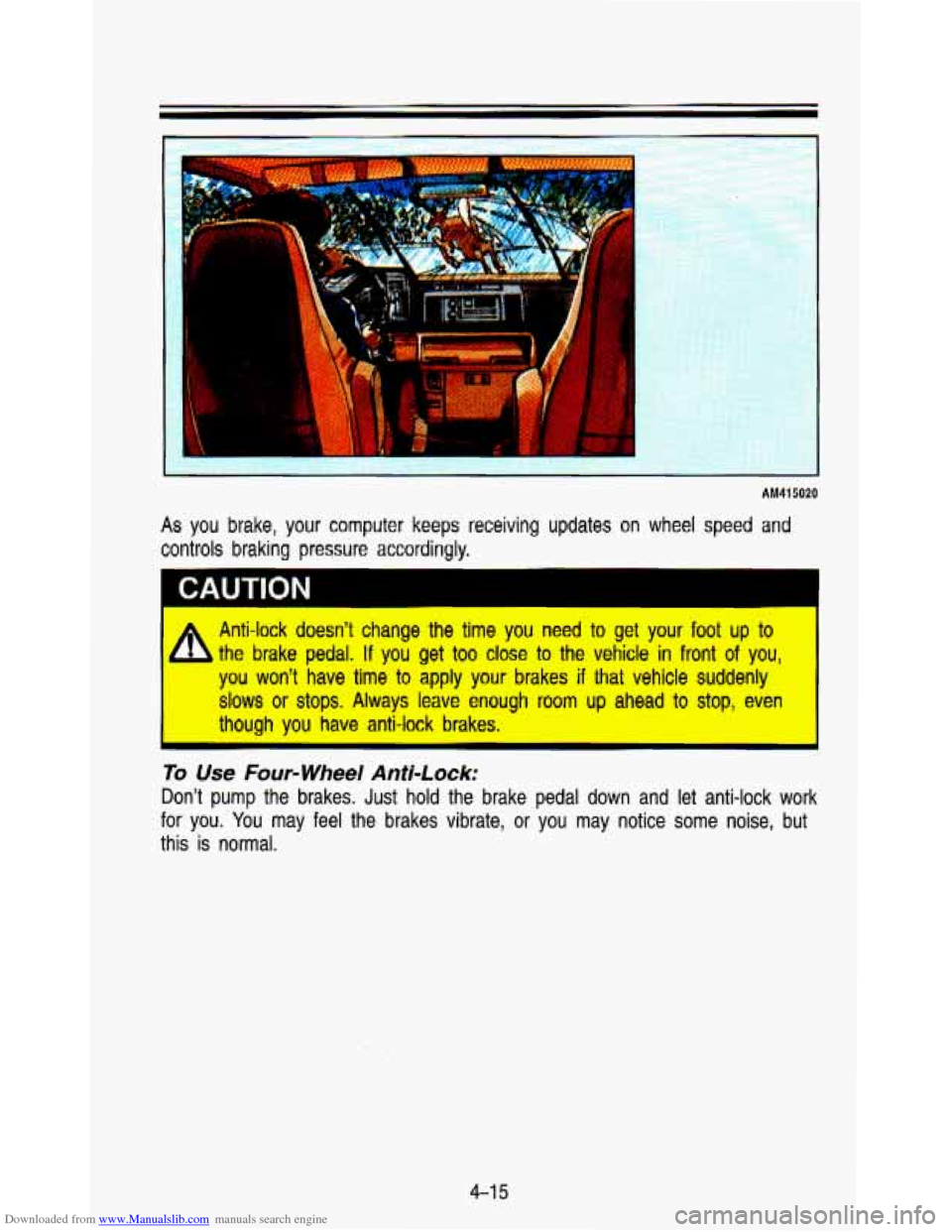
Downloaded from www.Manualslib.com manuals search engine ...
AM41 5020
As you brake, your computer keeps receiving updates on wheel speed and
controls braking pressure accordingly.
CAUTION
Anti-lock doesn’t change the time you need to get your foot up to
the brake pedal. If you get too close to the vehicle in front of you,
you
won’t have time to apply your brakes if that vehicle suddenly
slows or stops. Always leave enough room up ahead to stop, even
though
you have anti-lock brakes.
To Use Four-wheel Anti-Lock:
Don’t pump the brakes. Just hold the brake pedal down and let anti-lock work
for you. You may feel the brakes vibrate,
or you may notice some noise, but
this is normal.
4-1 5