Page 88 of 398

Downloaded from www.Manualslib.com manuals search engine How to Test The Alarm
0 Roll down your window and lock your vehicle using the power door
Reach in and unlock the door using the manual lock, and open the
If the alarm does not sound when it should, check to see if the horn
works. The horn fuse may
be blown. To replace the fuse, see “Fuses and
Circuit Breakers” in the Index.
lock
or the Keyless Entry System.
door. The horn
will sound and your headlights will flash.
To reduce the possibility of theft, always arm the theft deterrent system
when leaving your vehicle.
PASS-KEY IIm
Your vehicle is equipped with the PASS-Key I1 TM (Personalized
Automotive Security System) theft deterrent system. PASS-Key
I1 TM is a
passive theft deterrent system. This means
you don’t have to do anything
different to arm
or disarm the system. It works when you insert or remove
the key from the ignition. PASS-Key
TM uses a resistor pellet in the
ignition key that matches
a decoder in your vehicle.
When the PASS-Key
TI TM system senses that someone is using the wrong
key, it shuts down the vehicle’s starter
and fuel systems. For about three
minutes, the starter won’t work and fuel won’t go to the engine.
If
someone tries to start your vehicle again or uses another key during this
time, the vehicle will not start. This discourages someone from randomly
trying different keys with different resistor pellcts in
an attempt to make a
match.
The ignition key must
be clean and dry before it’s inserted in the ignition
or the engine may not start.
If the engine does not start and the
“SECURITY” light comes on, the key may be dirty
or wet. Turn the
ignition
off.
If you’re ever driving and the “SECURITY” light comes on and
continues to flash, you get the “PASS-KEY MALFUNCTION” message
and the “STARTING DISABLED” message appears, you
will be able to
restart your engine
if you turn it off. Your PASS-Key TI TM system,
however,
is not working properly and must be serviced bylour Cadillac
dealer. Your vehicle
is not protected by the PASS-Key I1 system.
74
Page 111 of 398
Downloaded from www.Manualslib.com manuals search engine As you signal a turn or a lane change, if the arrows don’t flash but just
stay on, a signal bulb may be burned out and other drivers won’t see your
turn signal.
If a bulb is burned out, replace it to help avoid an accident. If the green
arrows
don’t go on at ail when you signal a turn, check the fuse (see
“Fuses” in the Index) and for burned-out bulbs.
Headlight High-Low Beam
To change the
headlights from low
beam to high or high to
low, pull the turn signal
lever all the way toward
you. Then release it.
When the high beams
are on, a blue light on
the instrument panel
also will be
on.
Flash-To-Pass Feature
This lets you use your high beam headlights to signal a driver in front of
you that you want to pass. It works even if your headlights are off.
97
Page 112 of 398
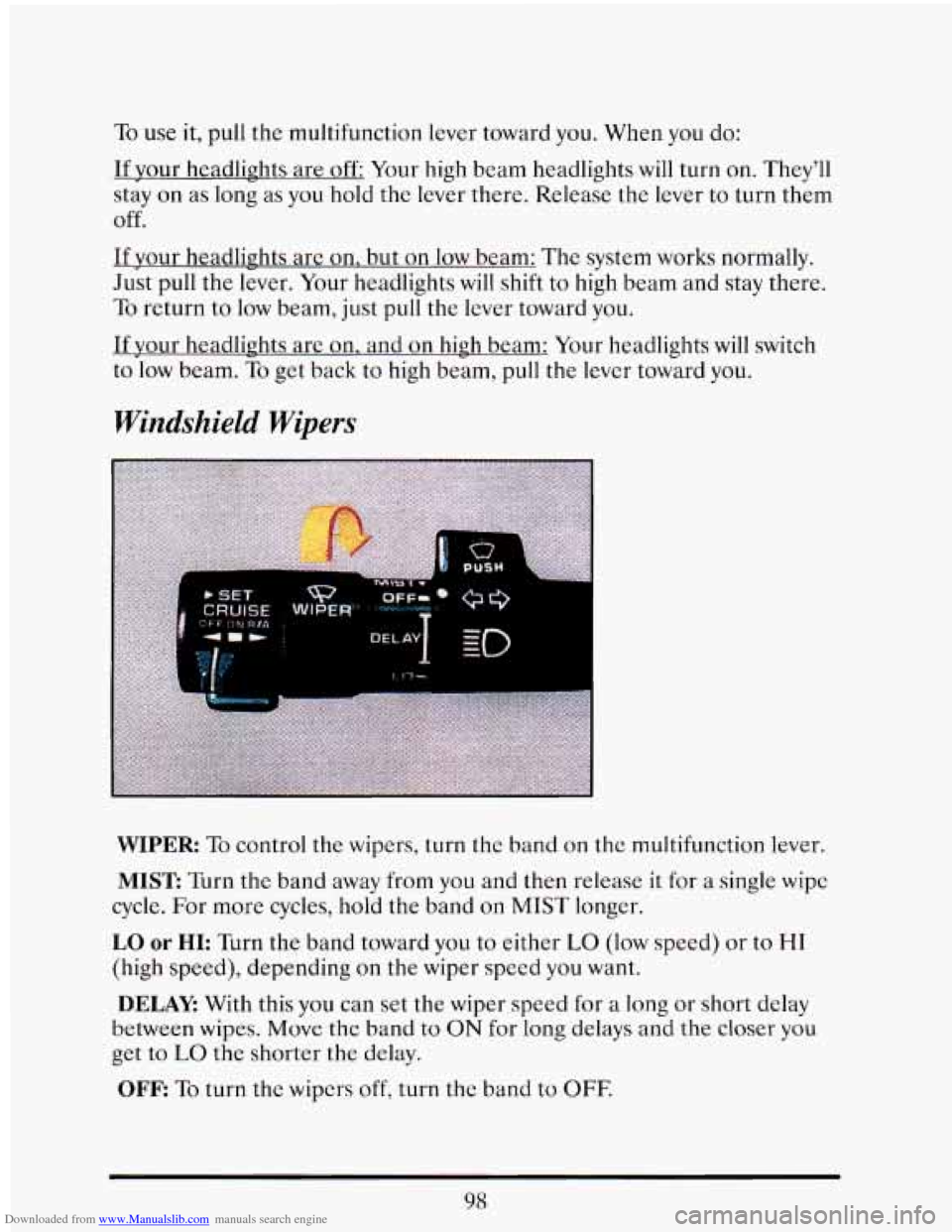
Downloaded from www.Manualslib.com manuals search engine To use it, pull the multifunction lever toward you. When you do:
If your headlights are off Your high beam headlights will turn on. They’ll
stay
on as long as you hold the lever there. Release the lever to turn them
off.
If your headlights are on. but on low beam: The system works normally.
Just pull the lever. Your headlights
will shift to high beam and stay there.
To return to low beam, just pull the lever toward you.
If your headlights are on. and on high beam: Your headlights will switch
to low beam.
To get back to high beam, pull the lever toward you.
Windshield Wipers
WIPER To control the wipers, turn the band on the multifunction lever.
MIST: Turn the band away from you and then release it for a single wipe
cycle. For more cycles, hold the band
on MIST longer.
LO or HI: Turn the band toward you to either LO (low speed) or to HI
(high speed), depending on the wiper speed you want.
DELAY: With this you can set the wiper speed for a long or short delay
between wipes. Move the band to ON for long delays and the closer you
get to LO the shorter the delay.
OFF: To turn the wipers off, turn the band to OFF.
98
Page 114 of 398
Downloaded from www.Manualslib.com manuals search engine la CAUTION
splash-am block your vision. Yon could hit another vehicle or
go off the road. Check your washer fluid level often.
* Xn freezing weather, don't use your washer until the
windshield is warmed. Otherwise the washer fluid can fam
I Headlight Washer (Export Only)
If you have this feature, you will wash your headlights while washing your
windshield at the same time
in bad weather. Just press the PUSH paddle
on the multifunction lever.
100
U
c
0
fi
I
I
Page 120 of 398
Downloaded from www.Manualslib.com manuals search engine To Erase Speed Memory
When you turn off the Cruise Control or the ignition, your Cruise
Control set speed memory is erased.
LIGHTS
You’ll find the control on the left side of the instrument panel.
It controls these light systems:
Headlights
0 Taillights
0 Parking Lights
0 Underhood Light (Option)
0 Instrument Panel Lights
0 License Plate Lights
0 Interior Courtesy Lights
Fog Lights (Option)
0 Rear Fog Lights (Export Only)
ALL LIGHTS PANEL LIGHTS
EXCEPT
BRIGHTNESS
light system. HEADLIGHTS
manually work your
Here’s
how
to
I )- COURTESY
OFF ALL LIGHTS LIGHTS
Lights On Reminder
If you open the door while leaving the lights on, you will hear a warning
tone.
106
Page 123 of 398
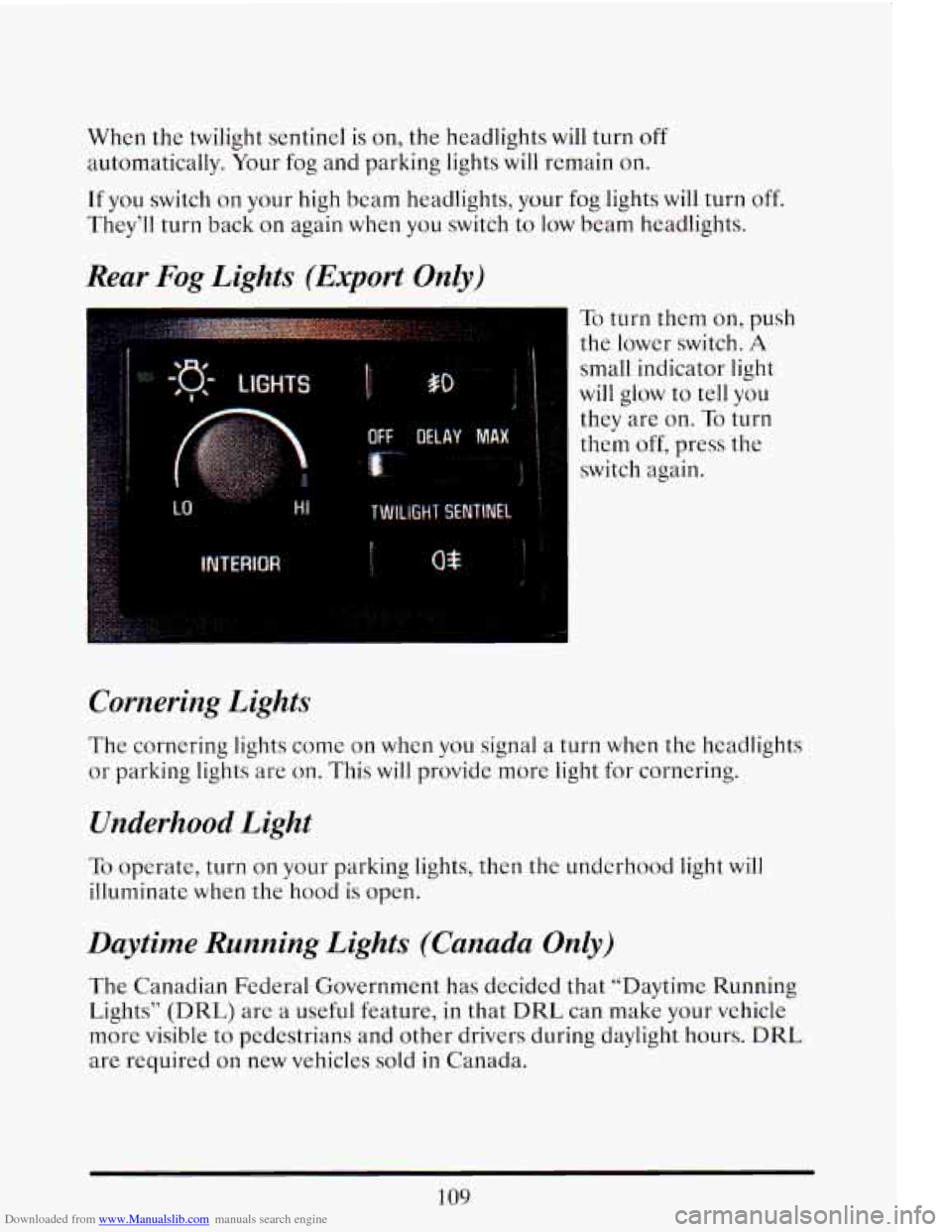
Downloaded from www.Manualslib.com manuals search engine When the twilight sentinel is on, the headlights will turn off
automatically. Your fog and parking lights will remain on.
If you switch on your high beam headlights, your fog lights will turn off.
They’ll turn back on again when
you switch to low beam headlights.
Rear Fog Lights (Export Only)
To turn them on, push
the lower switch.
A
small indicator light
will glow to tell you
they are on. To turn
them
off, press the
switch again.
Cornering Lights
The cornering lights come on when you signal a turn when the headlights
or parking lights are on. This will provide more light for cornering.
Underhood Light
To operate, turn on your parking lights, then the underhood light will
illuminate when the hood is open.
Daytime Running Lights (Canada Only)
The Canadian Federal Government has decided that “Daytime Running
Lights”
(DRL) are a useful feature, in that DRL can make your vehicle
more visible to pedestrians and other drivers during daylight hours.
DRL
are required on new vehicles sold in Canada.
109
Page 124 of 398
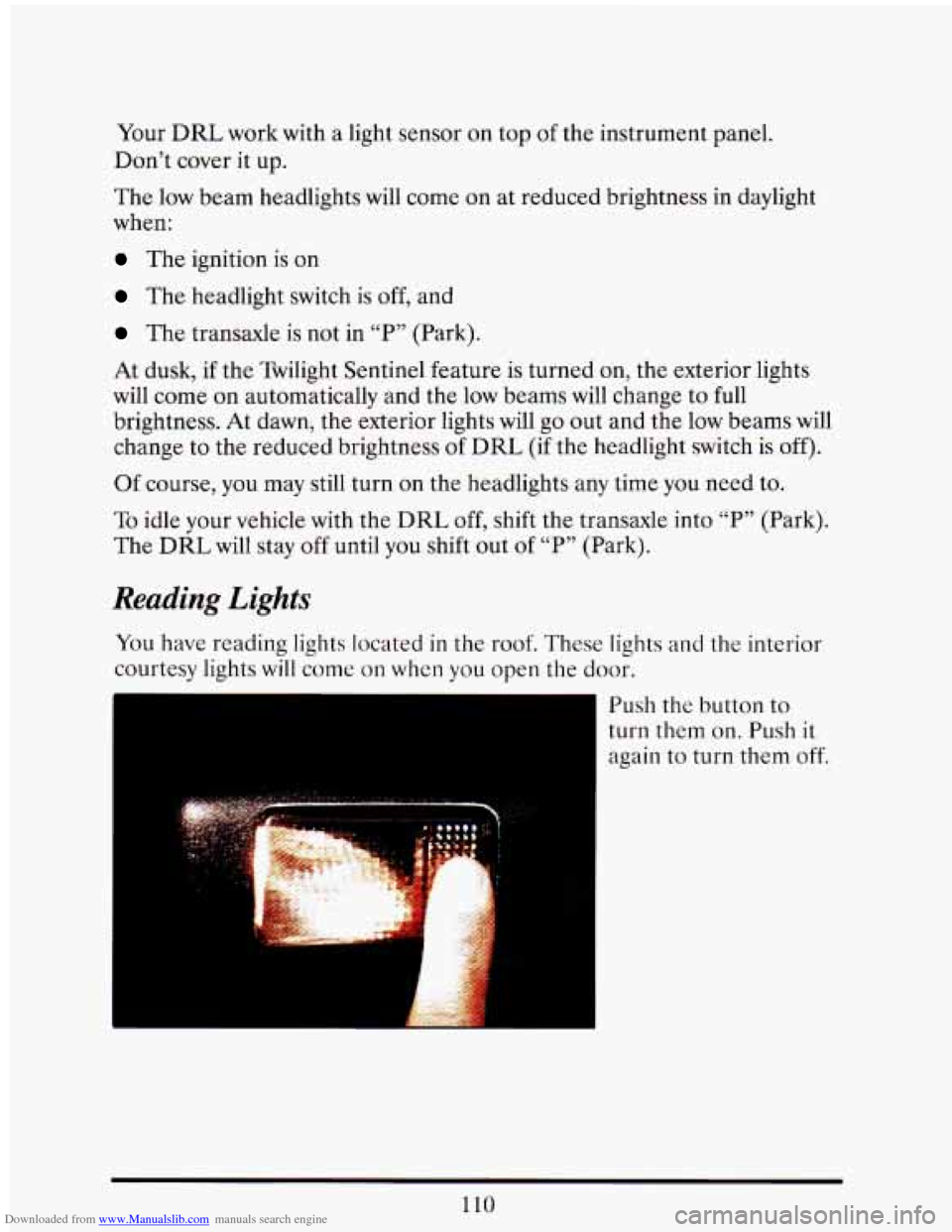
Downloaded from www.Manualslib.com manuals search engine Your DRL work with a light sensor on top of the instrument panel.
Don’t cover
it up.
The low beam headlights will come on at reduced brightness in daylight
when:
The ignition is on
The headlight switch is off, and
The transaxle is not in “P” (Park).
.At dusk,
if the Twilight Sentinel feature is turned on, the exterior lights
will come on automatically and the
low beams will change to full
brightness. At dawn, the exterior lights will go out and the low beams will
change to the reduced brightness
of DRL (if the headlight switch is off).
Of course, you may still turn on the headlights any time you need to.
To idle your vehicle with the DRL off, shift the transaxle into “P” (Park).
The
DRL will stay off until you shift out of “P” (Park).
Reading Lights
You have reading lights located in the roof. These lights and the interior
courtesy lights
will come on when you open the door.
Push the button
to
turn them on. Push it
again to turn them off.
110
Page 126 of 398
Downloaded from www.Manualslib.com manuals search engine Settings
Your automatic rearview mirror has different positions for light
sensitivity. At the
“MAX” setting, bright headlights far away will cause
the mirror
to gradually darken. This is a good setting for rural driving. At
the
“MIN” setting, bright headlights have to be rather close for the
mirror to darken.
This is a good setting €or city driving.
Reverse Gear Day Mode
The reverse mode is another important feature of the automatic mirror.
When the shift lever is placed
in “R’ (Reverse), the mirror changes to the
daytime mode
for a bright image in the mirror as you back up.
~ Turn the switch to
“OFF” when you want
the day mode.
....e >: . :.._ ..., the mirror to stay in X.<.,?.# ,. , .j ;.c.,c<- *_,i iil .. , .:: .. , .
.. .
112