1993 BUICK RIVIERA CD player
[x] Cancel search: CD playerPage 129 of 324
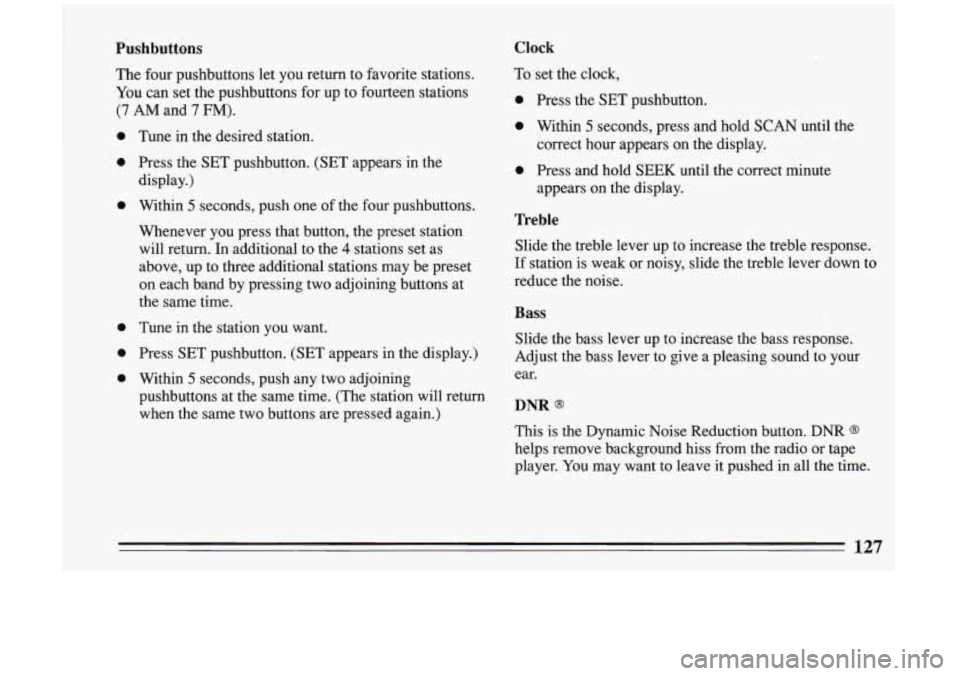
Pushbuttons
The four pushbuttons let you return to favorite stations.
You can set the pushbuttons for up to fourteen stations
(7 AM and 7 FM).
0
0
0
0
0
0
Tune in the desired station.
Press the SET pushbutton. (SET appears in the
display.)
Within
5 seconds, push one of the four pushbuttons.
Whenever you press that button, the preset station
will return. In additional to the
4 stations set as
above, up to three additional stations may be preset
on each band by pressing two adjoining buttons at
the same time.
Tune in the station you want.
Press SET pushbutton. (SET appears in the display.)
Within
5 seconds, push any two adjoining
pushbuttons at the same time. (The station will return
when the same two buttons are pressed again.)
Clock
To set the clock,
0 Press the SET pushbutton.
0 Within 5 seconds, press and hold SCAN until the
0 Press and hold SEEK until the correct minute correct hour appears on
the display.
appears on the display.
Treble
Slide the treble lever up to increase the treble response.
If station is weak or noisy, slide the treble lever down to
reduce the noise.
Bass
Slide the bass lever up to increase the bass response.
Adjust the bass lever to give a pleasing sound to your
ear.
DNR Q
This is the Dynamic Noise Reduction button. DNR Q
helps remove background hiss from the radio or tape
player. You may want to leave
it pushed in all the time.
127
Page 130 of 324
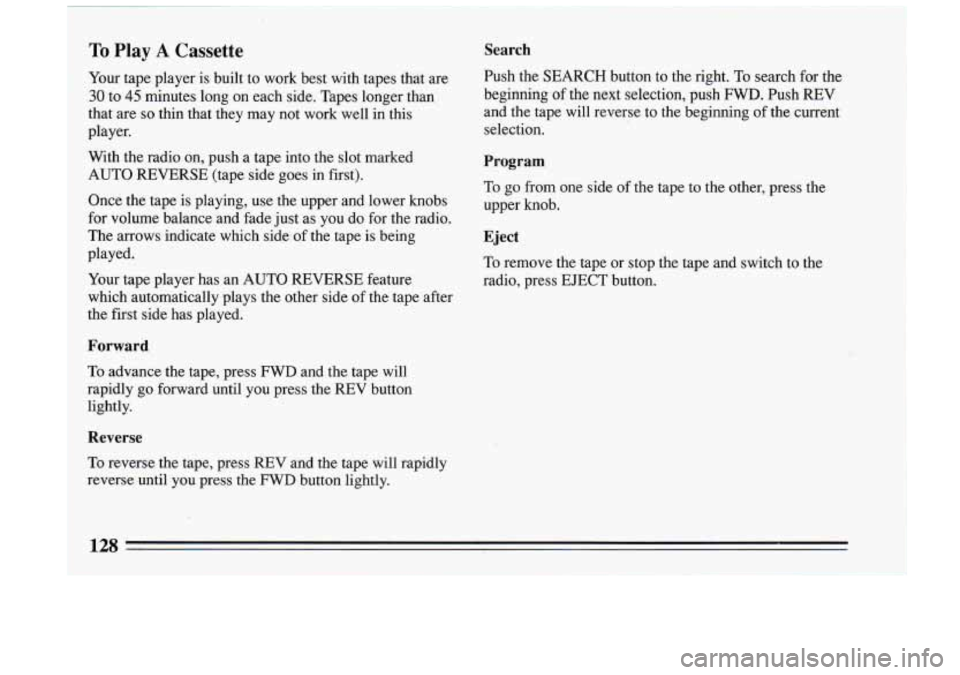
To Play A Cassette Search
Your tape player is built to work best with tapes that are Push the
~J3mcH button to the right. TO search for the
30 to 45 minutes long on each side. Tapes longer than beginning
of the next selection, push FWD. Push REV
that are
so thin that they may not work well in this and
the tape will reverse to the beginning of the current
player. selection.
With the radio on, push a tape into the slot marked
AUTO REVERSE (tape side goes
in first).
Once the tape is playing, use the upper and lower knobs
for volume balance and fade just as you
do for the radio.
The arrows indicate which side
of the tape is being
Program
To go from one side of the tape to the other, press the
upper knob.
Eject
played.
Your tape player has an AUTO REVERSE feature radio, press EJECT but\
ton.,
which automatically plays the other side of the tape after
the first side has played. To
remove the tape or stop the tape and switch to the
Forward
To advance the tape, press FWD and the tape will
rapidly
go forward until you press the REV button
lightly.
..
Reverse
To reverse the tape, press REV and the tape will rapidly
reverse until you press the
FWD button lightly.
128
Page 133 of 324
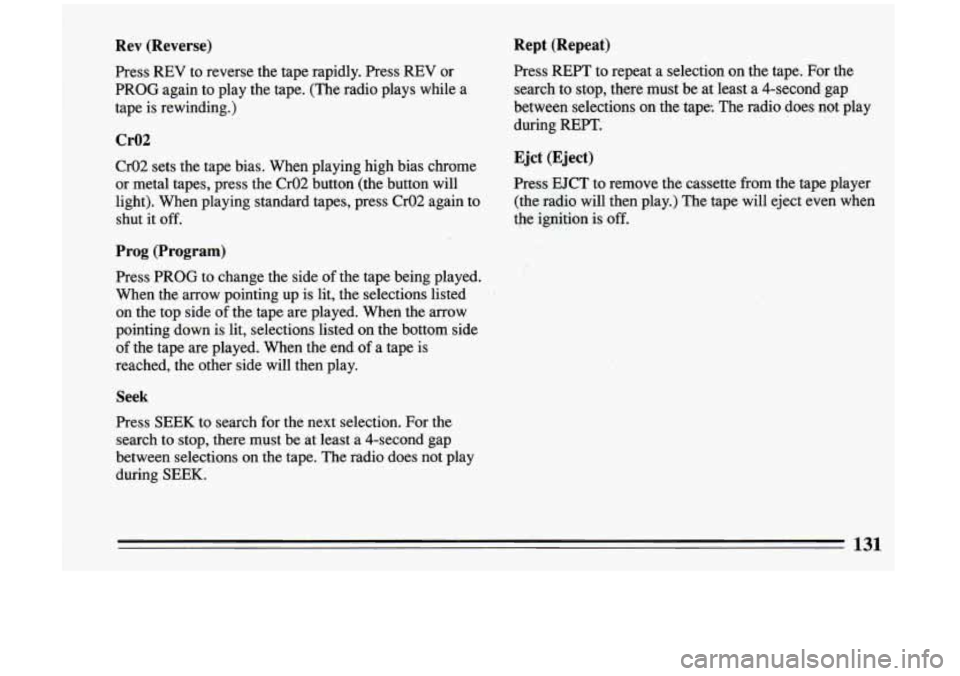
Rev (Reverse)
Press REV to reverse the tape rapidly. Press REV or
PROG again to play the tape. (The radio plays while a
tape is rewinding.)
Cr02
Cr02 sets the tape bias. When playing high bias chrome
or metal tapes, press the Cr02 button (the button will
light). When playing standard tapes, press Cr02 again .to
shut it off.
Prog (Program)
Press PROG to change the side of the tape being played.
When the arrow pointing up is lit, the selections listed
on the top side of the tape are played. When the arrow
pointing down is lit, selections listed on the bottom side
of the tape are played. When the end of a tape is
reached, the other side will then play.
Seek
Press SEEK to search for the next selection. For the
search to stop, there must be at least a 4-second gap
between selections on the tape. The radio does not play
during SEEK.
Rept (Repeat)
Press REPT to repeat a selection on the tape. For the
search to stop, there must be at least a 4-second gap
between selections
on the tape. The radio does not play
during REPT.
Ejet (Eject)
Press EJCT to remove the cassette from the tape player
(the radio will then play.) The tape will eject even when
the ignition is
off.
131
Page 136 of 324
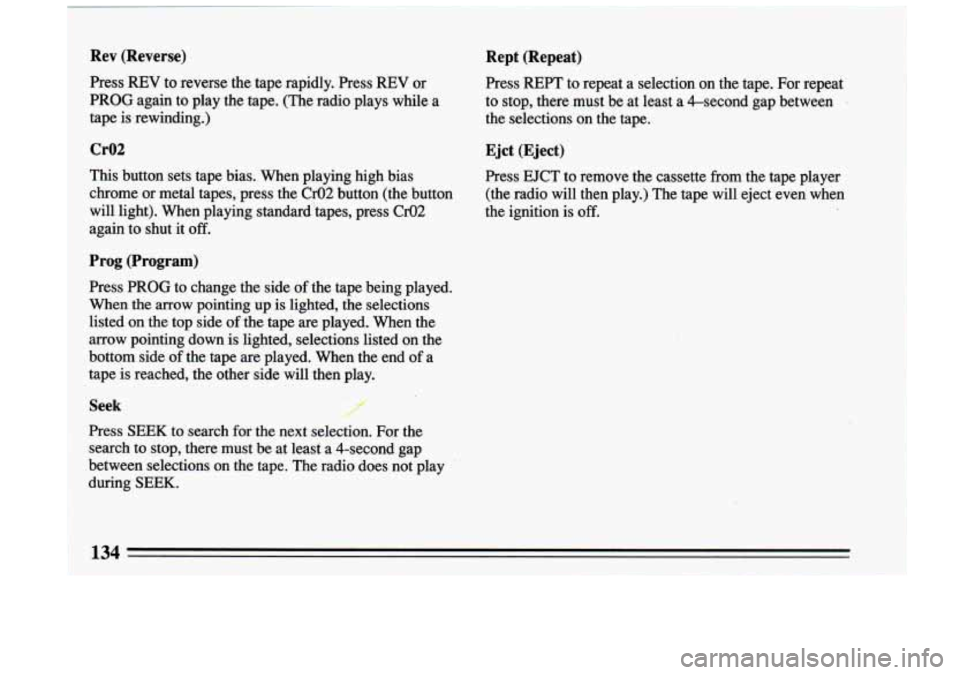
I
Rev (Reverse)
Press REV to reverse the tape rapidly. Press REV or
PROG again to play the tape. (The radio plays while
a
tape is rewinding.)
Cr02
This button sets tape bias. When playing high bias
chrome or metal tapes, press the
02 button (the button
will light).
When playing standard "tapes, press 02
again to shut it off.
Prog (Program)
Press PROG to change the side of the tape being played.
When the arrow pointing up is lighted, the selections
listed on the top side
of the tape are played. When the
arrow pointing down is lighted, selections listed on the
bottom side
of the tape are played. When the end of a
tape is reached, the other side
will then play.
Seek r""
Press SEEK to search for the next selection. For the
search to stop, there must be at leasf a.4-second gap
between selections on the tape. The radio does not play
during
SEEK.
Rept (Repeat)
Press REFT to repeat a selection on the tape. For repeat ".
to stop, there must be at least a &second gap between
the selections on the tape.
Ejct (Eject)
Press EJCT to remove the cassette from the tape player
(the radio will then play.)
The tape will eject even when
the ignition is
off.
134 -
Page 137 of 324
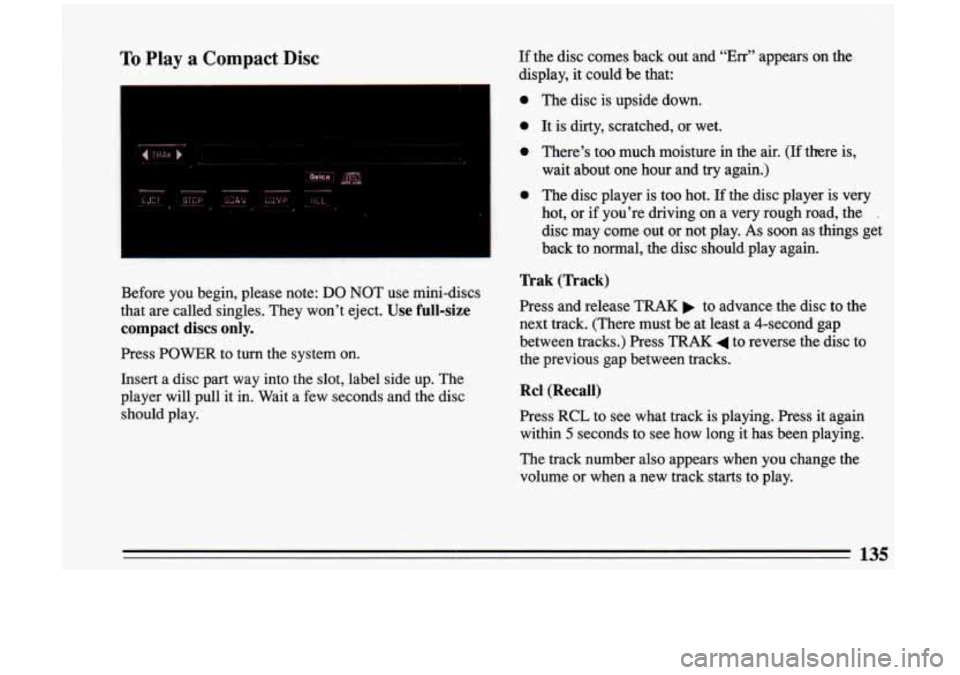
To Play a Compact Disc If the disc comes back out and "Err" appears on the
display, it could be that:
n..
Before you begin, please note: DO NOT use mini-discs
that are called singles. They won't eject.
Use full-size
compact discs only.
Press POWER to turn the system on.
Insert a disc part way into the slot, label side up. The
player will pull it in. Wait a few seconds and the disc
should play.
0
0
0
0
The disc is upside down.
It is dirty, scratched, or wet.
There's too much moisture in the air.
(If there is,
wait about one hour and
try again.)
The disc player is too hot.
If the disc player is very
hot, or if you're driving
on a very rough road, the j.
disc may come out or not play. As soon as things get
back to normal, the disc should play.again.
Trak (Track)
Press and release TRAK to advance the disc to the
next track. (There must be, at least a 4-second gap
between tracks.) Press
TRAK 4 to reverse the disc to
the previous gap between tracks.
Rcl.(Recall)
Press RCL to see what track is playing. Press it again
within
5 seconds to see how long it has been playing.
The track number also appears when you change the
volume or when a new track
starts to play.
135
Page 138 of 324
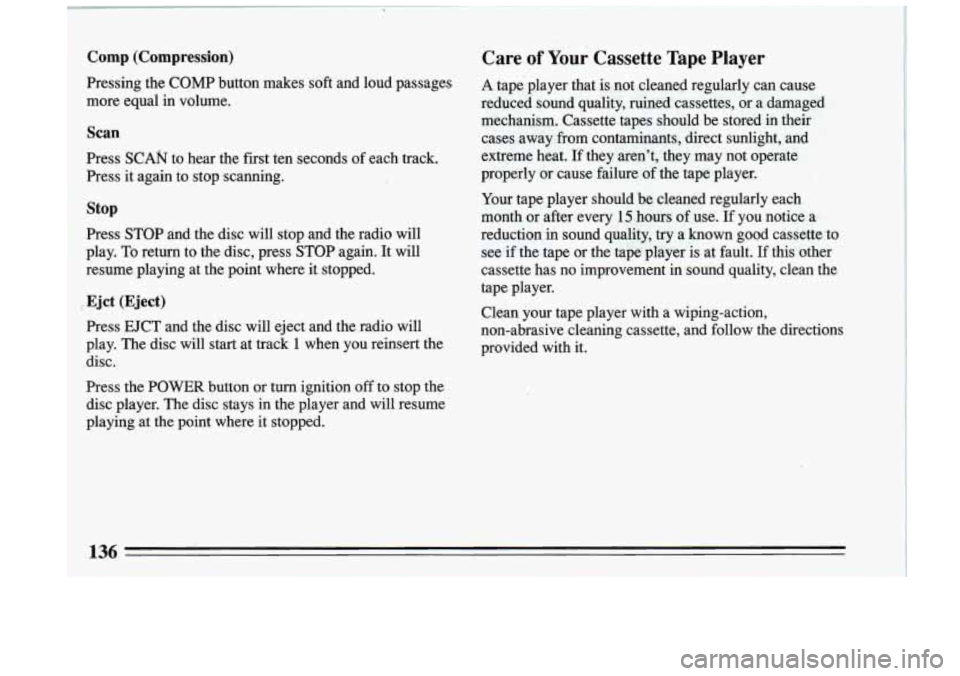
Comp (Compression)
Pressing the COMP button makes soft and loud passages
more equal
in volume.
Scan
Press SCAN to hear the first ten seconds of each track.
Press it again to stop scanning.
stop
Press STOP and the disc will stop and the radio will
play. To return to the disc, press STOP again. It will
resume playing at the point where it stopped.
Ejct (Eject)
Press EJCT and the disc will eject and the radio will
play. The disc will start at track
1 when you reinsert the
disc.
Press the POWER button or turn ignition
off to stop the
disc player. The disc stays in the player and will resume
playing at the point where it stopped.
Care of Your Cassette Tape Player
A tape- player that is. not cleaned regularly can cause
reduced
sound quality, ruined cassettes, or a damaged
mechanism. Cassette tapes should be stored in their
cases away
from contaminants, direct sunlight, and
extreme heat. If they aren’t, they may not operate
properly or cause failure of the tape player.
Your tape player should be cleaned regularly each
month or after every
15 hours of use. If you notice a
reduction
in sound quality, try a known good cassette to
see if the tape or the tape player is at fault.
If this other
cassette has no improvement in sound quality, clean the
tape player.
Clean your tape player with a wiping-action,
non-abrasive cleaning cassette, aild follow the directions
provided with it.
I
136
I
Page 139 of 324
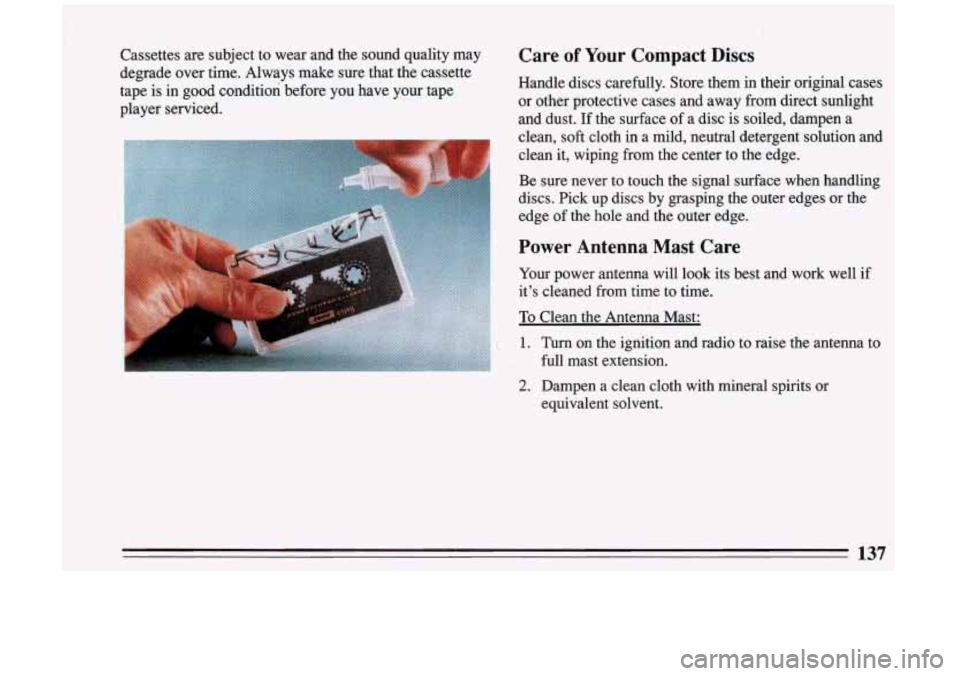
Cassettes are subject to wear and the sound quality may
degrade over time. Always make sure that the cassette
tape is in good condition before you have your tape
player serviced.
i
Care of Your Compact Discs
Handle discs carefully. Store them in their original cases
or other protective cases and away from direct sunlight
and dust. If the surface
of a disc is soiled, dampen a
clean,
soft cloth in a mild, neutral detergent solution and
clean it, wiping from the center to the edge.
Be sure never to touch the signal surface when handling
discs. Pick up discs by grasping the outer edges or the
edge of the hole and the outer edge.
Power Antenna Mast Care
Your power antenna will look its best and work well if
it’s cleaned from time to time.
To Clean the Antenna Mast:
1. Turn on the ignition and radio to raise the antenna to
full mast extension.
2. Dampen a clean cloth with mineral spirits or
equivalent solvent.
137