1993 BUICK REGAL warning
[x] Cancel search: warningPage 136 of 308
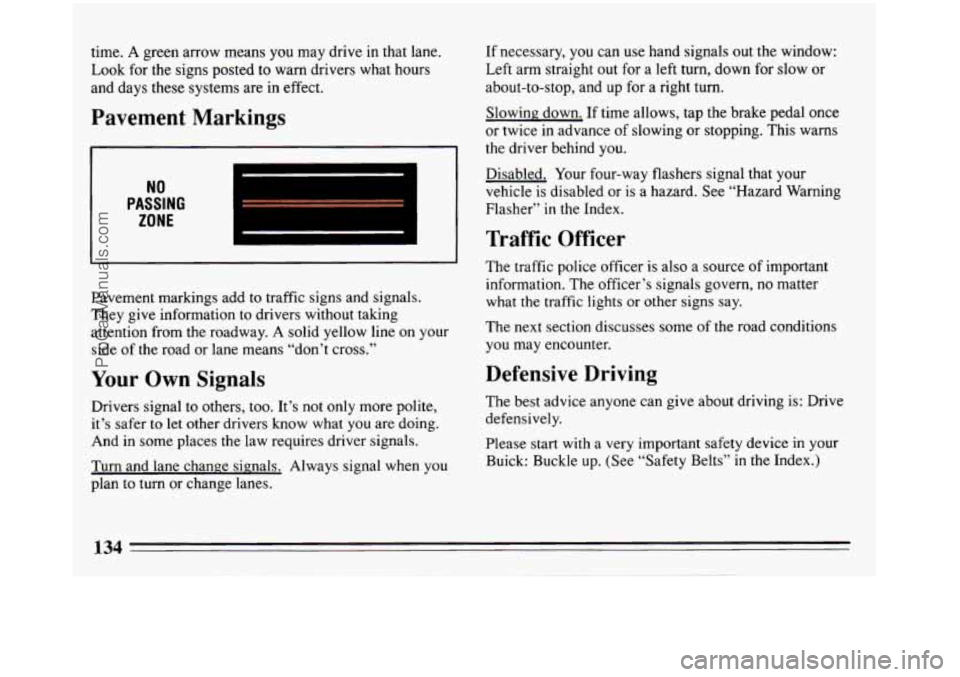
time. A green arrow means you may drive in that lane.
Look for the signs posted to warn drivers what hours
and days these systems are in
effect.
Pavement Markings
NO
PASSING
ZONE
Pavement markings add to traffic signs and signals.
They give information to drivers without taking
attention from the roadway.
A solid yellow line on your
side of the road or lane means “don’t cross.”
Your Own Signals
Drivers signal to others, too. It’s not only more polite,
it’s safer
to let other drivers know what you are doing.
And in some places the law requires driver signals.
Turn and lane change signals. Always signal when
you
plan to turn or change lanes. If
necessary,
you can use hand signals out the window:
Left arm straight out for a left turn, down for slow or
about-to-stop, and up for
a right turn.
Slowing down. If time allows, tap the brake pedal once
or twice in advance of slowing or stopping. This warns
the driver behind you.
Disabled. Your four-way flashers signal that your
vehicle is disabled or
is a hazard. See “Hazard Warning
Flasher”
in the Index.
Traffic Officer
The traffic police officer is also a source of important
information. The officer’s signals govern,
no matter
what
the traffic lights or other signs say.
The next section discusses some of the road conditions
you may encounter.
Defensive Driving
The best advice anyone can give about driving is: Drive
defensively.
Please start with a very important safety device in your
Buick: Buckle up. (See “Safety Belts” in
the Index.)
134
-
ProCarManuals.com
Page 143 of 308
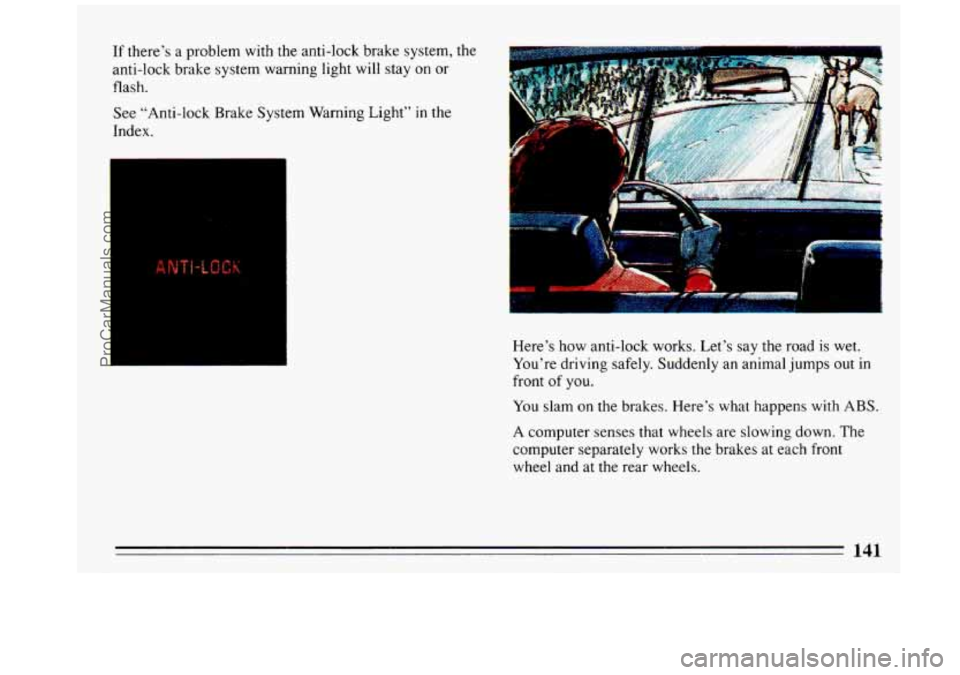
If there’s a problem with the anti-lock brake system, the
anti-lock brake system warning light will stay
on or
flash.
See “Anti-lock Brake System Warning Light”
in the
Index.
I
Here’s how anti-lock works. Let’s say the road is wet.
You’re driving safely. Suddenly an animal jumps
out in
front of you.
You slam on the brakes. Here’s what happens with ABS.
A computer senses that wheels are slowing down. The
computer separately works the brakes at each front
wheel and at the rear wheels.
141
ProCarManuals.com
Page 144 of 308
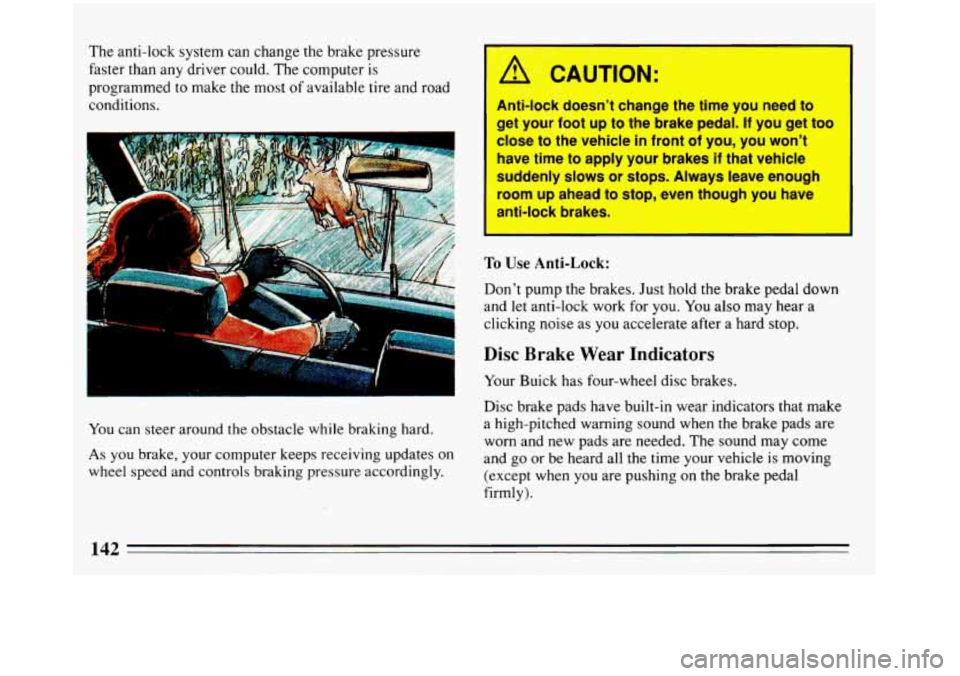
The anti-lock system can change the brake pressure
faster than any driver could. The computer is
programmed to make the most
of available tire and road
conditions.
... ..
You can steer around the obstacle while braking hard.
As you brake, your computer keeps receiving updates on
wheel speed and controls braking pressure accordingly.
/A CAUTION:
Anti-lock doesn't change the time you need to
get your foot
up to the brake pedal. If you get too
close to the vehicle in front of you, you won't
have time to apply your
brakes if that vehicle
cvddenly
slows or stops. Always leave enough
luom up ahead to stop, even though you have
anti-lock brakes.
To Use Anti-Lock:
Don't pump the brakes. Just hold the brake pedal down
and
let anti-lock work for you. You also may hear a
clicking noise as
you accelerate after a hard stop.
Disc Brake Wear Indicators
Your Buick has four-wheel disc brakes.
Disc brake pads have built-in wear indicators that make
a high-pitched warning sound when
the brake pads are
worn and new pads are needed.
The sound may come
and
go or be heard all the time your vehicle is moving
(except when you are pushing on the brake pedal
firmly).
142
--
ProCarManuals.com
Page 145 of 308
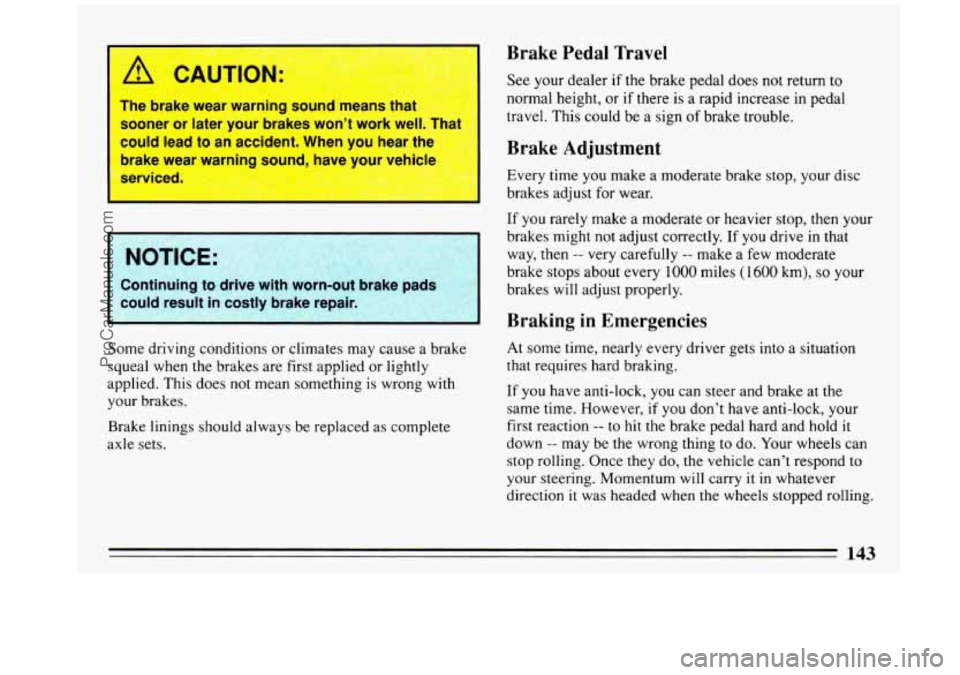
A LAUTION:
The brake wear warning sound means that
sooner or later your brakes won’t work well. Thal
could lead to an accident. When you hear the
brake wear warning sound, have your vehicle
serviced
NOTICE:
Continuing to drive with worn-out ‘-ake pat-
could result in costly brake repair
Some driving conditions or climates may cause a brake
squeal when the brakes are first applied or lightly
applied. This does
not mean something is wrong with
your brakes.
Brake linings should always be replaced as complete
axle sets.
Brake Pedal Travel
See your dealer if the brake pedal does not return to
normal height, or if there is a rapid increase in pedal
travel. This could be a sign
of brake trouble.
Brake Adjustment
Every time you make a moderate brake stop, your disc
brakes adjust for wear.
If you rarely make a moderate or heavier stop, then your
brakes might not adjust correctly.
If you drive in that
way, then
-- very carefully -- make a few moderate
brake stops about every
1000 miles (1600 km), so your
brakes will adjust properly.
Braking in Emergencies
At some time, nearly every driver gets into a situation
that requires hard braking.
If you have anti-lock, you can steer and brake at the
same time. However, if
you don’t have anti-lock, your
first reaction
-- to hit the brake pedal hard and hold it
down
-- may be the wrong thing to do. Your wheels can
stop rolling. Once
they do, the vehicle can’t respond to
your steering. Momentum will carry it in whatever
direction it was headed when the wheels stopped rolling.
ProCarManuals.com
Page 151 of 308

the accelerator pedal as soon as you feel the vehicle start
to slide. Quickly steer the way you want the vehicle to
go. If you start steering quickly enough, your vehicle
will straighten
out. As it does, straighten the front
wheels.
Of course, traction is reduced when water, snow, ice,
gravel, or other material is on the road. For safety, you’ll
want to slow down and adjust your driving to these
conditions.
It is important to slow down on slippery
surfaces because stopping distance will be longer and
vehicle control more limited.
While driving on a surface with reduced traction, try
your best to avoid sudden steering, acceleration, or
braking (including engine braking
by shifting to a lower
gear). Any sudden changes could cause the tires to slide.
You may not realize the surface is slippery until your
vehicle is skidding. Learn to recognize warning clues
--
such as enough water, ice or packed snow on the road to
make a “mirrored surface” -- and slow down when you
have any doubt.
If you have the anti-lock braking system, remember: It
helps avoid only the braking skid. If you do not have
anti-lock, then in a braking skid (where the wheels are
no longer rolling), release enough pressure on the brakes
to get the wheels rolling again. This restores steering
control. Push the brake pedal down steadily when you have
to stop suddenly.
As long as the wheels are rolling,
you will have steering control. Steer the way you want
to go.
Driving at Night
Night driving is more dangerous than day driving. One
reason is that some drivers are likely
to be impaired --
by alcohol or drugs, with night vision problems, or by
fatigue.
149
ProCarManuals.com
Page 157 of 308

When you drive into a fog patch, your visibility will be
reduced quickly. The biggest dangers are striking the
vehicle ahead or being struck by the one behind. Try to
“read” the fog density down the road. If the vehicle
ahead starts to become less clear or, at night, if the
taillights are harder to see, the fog is probably
thickening. Slow down to give traffic behind
you a
chance to slow down. Everybody then has a better
chance to avoid hitting the vehicle ahead.
A patch of dense fog may extend only for a few feet
(meters) or for miles (kilometers); you can’t really tell
while you’re
in it. You can only treat the situation with
extreme care.
One common fog condition
-- sometimes called mist or
ground fog
-- can happen in weather that seems perfect,
especially at night or in the early morning in valley and
low, marshy areas.
You can be suddenly enveloped in
thick, wet haze that may even coat your windshield. You
can often spot these fog patches or mist layers with your
headlights. But sometimes they can be waiting for
you
as you come over a hill or dip into a shallow valley.
Start your windshield wipers and washer, to help clear
accumulated road dirt. Slow down carefully.
Tips on Driving in Fog
If you get caught in fog, turn your headlights on low
beam, even in daytime. You’ll see
-- and be seen --
better. Use your fog lights if your vehicle has them.
Don’t use your high beams. The light will bounce
off
the water droplets that make up fog and reflect back at
you.
Use your defogger. In high humidity, even a light
buildup of moisture on the inside of the glass will cut
down on your already limited visibility. Run your
windshield wipers and washer occasionally. Moisture
can build up on the outside glass, and what seems to be
fog may actually be moisture on the outside of your
windshield.
Treat dense fog as an emergency. Try to find
a place to
pull off the road. Of course
you want to respect
another’s property, but
you might need to put something
between
you and moving vehicles -- space, trees,
telephone poles, a private driveway, anything that
removes you from other traffic.
If visibility is near zero and
you must stop but are
unsure whether
you are away from the road, turn your
lights on, start your hazard warning flashers, and sound
155
ProCarManuals.com
Page 158 of 308
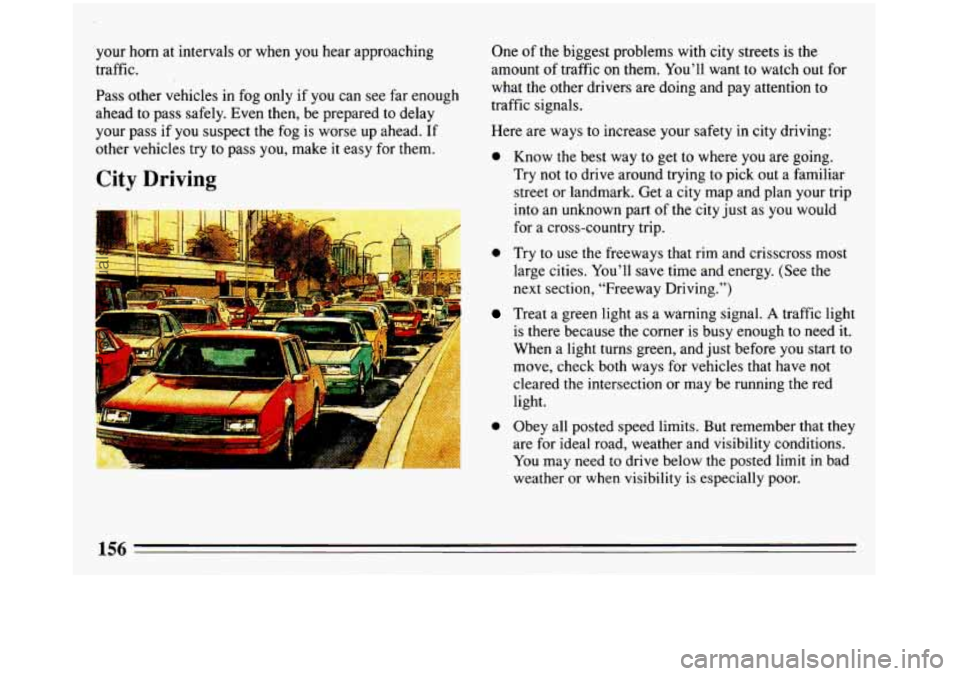
your horn at intervals or when you hear approaching
traffic.
Pass other vehicles in fog only if you can see far enough
ahead to pass safely. Even then, be prepared to delay
your pass
if you suspect the fog is worse up ahead. If
other vehicles try
to pass you, make it easy for them.
City Driving
One of the biggest problems with city streets is the
amount of traffic on them. You’ll want to watch out for
what the other drivers are doing and pay attention to
traffic signals.
Here are ways to increase your safety in city driving:
0 Know the best way to get to where you are going.
Try not to drive around trying to pick out a familiar
street or landmark. Get a city map and plan your trip
into an unknown part
of the city just as you would
for a cross-country trip.
large cities. You’ll save time and energy. (See the
next section, “Freeway Driving.”)
i 0 Try to use the freeways that rim and crisscross most
I Treat a green light as a warning signal. A traffic light
is there because the corner is busy enough
to need it.
When a light turns green, and
just before you start to
move, check both ways for vehicles that have not
cleared the intersection or may be running the red
light.
0 Obey all posted speed limits. But remember that they
are for ideal road, weather and visibility conditions.
You may need to drive below the posted limit in bad
weather or when visibility is especially poor.
156
ProCarManuals.com
Page 160 of 308
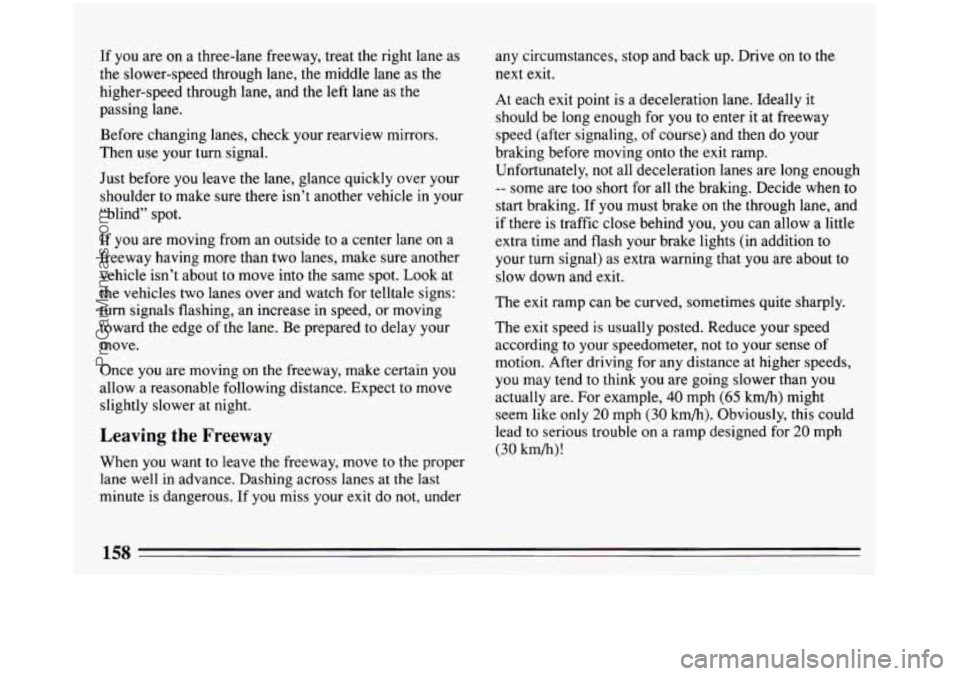
If you are on a three-lane freeway, treat the right lane as
the slower-speed through lane, the middle lane
as the
higher-speed through lane, and the left lane as the
passing lane.
Before changing lanes, check your rearview mirrors.
Then use your turn signal.
Just before you leave the lane, glance quickly over your
shoulder
to make sure there isn’t another vehicle in your
“blind” spot.
If you are moving from an outside to a center lane on a
freeway having more than two lanes, make sure another
vehicle isn’t about to move into the same spot. Look at
the vehicles two lanes over and watch for telltale signs:
turn signals flashing, an increase in speed, or moving
toward the edge
of the lane. Be prepared to delay your
move.
Once
you are moving on the freeway, make certain you
allow a reasonable following distance. Expect
to move
slightly slower at night.
Leaving the Freeway
When you want to leave the freeway, move to the proper
lane well in advance. Dashing across lanes at the last
minute is dangerous.
If you miss your exit do not, under any
circumstances, stop and back up. Drive
on to the
next exit.
At each exit point is a deceleration lane. Ideally it
should be long enough for
you to enter it at freeway
speed (after signaling, of course) and then do your
braking before moving onto the exit ramp.
Unfortunately, not all deceleration lanes are long enough
-- some are too short for all the braking. Decide when to
start braking. If you must brake
on the through lane, and
if there is traffic close behind you, you can allow
a little
extra time and flash your brake lights (in addition to
your turn signal) as extra warning that you are about to
slow down and exit.
The
exit ramp can be curved, sometimes quite sharply.
The exit speed is usually posted. Reduce your speed
according to your speedometer, not to your sense
of
motion. After driving for any distance at higher speeds,
you may tend to think you are going slower than you
actually are. For example,
40 mph (65 km/h) might
seem like
only 20 mph (30 km/h). Obviously, this could
lead
to serious trouble on a ramp designed for 20 mph
(30 km/h)!
158
-
ProCarManuals.com