Page 120 of 324
AM/F" Stereo Radio
r
J
The digital display indicates information on time or radio station frequency,
the AM or FM radio band, whether
the station is
in stereo, and other radio functions.
PWR (Power): Press to turn the radio on and off when
the ignition is on.
Upper Knob (VOL): This knob'does two things:
Rotate it to control the volume.
When the ignition is off, press the knob to display the
time.
BAL @dance): The control ring behind the upper knob
adjusts the lewright speaker balance.
Lower Knob (TUNE): This knob does two things:
Rotate it to tune in radio stations.
Press it to change between the AM and FM bands.
FADE: The control ring behind the lower knob adjusts
the front/rear speaker balance.
TREBLE: Slide this lever up to increase treble, or down
to decrease it.
If a station is weak or noisy, reduce the
treble.
BASS: Slide this lever up to increase bass, or down to
decrease it.
ProCarManuals.com
Page 122 of 324
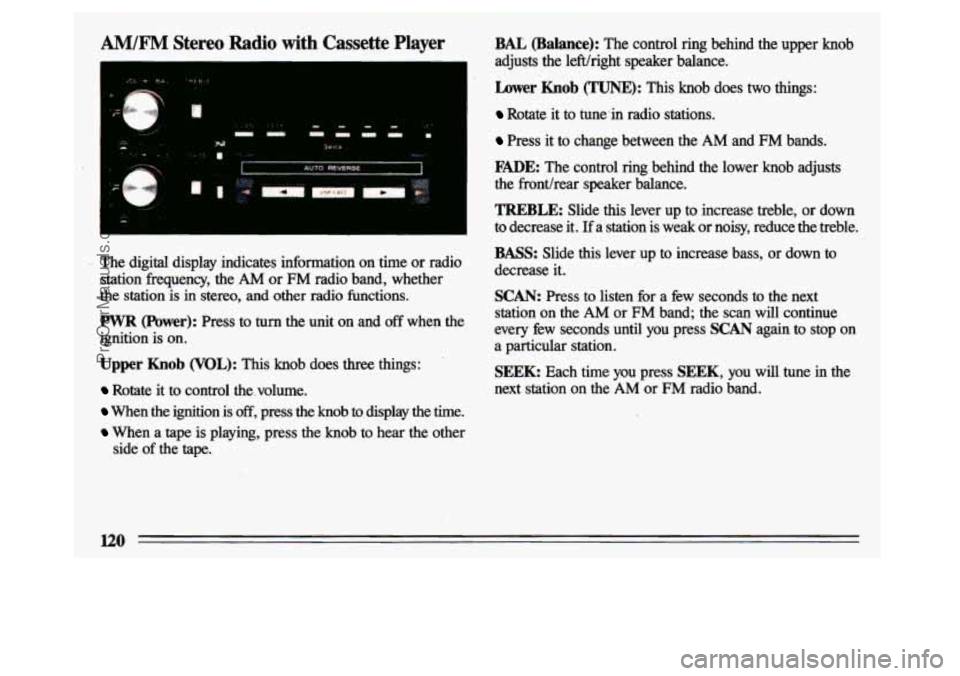
AM/F" Stereo Radio with Cassette Player
L,
The digital display indicates information on time or radio station frequency, the
AM or FM radio band, whether
the station is in stereo, and
other radio functions.
PWR (Power): Press to turn the unit on and off when the
ignition is on.
Upper Knob (VOL): This knob does three things:
Rotate it to control the volume.
When the ignition is off, press the knob to display the time.
When a tape is playing, press the knob to hear the other
side
of the tape.
BAL (Balance): The control ring behind the upper knob
adjusts the 1eWright speaker balance.
hwer Knob (TUNE): This knob does two things:
Rotate it to tune-in radio stations.
Press it to change between the AM and FM bands.
FmE: The control ring behind the lower knob adjusts
the fronthear speaker balance.
TREBLE: Slide this lever up to increase treble, or down
to decrease it.
If a station is weak or noisy, reduce the treble.
BASS: Slide this lever up to increase bass, or down to
decrease it.
SCAN: Press to listen for a few seconds to the next
station on the
AM or FM band; the scan will continue
every few seconds until
you press SCAN again to stop on
a particular station.
SEEK Each time you press SEEK, you will tune in the
next station on the AM or FM radio band.
120
ProCarManuals.com
Page 125 of 324
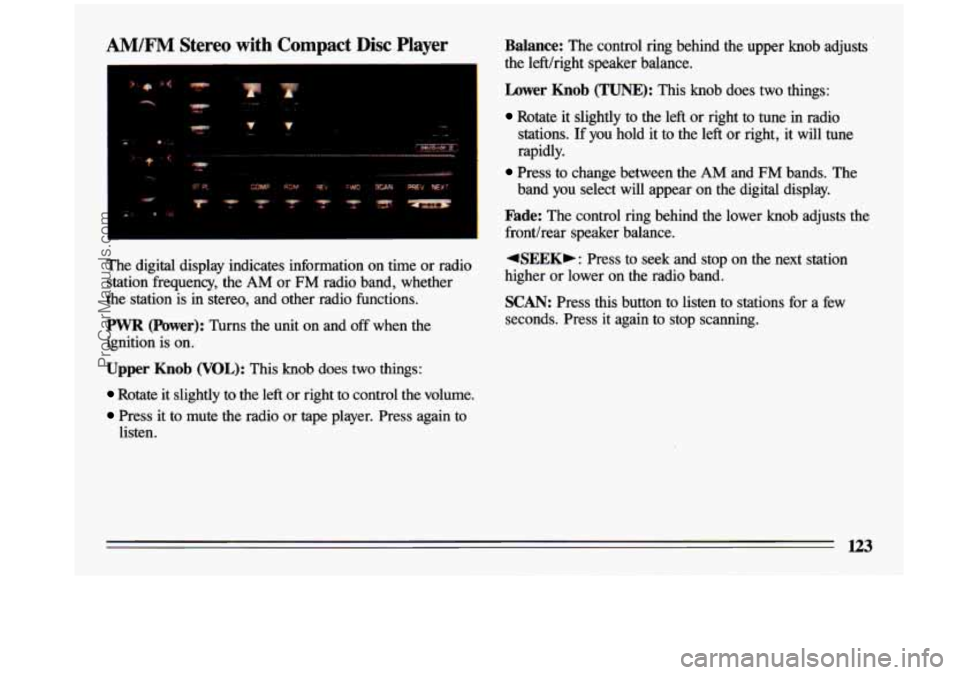
AM/F” Stereo with Compact Disc Player Balance: The control ring behind the upper knob adjusts
I the lefthight speaker balance.
The digital display indicates information on time or radio station frequency, the AM or FM radio band, whether
the station is in stereo, and other radio functions.
PWR (Power): Turns the unit on and off when the
ignition is on.
Lower Knob (TUNE): This knob does two things:
Rotate it slightly to the left or right to tune in radio
stations. If you hold it to the left or right, it will tune
rapidly.
Press to change between the AM and FM bands. The
band you select will appear on the digital display.
Fade: The control ring behind the lower knob adjusts the
fronthear speaker balance.
4SEEKb: Press to seek and stop on the next station
higher or lower on the radio band.
SCAN: Press this button to listen to stations for a few
seconds. Press it again to stop scanning.
Upper Knob (VOL): This knob does two things:
Rotate it slightly to the left or right to control the volume\
.
Press it to mute the radio or tape player. Press again to
listen.
ProCarManuals.com
Page 126 of 324
RCL (Recall): Press to alternate the display between the
time and station frequency. When the ignition is off,
press
to display the time.
BASS: Press this button up or down to increase or
decrease the bass level. Press the center of the button for
the hctory preset level.
TREB (Treble): Press this button up or down to increase
or decrease the treble level. Press the center of the button
for the
factory preset level. If a station is weak or noisy,
reduce the treble.
To Set the Clock:
1. With the radio on or off, press SET. The SET
indicator will appear on the digital display for five
seconds.
2. Within those five seconds, press and hold SCAN until
the correct hour appears on the display.
3. Before another five seconds pass, press and hold
4SEEK or SEEK, until the correct minute appears
on the display.
124
ProCarManuals.com
Page 129 of 324

When Finished with the Compact Disc Player:
If you press PWR or turn off the ignition, the disc will
stay in the player and
start again when you turn on the
ignition or power switch. The disc will begin playing at
the point where it had been stopped.
ST/PL (Stop/Play): Press to stop the disc player; the
radio will play. Press again to play the disc (the player
will
start playing the disc where it was stopped earlier).
EJCT (Eject): Press to eject the disc; the radio will play.
You can
also eject the disc with the radio or ignition off.
CD Player Anti-Theft Feature
Delco LOC 11 is a security feature for the compact disc
player. It can be used or ignored.
If ignored, the system
plays normally.
If it is used, your player won’t be usable
if it is ever stolen, because it will go to LOC mode any
time battery power is removed. Until an
unLOC code is
entered, it will not turn on.
The instructions below tell you how to enter a secret code
into the system.
If your vehicle loses battery power for
any reason, you must unlock the system with the secret
code before the radio will turn on.
1. Write down any six-digit number and keep it in a safe
2. Turn the ignition to the “Accessory” or “Run” position.
place.
3. Press the PWR button to turn the radio off.
4. Press the 1 and 4 buttons together. Hold them down
until
“- - -” shows on the display. You are ready to
enter your secret code.
ProCarManuals.com
Page 130 of 324
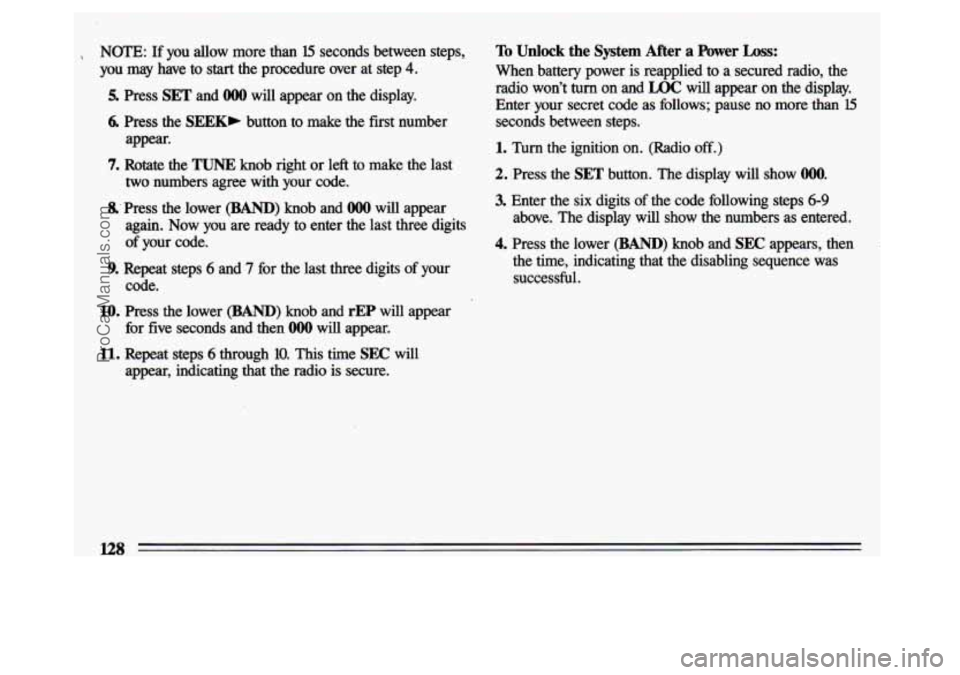
, NOTE: If you allow more than 15 seconds between steps,
you may have
to start the procedure over at step 4.
5.
6.
7.
1
Press SET and O00 will appear on the display.
Press the SEEK, button to make the first number
appear.
Rotate the
TUNE knob right or left to make the last
two numbers agree with your code.
a
9.
10.
Press the lower (BAND) knob and 0o0 will appear
again. Now you are ready
to enter the last three digits
of your code.
Repeat steps
6 and 7 for the last three digits of your
code.
Press the lower
(BAND) knob and rEP will appear
for five seconds and then
OOO will appear.
11. Repeat steps 6 through 10. This time SEC will
amear. indicating that the radio is secure.
To Unlock the System After a Power Loss:
When battery power is reapplied to a secured radio, the
radio won’t turn on and LOC will appear on the display.
Enter your secret code as hllows; pause no more than
15
seconds between steps.
1. Turn the ignition on. (Radio off.)
2. Press the SET button. The display will show 0o0.
3. Enter the six digits of the code following steps 6-9
above. The display will show the numbers as entered.
4. Press the lower (BAND) knob and SEC appears, then
the time, indicating that the disabling sequence was successful.
l28
ProCarManuals.com
Page 131 of 324

Disabling the Anti-Theft System:
1. Press the 1 and 4 buttons together for five seconds
with ignition on and radio power off. The display will
show
SEC, indicating the unit is in the secure mode.
2. Press the SET button. The display will show 0o0.
3. Enter the first three digits of the code following step 6
of the preceding paragraphs. The display will show the
numbers as entered.
4. Press the lower (BAND) knob. The radio will display
OOO.
5. Enter the second three digits of the code. The display
will show the numbers as entered.
6. Press the lower (BAND) knob. If the display shows
‘‘- - - ,” the disabling sequence was successful (the
numbers matched the user-selected code or the factory
back-up code) and the unit is in the
UNSECURED
mode. If the display shows SEC, the disabling
sequence was unsuccessful and the numbers did not
match either. of the codes and the unit will remain in
the
SECURED mode.
Care of Your Cassette Tape Player
A tape player that is not cleaned regularly can cause
reduced sound quality, ruined cassettes, or a damaged
mechanism. Cassette tapes should be stored
in their cases
away from contaminants, direct sunlight, and extreme
heat. If they aren’t, they may not operate properly or
cause failure
of the tape player.
Your tape player should be cleaned regularly each month or after every
15 hours of use. If you notice a reduction in
sound quality,
try a known good cassette to see if the tape
or the tape player is at fault. If this other cassette has n\
o
improvement in sound quality, clean the tape player.
1 /.Y
ProCarManuals.com
Page 133 of 324
Power Antenna Mast Care (Option)
Your power antenna will
look its best and work well
if it’s cleaned from time to
time.
To Clean the Antenna
Mast:
1. Turn on the ignition and
radio to raise the antenna
to
full mast extension.
2. Dampen a clean cloth
with mineral spirits or
equivalent solvent.
3. Wipe the cloth over the mast sections, removing any
dirt.
4. Wipe dry with a clean cloth before retracting.
5. Make the antenna go up and down by turning the radio
or ignition
on and off.
r could damage i
6. Then repeat if necessary.
l31
ProCarManuals.com