Page 815 of 4087
No.Part NameRelated Systems or Parts
22MAIN � Upstream of ALT±S and EFI Fuse
23AM2 � Charging System � Engine23AM2 � AIR±BAG System
24ABS NO. 2 � ABS and TRAC
25INJ � Charging System � Engine25INJ � AIR±BAG System
26DEF � Defogger System
� Power Seat System � Sliding Roof System
� A/C System � Liquid Crystal Inner Mirror System
27DOME � Combination Meter System � Interior Light System27DOME � ABS and TRAC � Wireless Door Lock Control System
� Cruise Control System � Auto±Tilt away Steering
� Theft Deterrent System
28EFI � Engine
29HAZ HORN � Turn Signal and Hazard Warning Light System29HAZ±HORN � Horn System
30RADIO NO. 1 � Audio System
31TEL � TEL System
32ALT±S � Charging System
33TRAC � ABS and TRAC
34HEAD (RH±LWR) � Headlight System
35HEAD (LH±LWR) � Headlight System
36HEAD (RH±UPR) � Headlight System
37HEAD (LH±UPR) � Headlight System
38HTR � Blow Motor
±
BODY ELECTRICAL SYSTEM Power SourceBE±19
WhereEverybodyKnowsYourName
Page 817 of 4087
2. INSPECT RELAY CIRCUITRemove the relay from the junction block and inspect the
connector on junction block side as shown.
RelayCheck forTester connectionConditionSpecified value
TAILVoltage(1)±GroundConstantBattery voltage
(4)±Ground
P/W MAIN(6)±Ground
If the circuit is not as specified, refer to BE±15 wiring diagram
and inspect the circuits connected to other parts.
INSPECTION OF RELAY BLOCK NO. 2
1. INSPECT FUSE CIRCUIT Remove the fuse from the relay block and inspect the con-
nector on relay block side as shown.
FuseCheck forTester ConnectionConditionSpecified value
ABS NO. 1Voltage2±GroundConstantBattery voltage
AM14±Ground
ALT5±Ground
MAIN7±Ground
AM29±Ground
ABS NO. 211±Ground
INT13±Ground
±
BODY ELECTRICAL SYSTEM Power SourceBE±21
WhereEverybodyKnowsYourName
Page 820 of 4087
If the circuit is not as specified, refer to BE±15 wiring diagram
and inspect the circuits connected to other parts.
INSPECTION OF RELAY BLOCK NO. 6
(ABS and TRAC Relay Block)
INSPECT RELAY CIRCUIT
Remove the relay from the relay block and inspect the con-
nector on junction block side as shown.
RelayCheck forTester connectionConditionSpecified value
TRAC SOLVoltage(1)±GroundConstantBattery voltage
TRAC MTR(7)±Ground
ABS SOL(11)±Ground
ABS MIR(17)±Ground
If the circuit is not as specified, refer to BE±15 wiring diagram
and inspect circuits connected to other parts.
BE±24
±
BODY ELECTRICAL SYSTEM Power Source
WhereEverybodyKnowsYourName
Page 873 of 4087
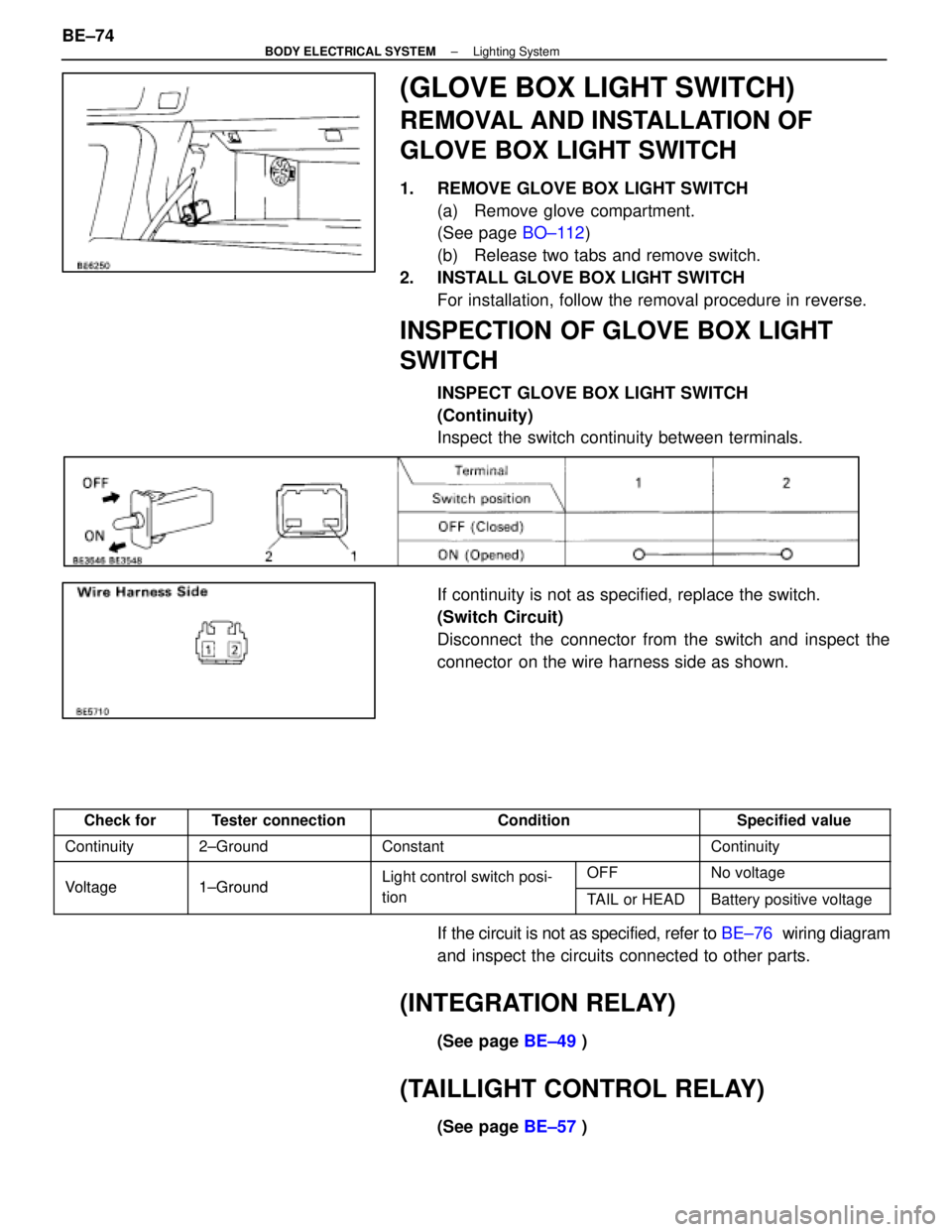
(GLOVE BOX LIGHT SWITCH)
REMOVAL AND INSTALLATION OF
GLOVE BOX LIGHT SWITCH
1. REMOVE GLOVE BOX LIGHT SWITCH(a) Remove glove compartment.
(See page BO±112)
(b) Release two tabs and remove switch.
2. INSTALL GLOVE BOX LIGHT SWITCH For installation, follow the removal procedure in reverse.
INSPECTION OF GLOVE BOX LIGHT
SWITCH
INSPECT GLOVE BOX LIGHT SWITCH
(Continuity)
Inspect the switch continuity between terminals.
If continuity is not as specified, replace the switch.
(Switch Circuit)
Disconnect the connector from the switch and inspect the
connector on the wire harness side as shown.
Check forTester connectionConditionSpecified value
Continuity2±GroundConstantContinuity
Voltage1±GroundLight control switch posi-OFFNo voltageVoltage1±Groundg
tionTAIL or HEADBattery positive voltage
If the circuit is not as specified, refer to BE±76 wiring diagram
and inspect the circuits connected to other parts.
(INTEGRATION RELAY)
(See page BE±49 )
(TAILLIGHT CONTROL RELAY)
(See page BE±57 )
BE±74
±
BODY ELECTRICAL SYSTEM Lighting System
WhereEverybodyKnowsYourName
Page 879 of 4087
(Front Personal Light Switch)
REMOVAL AND INSTALLATION OF
FRONT PERSONAL LIGHT
1. REMOVE FRONT PERSONAL LIGHT(a) Release eight tabs and remove the lens.
(b) Remove three screws and separate front personal light.
(c) Disconnect connector and remove front personal light.
2. INSTALL FRONT PERSONAL LIGHT For installation, follow the removal procedure in reverse.
INSPECTION OF FRONT PERSONAL
LIGHT
INSPECT FRONT PERSONAL LIGHT SWITCH(Continuity)
Inspect the light switch continuity between terminals.
If continuity is not as specified, replace the light assembly or
bulb.
(Switch Circuit)
Disconnect the connector from the switch and inspect the
connector on the wire harness side as shown.
Check forTester connectionConditionSpecified value
Voltage3±GroundConstantBattery voltage
Continuity1±GroundConstantContinuity
If circuit is not as specified, inspect power source or wire
harness.
BE±80
±
BODY ELECTRICAL SYSTEM Lighting System
WhereEverybodyKnowsYourName
Page 880 of 4087
(Vanity Light Switch)
REMOVAL AND INSTALLATION OF
VANITY LIGHT SWITCH
1. REMOVE VANITY LIGHT(a) Release two tabs and remove the lens.
(b) Remove two screws and separate the vanity light from sun visor.
(c) Disconnect connector and remove vanity light.
2. INSTALL VANITY LIGHT For installation follow the removal procedure in reverse.
INSPECTION OF VANITY LIGHT
INSPECT VANITY LIGHT SWITCH
(Continuity)
Inspect the vanity light continuity between terminals.
If continuity is not as specified, replace bulb or vanity light.
(Switch Circuit)
Disconnect the connector from the switch and inspect the
connector on the wire harness side as shown.
Check forTester connectionConditionSpecified value
Voltage1±GroundConstantBattery positive voltage
Continuity2±GroundConstantContinuity
If circuit is not as specified, inspect power source or wire har-
ness.
±
BODY ELECTRICAL SYSTEM Lighting SystemBE±81
WhereEverybodyKnowsYourName
Page 912 of 4087

TROUBLESHOOTING
How to proceed with troubleshooting
Perform troubleshooting in accordance with the procedure on the followin\
g page.
� CUSTOMER PROBLEM ANALYSIS
Using the customer problem analysis check sheet for reference, ask the c\
ustomer in as much detail as
possible about the problem.
CHECK AND CLEAR THE DIAGNOSTIC TROUBLE CODES (PRECHECK)
If the TRAC indicator light lights up, and the TRAC control does not ope\
rate, the ECU stores diagnostic
trouble codes corresponding to the problem in memory.
Before confirming the trouble, first check the diagnostic trouble code for any\
malfunction codes stored in
memory. When there are malfunction codes, make a note of them, then clear them and proceed to ª �
Problem Symptom Confirmationº.
� PROBLEM SYMPTOM CONFIRMATION, � SYMPTOM SIMULATION
Confirm the problem symptoms. If the problem does not reoccur, simulate the problem by initially checking
the circuits indicated by the diagnostic trouble code in step , using ªProblem simulation methodº.
� DIAGNOSTIC TROUBLE CODE CHECK
Check the diagnostic trouble codes. If a malfunction code is output, proceed \
to ª � Diagnostic Trouble
Code Chartº.
If the normal code is output, proceed to ª � Problem Symptoms Chartº.
Be sure to proceed to ª � diagnostic Trouble Code Chartº after steps and � are completed.
If troubleshooting is attempted only by following the malfunction code sto\
red in the memory, errors could
be made in the diagnosis.
� DIAGNOSTIC TROUBLE CODE CHART
If a malfunction code is confirmed in the diagnostic trouble code check,\
proceed to the inspection proce-
dure indicated by the matrix chart for each diagnostic trouble code.
� PROBLEM SYMPTOMS CHART
If the normal code is confirmed in the diagnostic trouble code check, perf\
orm inspection in accordance with
the inspection order in the problem symptoms chart.
� CIRCUIT INSPECTION
Proceed with diagnosis of each circuit in accordance with the inspection\
order confirmed in � and �.
Determine whether the cause of the problem is in the sensor, actuators, wire harness and connectors or
the ECU.
\b SENSOR CHECK
Use the ABS warning light to check if each of the signals from speed sensors is \
being input correctly to
the ECU. Instructions for this check are given in the circuit inspection\
.
[10] REPAIRS After the cause of the problem is located, perform repairs by following the i\
nspection and replacement pro-
cedures in this manual.
[11] CONFIRMATION TEST
After completing repairs, confirm not only that the malfunction is eliminated\
, but also conduct a test drive
to make sure the entire TRAC system is operating correctly. And also check the ABS is operating correctly.
BR±166
±
BRAKE SYSTEM TRACTION CONTROL SYSTEM (TRAC)
WhereEverybodyKnowsYourName
Page 918 of 4087
DIAGNOSTIC TROUBLE CODE CHART
If a malfunction code is displayed during the diagnostic trouble code chec\
k, check the circuit listed for that code
in the table below and proceed to the page given.
HINT: If the TRAC indicator light lights up and the TRAC indicator light doe\
s not blink when the Diag. code is
checked, check the blinking pattern of the ABS warning light and perform trouble\
shooting of the ABS system.
BR±186BR±189
BR±190
BR±192
BR±196 BR±198
BR±200
BR±208
BR±216
BR±218
BR±220BR±189
BR±189
BR±190
BR±190
BR±190
BR±200 BR±208
*1: If a malfunction is detected, the TRAC OFF indicator light lights up.
*2: Indicator light does not lights up even if an error is detected.
*3: If a malfunction is detected, the TRAC OFF indicator light or TRAC i\
ndicator light light up.
BR±172
±
BRAKE SYSTEM TRACTION CONTROL SYSTEM (TRAC)
WhereEverybodyKnowsYourName