Page 1437 of 1825
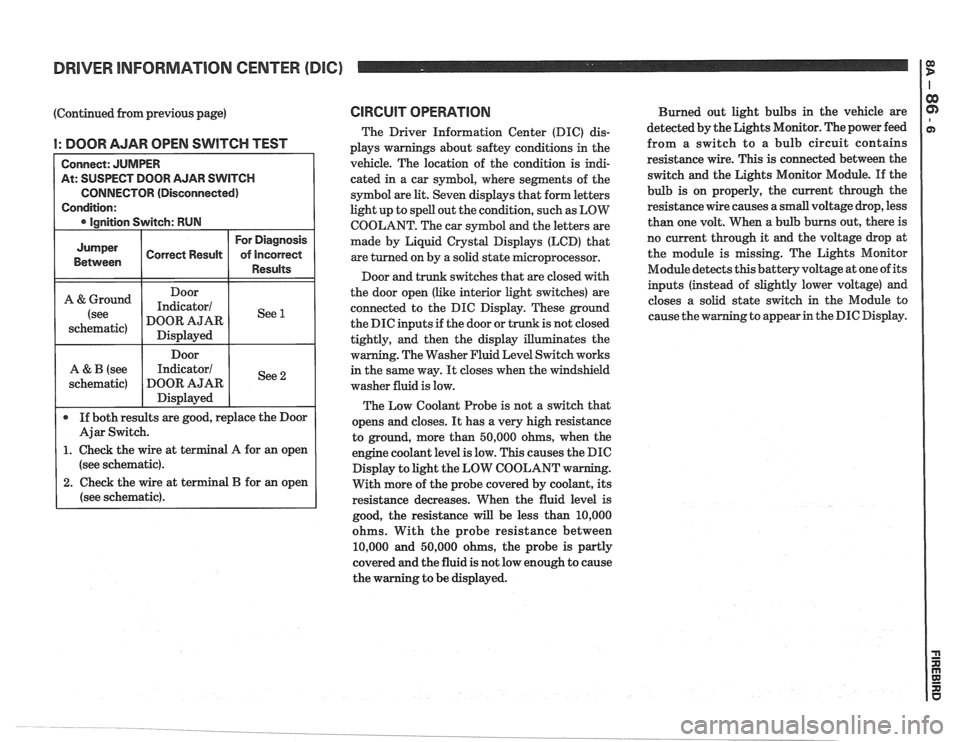
DRIVER INFORMATION CENTER (DIC) I $
(Continued from previous page)
I: DOOR AJAR OPEN SWITCH TEST
At: SUSPECT DOOR AJAR SWITCH
CONNECTOR (Disconnected)
(see schematic).
2. Check the wire at terminal B for an open
(see schematic).
CIRCUIT OPERATION
The Driver Information Center (DIC) dis-
plays warnings about
saftey conditions in the
vehicle. The location of the condition is indi-
cated in a car symbol, where segments of the
symbol are
lit. Seven displays that form letters
light up to spell out the condition, such as LOW
COOLANT. The car symbol and the letters are
made by Liquid
Crystal Displays (LCD) that
are turned on by a solid state microprocessor.
Door and trunk switches that are closed with
the door open (like interior light switches) are
connected to the DIC Display. These ground
the DIC inputs if the door or trunk is not closed
tightly, and then the display illuminates the
warning. The Washer Fluid Level Switch works
in the same way.
It closes when the windshield
washer fluid is low.
The Low Coolant Probe is not a switch that
opens and closes.
It has a very high resistance
to ground, more than 50,000 ohms, when the
engine coolant level is low. This causes the DIC
Display to light the LOW COOLANT w
With more of the probe covered by coolant, its
resistance decreases. When the fluid level is
good, the resistance
will be less than 10,000
ohms. With the probe resistance between
10,000 and 50,000 ohms, the probe is partly
covered and the fluid is not low enough to cause
the warning to be displayed. Burned
out light bulbs in the vehicle are
detected by the Lights Monitor. The power feed
from a switch to a bulb circuit contains
resistance wire. This is connected between the
switch and the Lights Monitor Module.
If the
bulb is on properly, the current through the
resistance wire causes a small voltage drop, less
than one volt. When a bulb burns out, there is
no current through it
and the voltage drop at
the module is missing. The Lights Monitor
Module detects this battery voltage at one of its
inputs (instead of slightly lower voltage) and
closes a solid state switch in the Module to
g to appear in the DIC Display.
Page 1491 of 1825
-. INTERIOR LIGHTS: DOME/READING/COURTESY/GLOVE BOX AND CIGAR LlGHTER 00 b
I ..a
.8 ORN
- - -
Page 1492 of 1825
INTERIOR LIGHTS: CARGO COMPARTMENT LIGHT
COMPARTMENT
.8 WHT 156
Page 1493 of 1825
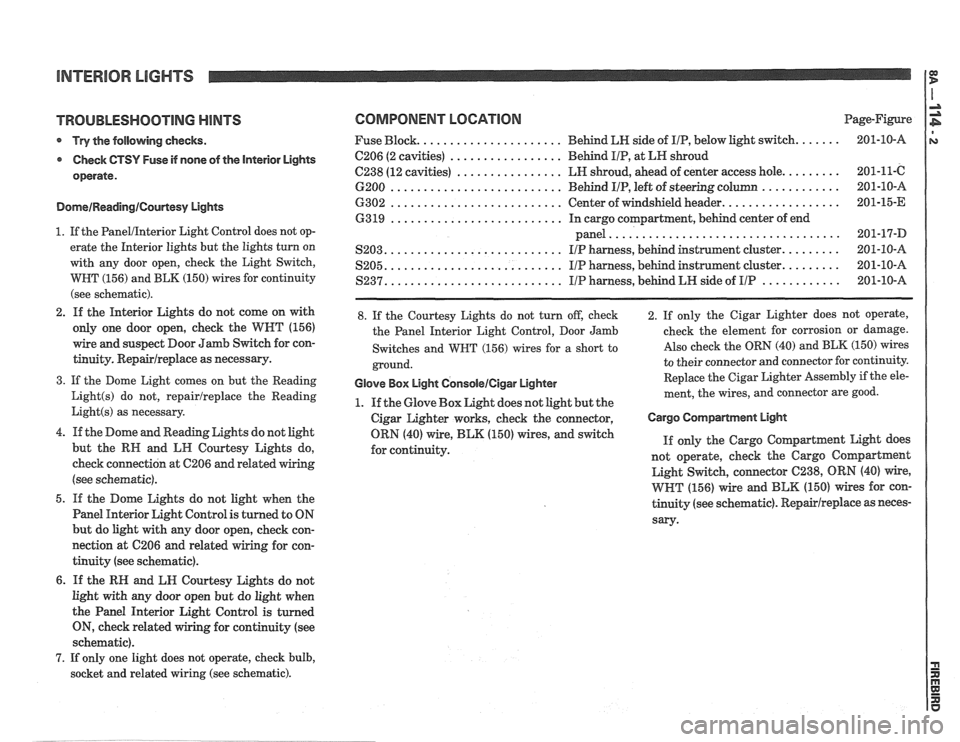
TROUBLESHOOTING HINTS
* Try the following checks.
Check
GTSY Fuse if none of the Interior Lights
operate.
DomeIReadinglCourtesy Lights
1. If the PanelIInterior Light Control does not op-
erate the Interior lights but the lights turn on
with any door open, check the Light Switch,
WBT (156) and BLK (150) wires for continuity
(see schematic).
2. If the Interior Lights do not come on with
only one door open, check the
WNT (156)
wire and suspect Door Jamb Switch for con-
tinuity.
Repairlreplace as necessary.
3. If the Dome Light comes on but the Reading
Light(s) do not, repairlreplace the Reading
Light(s) as necessary.
4. If the Dome and Reading Lights do not light
but the
RN and LII Courtesy Lights do,
check connection at
C206 and related wiring
(see schematic).
5. If the Dome Lights do not light when the
Panel Interior Light Control is turned to ON
but do light with any door open, check con-
nection at 6206
and related wiring for con-
tinuity (see schematic).
6. If the RN and LN Courtesy Lights do not
light with any door open but do light when
the Panel Interior Light Control is turned
ON, check related wiring for continuity (see
schematic).
7. If only one light does not operate, check bulb,
socket and related wiring (see schematic).
COMPONENT LOCATION Page-Figure
..................... Fuse Block. Behind
LN side of IIP, below light switch. ...... 201-10-A
................. C206 (2 cavities) Behd IIP, at LH shroud
................ C238 (12 cavities) LH shroud, ahead of center access hole. ........ 201-11-C
.......................... ............ 6200 Behind IIP, left of steering column 201-10-A
.......................... ................. 6302 Center of windshield header. 201-15-E
.......................... 63 19 In cargo compartment, behind center of end
................................... panel 201-17-D
.......................... S203. IIP harness, behind instrument cluster. ........ 201-10-A
.......................... S205. IIP harness, behind instrument cluster. ........ 201-10-A
.......................... ............ S237. I/P harness, behind LH side of IIP 201-10-A
8. If the Courtesy Lights do not turn off, check
the Panel Interior Light Control, Door Jamb
Switches and
WBT (156) wires for a short to
ground.
Glove Box Light GonsoleICigar Lighter
1. If the Glove Box Light does not light but the
Cigar Lighter works, check the connector,
ORN (40) wire,
BLK (150) wires, and switch
for continuity. 2. If
only the Cigar Lighter does not operate,
check the element for corrosion or damage.
Also check the ORN (40) and BLK (150) wires
to their connector and connector for continuity.
Replace the Cigar Lighter
Assembly if the ele-
ment, the wires, and connector are good.
Cargo Compartment EIgM
If only the Cargo Coqartment Light does
not operate, check the Cargo
Coqartment
Light Switch, connector 6238, ORN (40) wire,
WHT (156) wire and BLK (150) wires for con-
tinuity (see schematic).
Repairlreplace as neces-
sary-
Page 1494 of 1825
INTERIOR LIGHTS
interior Lights and Cigar Lighter
Voltage is applied at all times through the
CTSY Fuse to the coqonents in the circuit.
The Glove Box Light, Dome Reading Lights,
and Cigar Lighter each use separate switches.
The
LH and RH Courtesy Lights and the Dome
Light can be turned on by closing the Panel
Interior Light Control, or by opening a door.
Cargo Compartment Light
Voltage is applied to the CTSY Fuse at all
times. With the Cargo Compartment Light
Switch closed, voltage is applied to the Cargo
Compartment Light.
Page 1497 of 1825
- INTERIOR LIGHTS DIMMING
WITHOUT DIGITAL CLUSTER
.8 ORN 1240
Page 1499 of 1825
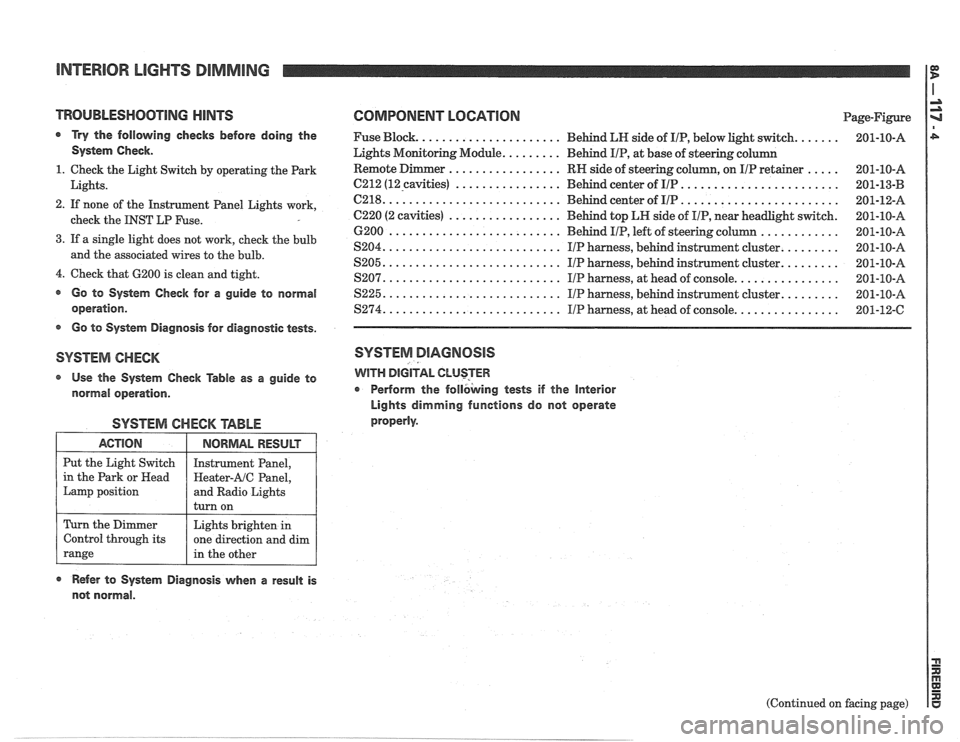
INTERIOR LIGHTS DIMMING
TROUBLESHOOTlNG HINTS COMPONENT LOGATlON Page-Figure
a Try the following checks before doing the Fuse Block. ..................... Behind LN side of IIP, below light switch. ...... 201-10-A
System Check. Lights Monitoring Module. ........ Behind IIP, at base of steering column
................. ..... 1. Check the Light Switch by operating the Park RN
side of steering column, on IIP retainer 201-10-A
................ ........................ Lights. 6212 (12-cavities) Behind center of IIP 201-13-B -
.......................... ........................ 2. If none of the Instrument Panel Lights work, C218. Behind center of IIP 201-12-A
................. check the INST LP Fuse. C220 (2 cavities) Behind top LH side of IIP, near headlight switch. 201-10-A
............ 6200 .......................... Behind IIP, left of steering column 201-10-A
3. If a single light does not work, cheek the bulb ........ S204. .......................... IIP harness, behind instrument cluster. 201-10-A and the associated wires to the bulb. ........ S205. .......................... IIP harness, behind instrument cluster. 201-10-A
4. Check that 6200 is clean and tight. ............... S207. .......................... IIP harness, at head of console. 201-10-A
@ Go to System Check for a guide to normal S225. .......................... IIP harness, behind instrument cluster. ........ 201-10-A
operation. $274. .......................... IIP harness, at head of console. ............... 201-12-C
s Go to System Diagnosis for diagnostic tests.
SYSTEM CHECK SYSTEM DIAGNOSIS
Use the System Check Table as a guide to WITH DIGITAL CLUSTER
normal operation. r Perform
the follbking tests if the Interior
Lights dimming functions do not operate
properly.
SYSTEM CHECK TABLE
ACTION
Put the Light Switch
in the Park or
Head
Lamp position
Refer to System Diagnosis when a result is
not normal.
NORMAL RESULT
Instrument Panel,
Heater-AIC Panel,
and Radio Lights
turn on
Turn the Dimmer
Control through its
range
(Continued on facing page)
Lights brighten
in
one direction and dim
in the other
Page 1500 of 1825
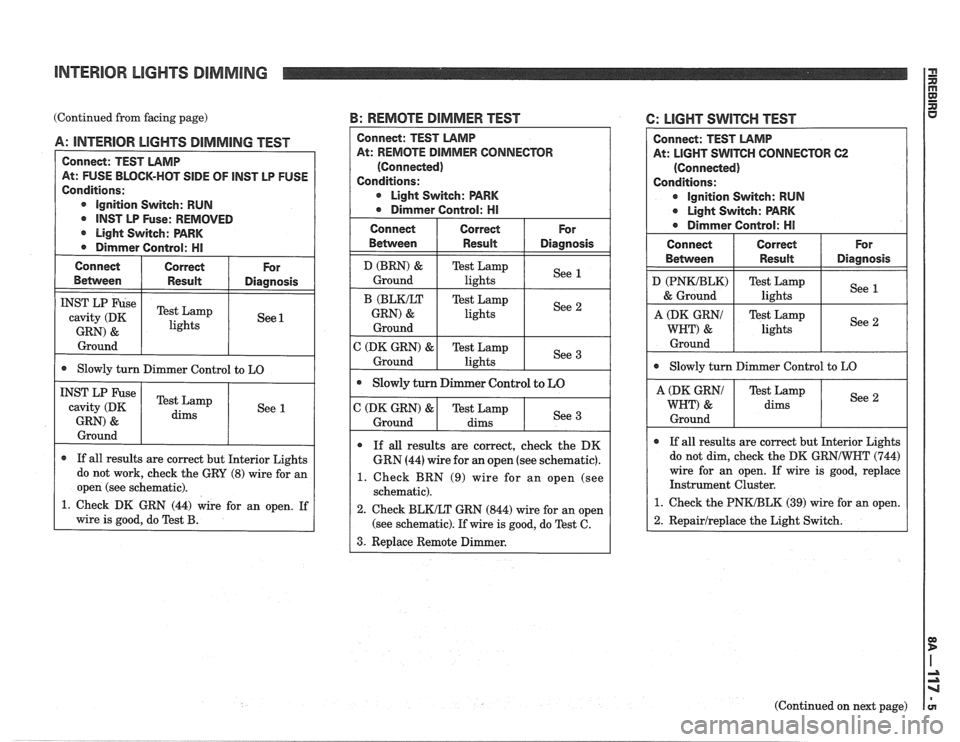
INTERIOR LIGHTS DIMMING
(Continued from facing page) B: REMOTE DIMMER TEST
Between I Result I Diagnosis
A: INTERIOR LlGHTS DIMMING TEST
Connect: TEST LAMP
At: FUSE BLOCK-HOT
SIDE OF lNST LP FUSE
Conditions:
@ ignition Switch: RUN
@ INST LP Fuse: REMOVED
r Light Switch: PARK
@ Dimmer Control: HI
cavity (DK
GRN)
& lights
Ground
Connect I Correct
@ Slowly turn Dimmer Control to LO
For
Ground
INST LP Fuse
cavity (DK
GRN)
&
r If all results are correct but Interior Lights
do not work, check the GRY
(8) wire for an
I open (see schematic). I
Test Lamp
dims
1. Check DK GRN (44) wire for an open. If
wire is good, do Test
B.
See 1
CONNECTOR
@ Light Switch: PARK
1. Check BRN (9) wire for an open (see
re is good, do Test C.
6: LlGHT SWITCH TEST
Connect: TEST LAMP
At:
LIGHT SWITCH CONNECTOR 62
(Connected)
Conditions:
@ Ignition Switch: RUN
@ Light Switch: PARK
r Dirnmer Control: HI
Connect
Between
D (PNWBLK)
& Ground
@ Slowly turn Dimmer Control to LO
Correct
Result
A (DK GRNI
WHT) &
Ground
I A (DK GRNI I Test Lamp / See 1
WHT) & dims
For
Diagnosis
Test Lamp
lights
I Ground I I I
See 1
Test Lamp
lights
If all results are correct but Interior Lights
do not dim, check the DK
GRNIWNT (744)
wire for an open. If wire is good, replace
Instrument Cluster.
1. Check the PNKIBLK (39) wire for an open.
See
2
1 2. Repairlreplace
the Light Switch. I
(Continued on next page)