1977 DATSUN PICK-UP wiring
[x] Cancel search: wiringPage 494 of 537

The
refrigerant
within
the
thermo
bulb
changes
in
pressure
through
the
super
heat
condition
of
vaporized
re
frigerant
gas
which
comes
out
of
the
evaporator
causing
the
deflection
of
the
diaphragm
The
lift
of
the
ball
valve
attached
to
the
diaphragm
is
changed
by
the
deflection
of
the
dia
phragm
thus
controlling
the
amount
of
refrigerant
passing
the
orifice
ELECTRICAL
CIRCUIT
DESCRIPTION
The
electrical
circuit
of
the
air
conditioner
consists
of
four
switches
two
relays
a
solenoid
valve
a
fan
motor
and
a
compressor
magnetic
clutch
Air
Conditioning
Diaphragm
Orifice
Valve
ball
AC729
4
Sensing
bulb
Fig
A
C
6
Expansion
value
The
following
wiring
diagram
pro
vides
a
complete
description
of
the
whole
circuit
When
the
ignition
switch
and
the
fan
switch
are
ON
the
main
relay
is
activated
causing
battery
power
to
flow
through
the
fan
motor
and
the
magnetic
clutch
The
magnetic
clutch
is
activated
by
the
thermo
switch
AC
5
000
l
1
Motor
2
Fan
3
Lower
case
4
Cooler
duct
5
Evaporator
6
Expansion
valve
7
Upper
case
8
Resistor
9
Main
relay
10
Thermo
switch
II
Cable
clamp
12
Cable
13
Harness
AC725
Fig
AC
7
Cooling
unit
pressure
switch
and
compressor
relay
The
blower
motor
fan
speed
is
con
trolled
by
the
fan
switch
and
resistor
The
solenoid
valve
is
also
activated
This
in
turn
causes
the
fast
idle
control
device
F
l
C
D
to
increase
engine
speed
when
the
vehicle
is
at
rest
with
the
engine
ON
Page 495 of 537
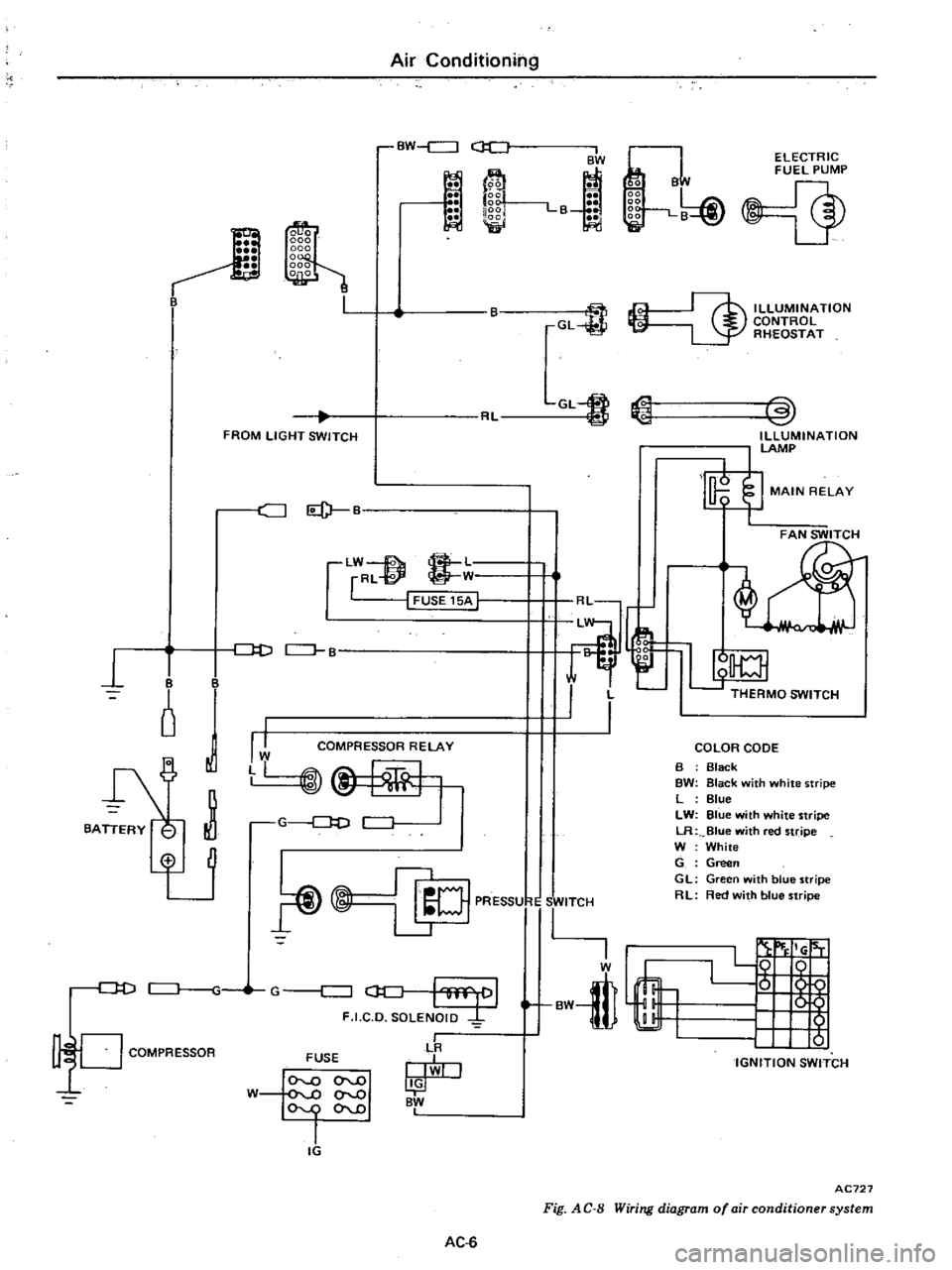
1
I
6
I
BA
RY
i
Air
Conditioning
BW
c
J
BW
n
B
m
00
L
ELECTRIC
FUEL
PUMP
oB
tl
b@
L
t
FROM
LIGHT
SWITCH
c
J
LW
2
L
rRL
fZP
W
I
FUSE
15A
J
D
CJ
B
1
COMPRESSOR
RELAY
B
GL
I
lL
GL1J
ILLUMINATION
CONTROL
RHEOSTAT
3
ILLUMINATION
LAMP
I
I
MAIN
RELAY
FAN
SWITCH
I
r
1
UE
H
I
I
THERMO
SWITCH
COLOR
CODE
@
IC
PRESSU
1
rlTCH
D
D
G
c
J
oc
I
m
f
F
I
C
D
SOLENOID
COMPRESSOR
FUSE
LR
I
BW
O
W
ov
J
I
IG
0
0
OVJ
AC
6
B
BW
L
LW
LR
W
G
GL
RL
Black
Black
with
white
stripe
Blue
Blue
with
white
stripe
Blue
with
red
stripe
White
Green
Green
with
blue
stripe
Red
with
blue
stripe
IG
BW
t
1
n
L
IGNITION
SWITCH
AC727
Fig
A
C
B
Wiring
diagram
of
air
conditioner
system
Page 510 of 537

Air
Conditioning
PERFORMANCE
TEST
DIAGNOSES
Condition
Discharge
air
too
warm
a
Both
discharge
and
suction
pres
sure
too
high
b
Both
discharge
and
suction
pres
sure
too
low
c
Discharge
pressure
too
high
and
suction
pressure
too
low
d
Suction
pressure
too
high
and
discharge
pressure
too
low
e
Discharge
pressure
normal
and
suction
pressure
too
high
t
Discharge
pressure
normal
and
luction
pressure
too
low
g
Suction
pressure
normal
and
discharge
pressure
too
high
h
Both
discharge
and
suction
pres
sure
normal
Air
conditioning
is
operating
properly
Discharge
air
normal
or
too
cold
a
Discharge
pressure
normal
and
suction
pressure
too
low
Probable
cause
Air
mixed
with
refrigerant
in
system
Overcharge
of
refrigerant
Loose
fan
belt
or
engine
over
heating
Obstructed
or
dirty
condenser
fins
Insufficient
refrigerant
charge
Over
filling
of
compressor
oil
Damaged
compressor
valve
or
pack
ing
Loose
compressor
drive
belt
Clutch
slippage
Faulty
expansion
valve
Clogged
expansion
valve
strainer
Water
has
frozen
at
expansion
valve
Faulty
expansion
valve
Faults
of
both
a
and
h
exist
Air
leaks
from
engine
com
partment
Restricted
air
flow
through
evapo
ratof
Slow
blower
motor
speed
AC
21
Corrective
action
Evacuate
and
charge
system
Discharge
some
of
refrigerant
to
correct
level
Adjust
fan
belt
or
check
cooling
system
Clean
exterior
surface
with
water
Add
refrigerant
Drain
oil
and
correct
oil
level
Refer
to
Compressor
oil
level
check
Repair
or
replace
compressor
Refer
to
Compressor
Adjust
Repair
Refer
to
Compressor
Reinstall
sensing
bulb
correctly
to
keep
it
tight
to
pipe
Replace
Clean
strainer
Evacuate
and
charge
system
Replace
Correct
sealing
Clean
evaporator
fins
Check
and
repair
blower
motor
and
wiring
Page 511 of 537

Air
Conditioning
COMPRESSOR
DIAGNOSES
I
COMPRESSOR
TROUBLE
Turn
the
compressor
dutch
wheel
by
hand
I
I
If
OK
j
Will
not
turn
Apply
12V
direct
current
to
compressor
clutch
Then
check
clutch
engagement
I
j
If
OK
I
Internal
problem
in
compressor
cylinder
Repair
or
replace
compressor
Check
voltage
oflead
wire
for
compressor
on
cooler
cable
I
I
If
OK
I
Clutch
does
not
engage
I
Clutch
is
damaged
Repair
or
replace
dutch
assembly
No
voltage
I
Internal
problem
in
compressor
Repair
or
replace
compressor
Check
or
repair
wiring
system
for
compressor
clutch
AC
22
Page 513 of 537

Air
Conditioning
BLOWER
MOTOR
DIAGNOSES
Blower
motor
inoperative
Check
fuse
In
fuse
block
15A
W
Single
fuse
15A
at
cooling
unit
I
j
If
OK
Check
the
continuity
and
fitting
of
fan
switch
I
I
If
OK
I
I
Connect
fan
switch
to
wiring
harness
2
Turn
the
ignition
switch
ON
IG
3
Set
fan
switch
at
ON
1
2
or
3
position
Check
the
voltage
for
blower
motor
Blue
lead
wire
is
poweI
source
Blue
wire
with
white
stripe
is
for
grounding
I
I
Voltage
I
I
Check
the
continuity
and
fitting
of
resistance
on
cooling
unit
I
I
If
OK
If
damaged
I
I
Replace
blower
motor
Replace
resistance
AC
24
mown
fuse
Replace
fuse
j
If
damaged
I
I
Replace
fan
switch
No
voltage
Replace
main
relay
Page 514 of 537

Air
Conditioning
REMOVAL
AND
INSTALLATION
COMPRESSOR
REMOVAL
INSTALLATION
IDLER
PULLEY
FAN
BELT
TENSION
ADJUSTMENT
REMOVAL
AND
INSTALLATION
INSPECTION
COOLING
UNIT
REMOVAL
AND
INSTALLATION
DISASSEMBLY
AND
ASSEMBLY
INSPECTION
RECEIVER
DRYER
AND
PIPING
COMPRESSOR
REMOVAL
I
Remove
battery
2
Disconnect
compressor
lead
wire
at
connector
3
Loosen
idler
pulley
lock
nut
then
adjusting
bolt
Remove
compressor
drive
belt
from
compressor
pulley
AC477
Fig
AC
28
Removing
drive
belt
4
Discharge
system
Refer
to
Dis
charging
System
under
General
Service
section
CONTENTS
AC
25
AC25
AC26
AC
27
AC
27
AC27
AC
27
AC27
AC
27
AC
2B
AC
29
AC
29
REMOVAL
AND
INSTALLATION
INSPECTION
WIRING
HARNESS
AND
COMPONENTS
WIRING
DIAGRAM
MAINTENANCE
MAIN
RELAY
COMPRESSOR
RELAY
FAN
SWITCH
RESISTOR
FOR
FAN
SWITCH
THERMO
SWITCH
F
I
C
D
SOLENOID
VALVE
AC29
AC29
AC30
AC30
AC31
AC31
AC31
AC31
AC32
AC32
AC
32
5
Remove
flexible
hose
fixing
plate
and
disconnect
low
and
high
pressure
flexible
hoses
from
compressor
Notes
a
Use
two
wrenches
when
disconnect
ing
pipe
joints
b
Plug
flexible
hose
and
compressor
joint
openings
immediately
after
disconnection
to
prevent
entry
of
dust
moisture
laden
air
etc
Fig
AC
29
Disconnecting
ftexible
hoses
from
compressor
6
Remove
bolts
securing
fuel
tube
to
compressor
attachment
AC
25
Y
1
L
AC744
7
Remove
four
bolts
securing
com
pressor
to
its
bracket
Compressor
and
attachment
can
now
be
detached
as
an
assembly
Notes
a
There
are
a
total
of
four
bolts
two
on
upper
side
of
bracket
and
two
on
lower
side
of
compreSsor
Loosen
upper
bolts
and
remove
lower
bolts
When
removing
upper
bolts
securely
hold
compressor
with
one
hand
b
When
installing
temporarily
tighten
upper
bolts
then
tighten
lower
bolts
Page 519 of 537
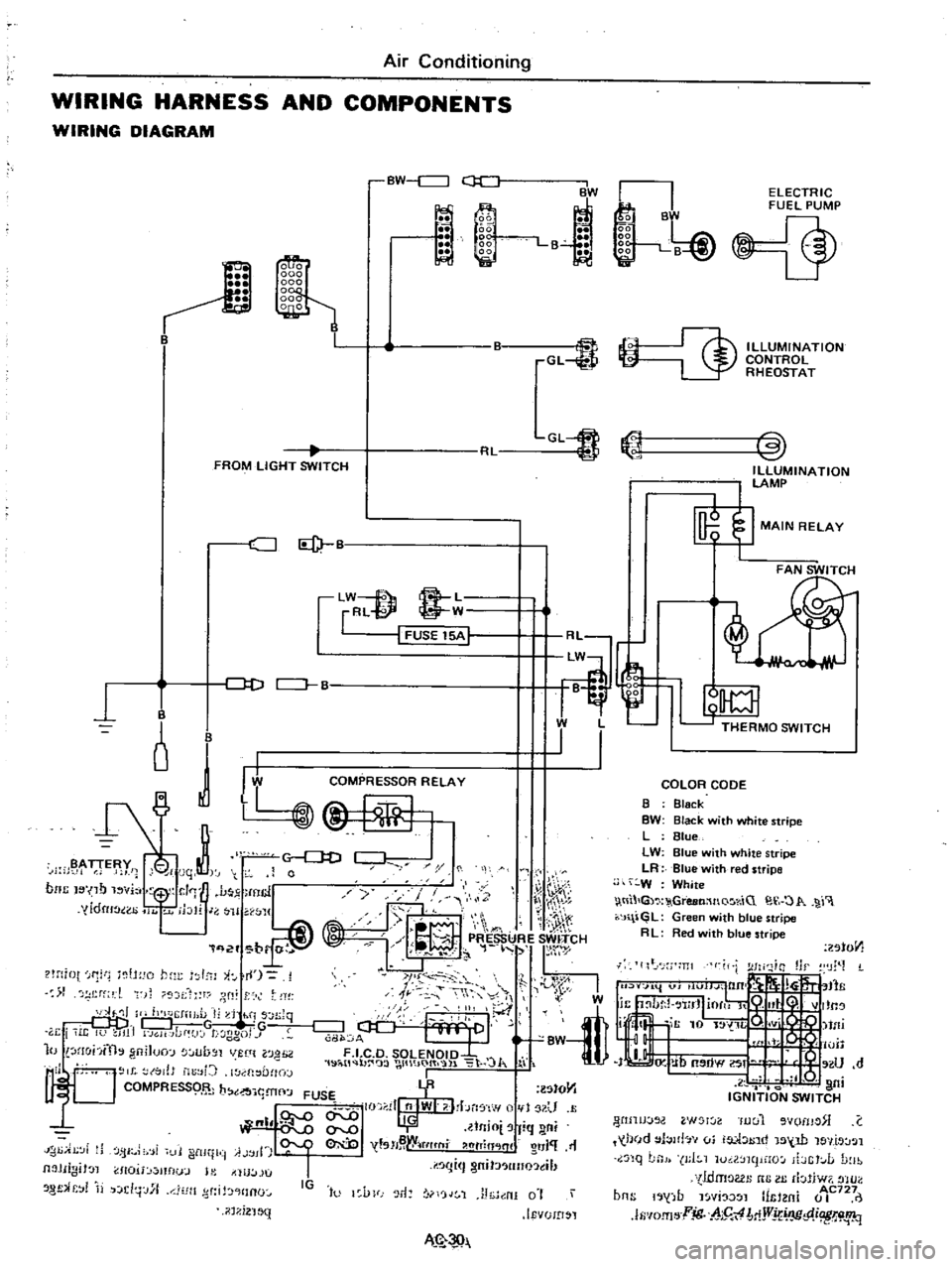
Ll1
1t
W
l
THERMO
SWITCH
I
I
Air
Conditioning
WIRING
HARNESS
AND
COMPONENTS
WIRING
DIAGRAM
BW
c
J
ii
1
l
BW
La
GL
FROM
LIGHT
SWITCH
CJ
Id
lW
f
8
L
rRl
@
W
I
FUSE
15A
1
J
D
CJ
B
B
o
J
I
B
y
i
jqt
0
noc
I
no
vi
1
J
mcl
y
yldru
ao
11
jblr
J
H
WJ1
q
2f
br
r
t
lH
iot
f1
tH
o
hm
I
l
i
I
1
rf
l
t
f
r
dt
ll
II
h
J
IiJ
l
I
d
hi
s
n
Jq
DDj
G
w
TG
r
i
i
It
U
JI1
GH
Jdf
J
t
ggo
J
10
lHohfth
gniJuo
lUb
Jl
VUlt
l0
H
2
1
19
i
tl
b
wt
IO
t
l
lo
J
I
l
l
to
tJ
b
YR
lStO
Y1
1
t
J
I
FUSE
I
II
nlWI
I
bn
f
w
1
U
QI
llnio
fiq
ni
I
tsH
W
tflt
fli
htTin
lnl
O
J
11
IJ
i
Ji
fjI
i
i
11
i
ltll
ii
A
jll
I
I
I
gm
J
lIno
tl
Jl
JIIgiJ
l
1I0U
mflu
J
l
tllU
lJU
8
f
r
j
d
j
J
l1
Jlt
d
HInO
IG
to
l
VFJ
r1
rjJ
1
J
h
nI
0
i
IEvUID
l
il
1
i2
1
MN
k
B
gg
liii
gg
1
B
J
Ii
i
ELECTRIC
FUEL
PUMP
@
ILLUMINATION
CONTROL
RHEOSTAT
COLOR
CODE
B
Black
BW
Black
with
white
stripe
L
Blue
LW
Blue
with
white
stripe
LR
Blue
with
red
stripe
W
White
tll
G
GreeMnQ
r
iC
O
1
r
J
l
GL
Green
with
blue
stripe
R
L
Red
ith
blue
stripe
201011
lIt
J
m
I
W
tfli
I
o
lUll
IJ
Ub
OW
If
U
d
l
Q
I
ni
IGNITION
SWITCH
WIJIJJOO
W
l
Iuul
vomo
C
held
l
Jlb
vi
ia
1
1
tnd
15
W
le
llt
J
l
nq
LnJ
J
I
1
luil
mpHO
ibGt
L
D
lb
tldmoGl
nG
III
rbliw7
tHO
b
b
1
AC727
ns
1
j
fJ
l
YI
l
mtl
m
0
I
lfi
IO
fI
l
jg
h5
4
MjVj
IJC
p
i
W
i
1q
Page 520 of 537

MAINTENANCE
Replace
any
wiring
harness
which
is
cracked
deteriorated
or
poorly
in
sulated
Always
replace
wire
with
those
of
the
same
diameter
Do
not
use
wire
of
smaller
diameter
Where
necessary
securely
retain
wire
harnesses
with
clips
or
tapes
so
that
they
will
not
be
frayed
or
worn
by
vibration
Notes
a
Repair
or
replace
any
electrical
part
which
is
questionable
or
likely
to
cause
a
short
circuit
When
disconnecting
battery
cables
always
disconnect
ground
cable
be
fore
positive
cable
Clean
battery
and
terminals
before
connecting
cables
then
connect
positive
cable
and
ground
cable
in
that
order
Apply
a
coat
of
grease
to
terminals
to
prevent
rust
formation
b
Do
not
attempt
to
conduct
a
con
tinuity
test
with
a
screwdriver
or
service
tools
always
use
test
lead
wires
c
Do
not
ground
terminals
when
circuits
are
open
or
unloaded
always
use
a
test
lamp
12V
3W
or
circuit
tester
as
a
load
MAIN
RELAY
Removal
and
Installation
The
main
relay
is
attached
to
the
cooling
unit
I
Disconnect
battery
ground
cable
2
Disconnect
main
relay
lead
wires
at
connector
3
Remove
cooling
unit
assembly
Refer
to
Removal
and
Installation
under
Cooling
Unit
4
Remove
the
screw
securing
main
relay
to
cooling
unit
and
detach
main
relay
5
To
install
main
relay
reverse
the
order
of
removal
Inspection
To
check
continuity
in
relay
circuit
use
a
test
lamp
or
an
ohm
meter
Continuity
between
points
3
and
4
should
exist
Air
Conditioning
When
a
12
volt
d
c
is
applied
across
points
3
and
4
continuity
between
points
I
and
2
should
also
exist
CD
00
COMPRESSOR
RELAY
Removal
and
installation
Disconnect
compressor
relay
lead
wires
at
connector
2
Remove
two
screws
securing
com
pressor
relay
to
receiver
dryer
and
detach
compressor
relay
3
To
install
compressor
relay
reo
verse
the
order
of
removal
@
I
ul
CDe
JOO
ID
IDe
@e
L
AC465
Fig
AC
42
Main
relay
Inspection
Using
a
test
lamp
or
an
ohmmeter
make
sure
that
compressor
relay
con
tacts
open
and
close
con
tinuously
Continuity
always
exists
between
points
3
and
4
When
current
flows
through
points
3
and
4
points
1
and
2
close
This
causes
current
to
flow
through
1
and
2
FAN
SWITCH
Removal
and
installation
1
Disconnect
battery
ground
cable
2
Remove
screws
securing
console
box
Withdraw
console
box
forward
and
disconnect
lead
wire
connector
3
Detach
switch
knob
4
From
rear
side
of
console
box
remove
screws
securing
switch
and
remove
switch
5
To
install
fan
switch
reverse
the
order
of
removal
AC
31
i
t
v
J
AC489
Fig
A
C
43
Compressor
relay
AC771
Fif
AC
44
Removing
fan
switch