1973 CHEVROLET MONTE CARLO brake
[x] Cancel search: brakePage 4 of 86
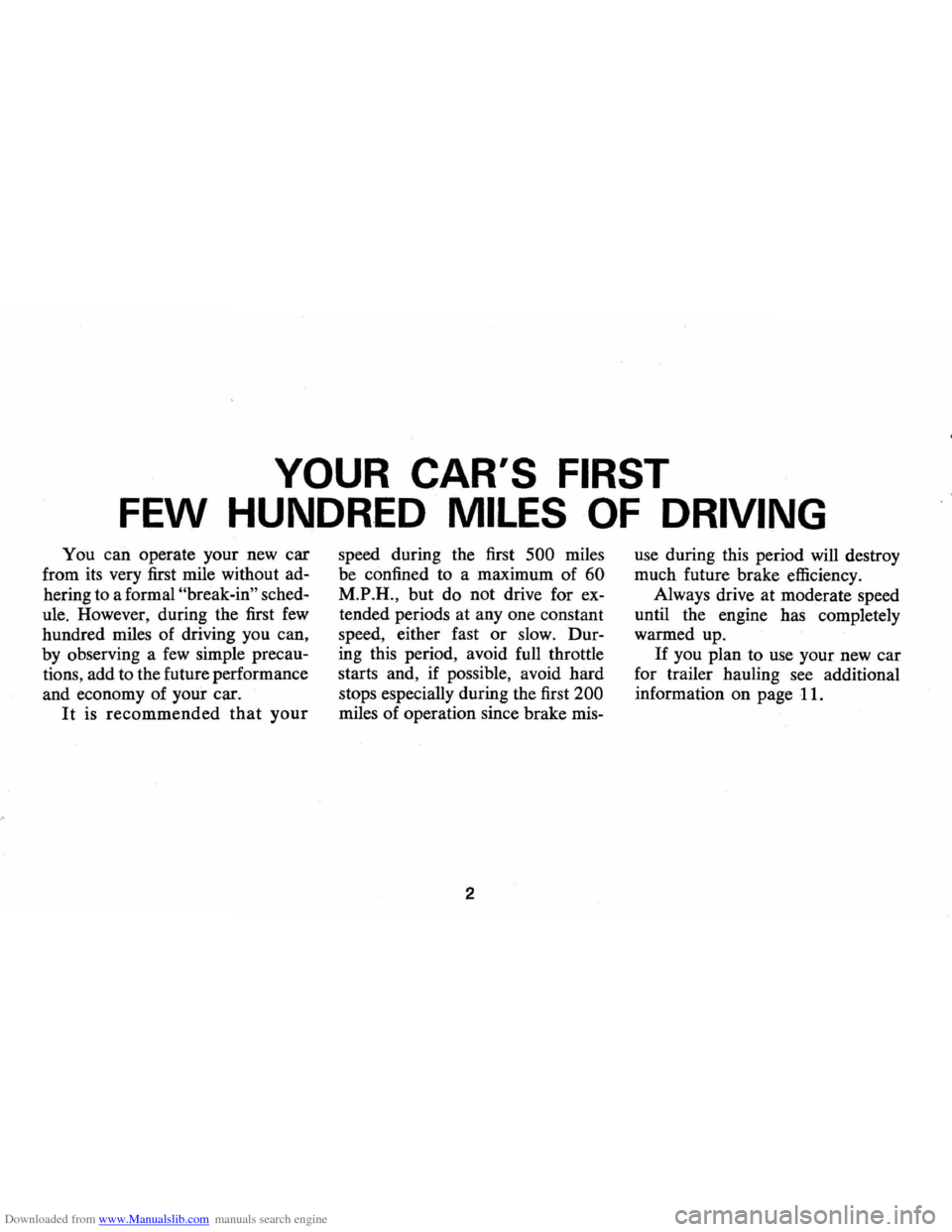
Downloaded from www.Manualslib.com manuals search engine YOUR CAR'S FIRST
FEW HUNDRED MILES OF DRIVING
You can operate your new car
from its very first mile without ad
hering to a formal
"break-in" sched
ule. However, during the first
few
hundred miles of driving you can,
by observing a
few simple precau
tions, add to the future performance
and economy of your car.
It is recommended that your
speed during the first 500 miles
be confined to a maximum of
60
M.P.H., but do not drive for ex
tended periods at
anyone constant
speed, either fast
or slow. Dur
ing this period, avoid full throttle
starts and, if possible, avoid hard
stops especially during the first
200
miles of operation since brake mis-
2
use during this period will destroy
much future brake efficiency.
Always drive at moderate speed
until the engine has completely
warmed up.
If you plan to use your new car
for trailer hauling see additional
information on page 11.
Page 5 of 86
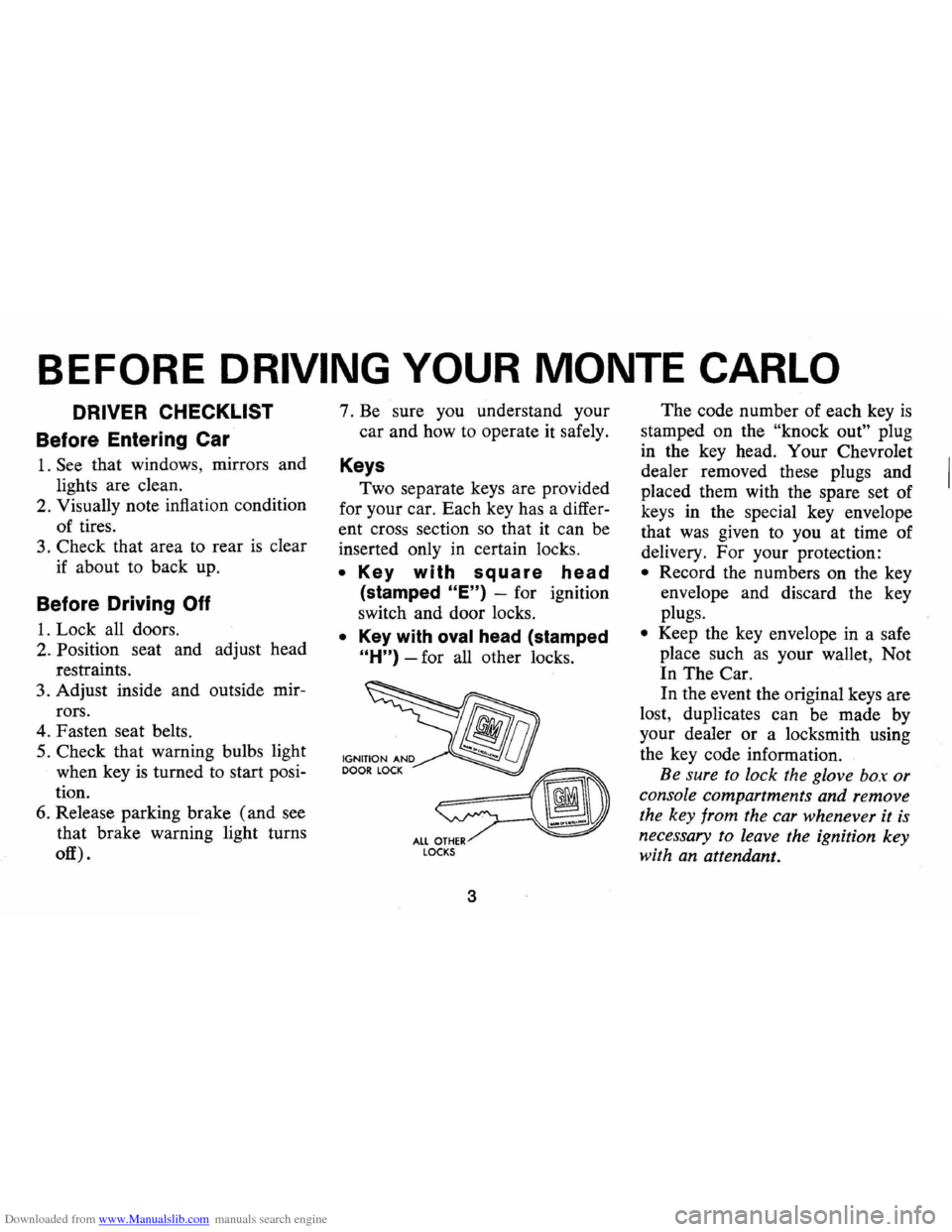
Downloaded from www.Manualslib.com manuals search engine BEFORE DRIVING YOUR MONTE CARLO
DRIVER CHECKLIST
Before Entering Car
1. See that windows , mirrors and
lights are clean.
2 . Visually note inflation condition
of tires.
3. Check that area to rear is clear
if about to back up.
Before Driving Off
1. Lock all doors.
2. Position seat and adjust head
restraints.
3. Adjust inside and outside mir
rors.
4 . Fasten seat belts.
5. Check that warning bulbs light
when key
is turned to start posi
tion.
6 . Release parking brake (and see
that brake warning light turns
off). 7
. Be sure you understand your
car and how to operate it safely.
Keys
Two separate keys are provided
for your car. Each key has a differ
ent cross section so that it can be
inserted only
in certain locks.
• Key with square head
(stamped "E") -for ignition
switch and door locks.
• Key with oval head (stamped
"H") -for all other locks.
fib
~ ALL OTHER LOCKS
3
The code number of each key is
stamped on the "knock out" plug
in the key head. Your Chevrolet
dealer removed these plugs and
placed them with the spare set of
keys in the special key envelope
that was given to you at time of
delivery. For your protection:
• Record the numbers on the key
envelope and discard the key
plugs.
• Keep the key envelope in a safe
place such
as your wallet, Not
In The Car.
In the event the original keys are
lost, duplicates can be made by
your dealer or a locksmith using
the key code information.
Be sure to lock the glove box or
console compartments and remove
the key from the car whenever it
is
necessary to leave the ignition key
with an attendant.
Page 10 of 86
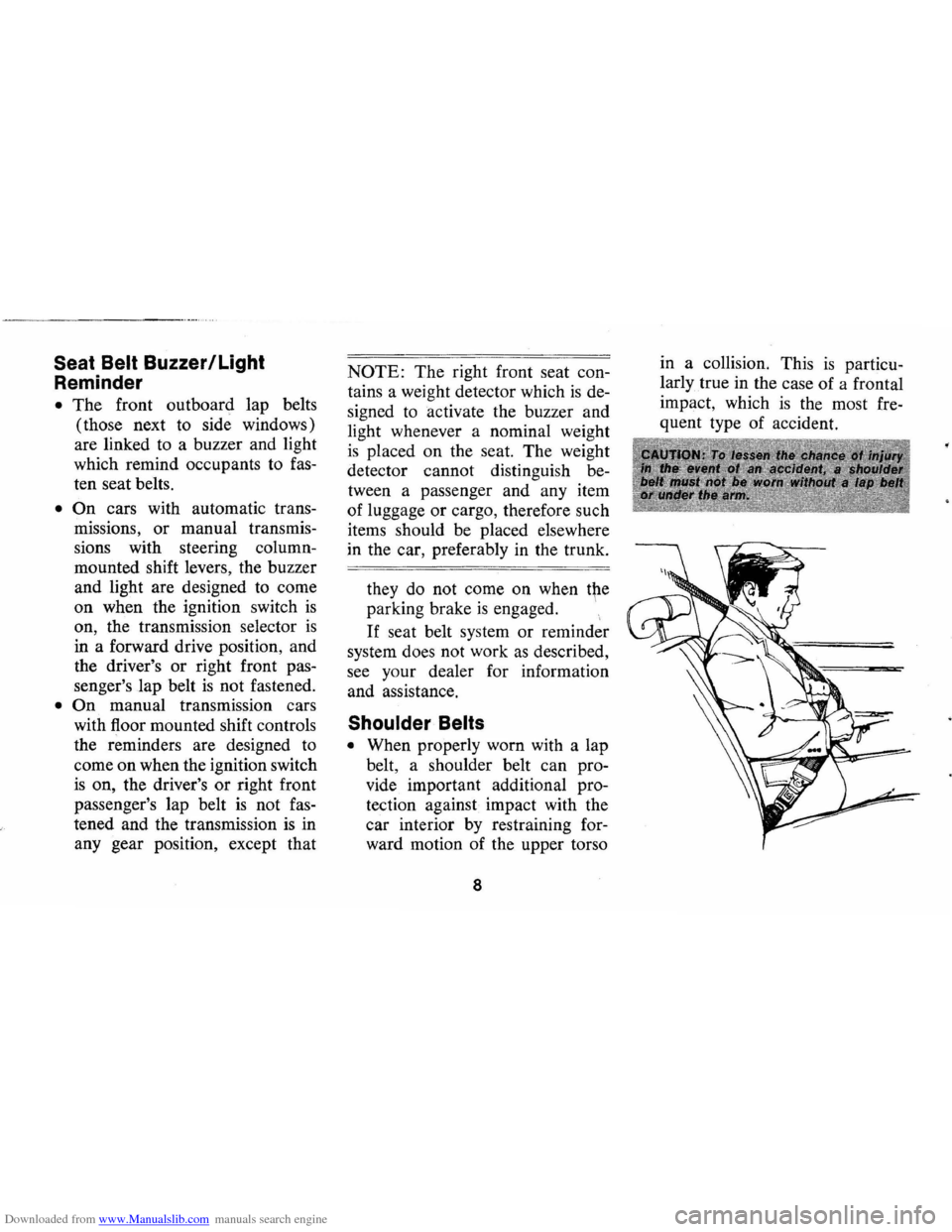
Downloaded from www.Manualslib.com manuals search engine Seat Belt Buzzer/Light
Reminder
• The front outboard lap belts
(those next to side windows)
are linked to a buzzer and light
which remind occupants to
fas
ten seat belts.
• On cars with automatic trans
missions, or manual transmis
sions with steering column
mounted shift levers , the buzzer
and light are designed to come
on when the ignition switch
is
on, the transmission selector is
in a forward drive position, and
the driver's or right front pas
senger's lap belt
is not fastened.
• On manual transmission cars
with floor mounted shift controls
the reminders are designed to
come on when the ignition switch
is on, the driver's or right front
passenger's lap belt
is not fas
tened and the transmission
is in
any gear position, except that
NOTE: The right front seat con
tains a weight detector which
is de
signed to activate the buzzer and
light whenever a nominal weight
is placed on the seat. The weight
detector cannot distinguish be
tween a passenger and any item
of luggage or cargo, therefore such
items should be placed elsewhere
in the car, preferably
in the trunk.
they do not come on when
t~e
parking brake is engaged.
If seat belt system or reminder
system does not work
as described,
see your dealer for information
and assistance.
Shoulder Belts
• When properly worn with a lap
belt, a shoulder belt can pro
vide . important additional pro
tection against impact with the
car interior
by restraining for
ward motion of the upper torso
8
in a collision. This is particu
larly true in the case of a frontal
impact, which
is the most fre
quent type of accident.
Page 17 of 86

Downloaded from www.Manualslib.com manuals search engine STEERING COLUMN CONTROLS
Anti-Theft Steering
Column Lock
The anti-theft lock, located on
the right side of the steering col
umn, has
five positions:
• Accessory -Permits opera
tion of electrical accessories
when engine
is not running. To
engage, push key in and turn
toward you (counterclockwise).
• Lock -Normal parking posi
tion. Locks ignition and pro
vides added theft protection by preventing
normal op
eration of steering wheel
and shift controls. Key
cannot be returned to
"lock" position and re
moved until transmis
sion
is placed in "park"
(automatic transmis
sion models) or in re
verse
on manual trans
mission models.
• Off - Permits turning engine
off without locking steering
wheel and shift controls.
• Run (ON) -Normal operating
position.
• Start -Permits engagement of
starter.
If difficulty is experienced in turn
ing the ignition key and lock knob
to unlock the ignition, attempt to
turn the steering wheel
as hard as
possible in the direction the wheels
are turned.
At the same time turn
15
NOTE: The anti-theft steering
column lock
is not a substitute
for the parking brake. Always
set the parking brake when leaving
the car unattended.
the ignition-lock knob in a clockwise
direction with
as much effort as you
can apply with your own hand.
Do
not attempt to use a tool of any kind I
to apply additional force on the lock
knob,
as this could break the knob.
Parking
When leaving your car unattended,
• Place automatic transmission
selector in
Park (Reverse for
manual transmission).
• Turn key to LOCK position.
• Set Parking brake.
• Remove key ( the buzzer will
remind
you).
• Lock all doors.
Starting Engine
Automatic Transmission
Models
1. Apply the foot brake.
Page 18 of 86
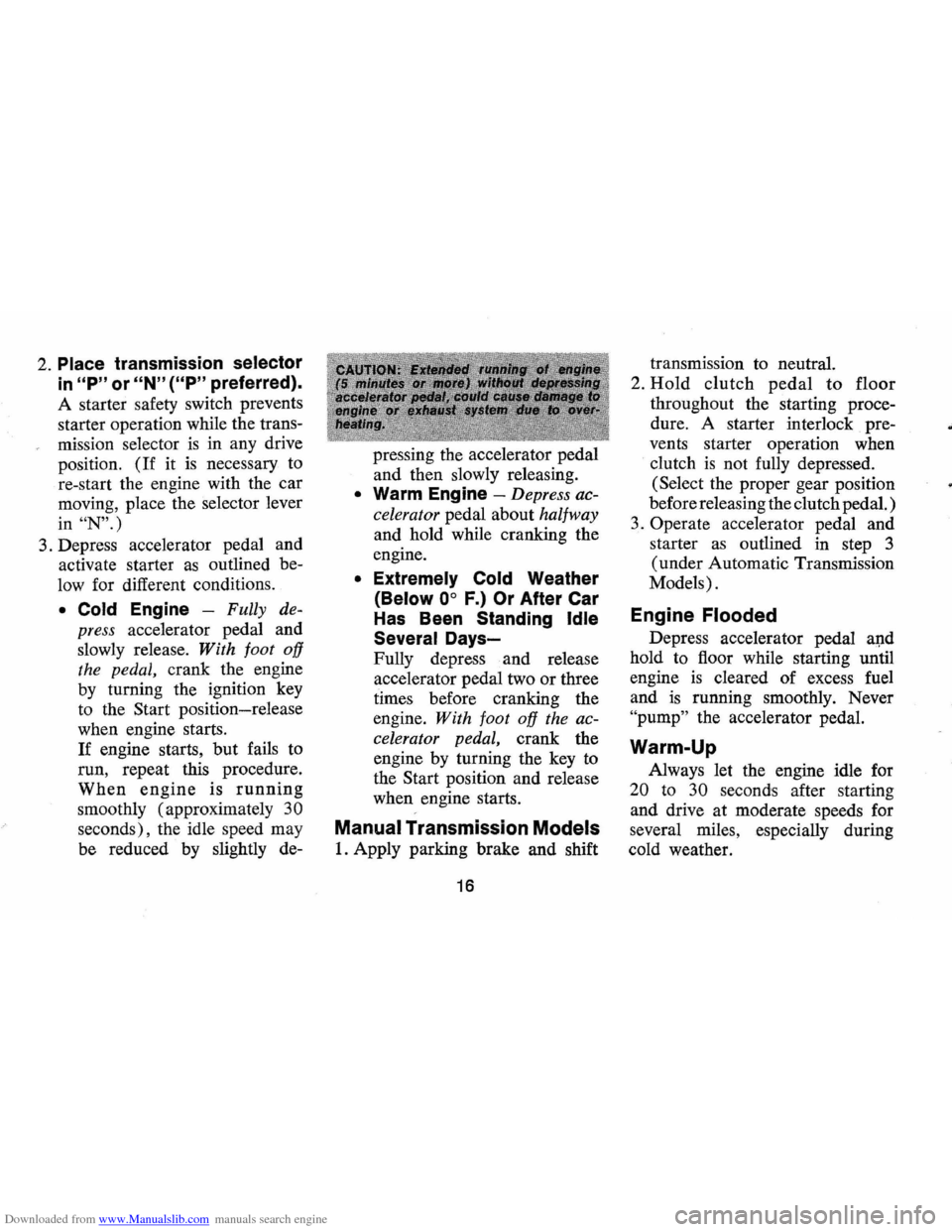
Downloaded from www.Manualslib.com manuals search engine 2. Place transmission selector
in uP" or uN" (UP" preferred).
A starter safety switch prevents
starter operation while the trans
mission selector
is in any drive
position.
(If it is necessary to
re-start the engine with the car
moving, place the selector lever
in
"N".)
3. Depress accelerator pedal and
activate starter
as outlined be
low for different conditions.
• Cold Engine -Fully de
press
accelerator pedal and
slowly release.
With foot off
the pedal, crank the engine
by turning the ignition key
to the Start position-release
when engine starts.
If engine starts, but fails to
run, repeat this procedure.
When engine is running
smoothly (approximately 30
seconds), the idle speed may
be reduced by slightly de- pressing
the accelerator pedal
and then slowly releasing.
• Warm Engine -Depress ac
celerator
pedal about halfway
and hold while cranking the
engine.
• Extremely Cold Weather
(Below 0° F.) Or After Car
Has Been Standing
Idle
Several
Oays-
Fully depress and release
accelerator pedal two or three
times before cranking the
engine.
With foot off the ac
celerator pedal,
crank the
engine by turning the key to
the Start position and release
when engine starts.
Manual Transmission Models
1. Apply parking brake and shift
16
transmission to neutral.
2.
Hold clutch pedal to floor
throughout the starting proce
dure.
A starter interlock pre
vents starter operation when
clutch
is not fully depressed.
(Select the proper gear position
before releasing the clutch pedal.)
3. Operate accelerator pedal and
starter
as outlined in step 3
(under Automatic Transmission
Models).
Engine Flooded
Depress accelerator pedal aJ;ld
hold to floor while starting until
engine
is cleared of excess fuel
and
is running smoothly. Never
"pump" the accelerator pedal.
Warm-Up
Always let the engine idle for
20 to 30 seconds after starting
and drive at moderate speeds for
several miles, especially during
cold weather.
Page 20 of 86
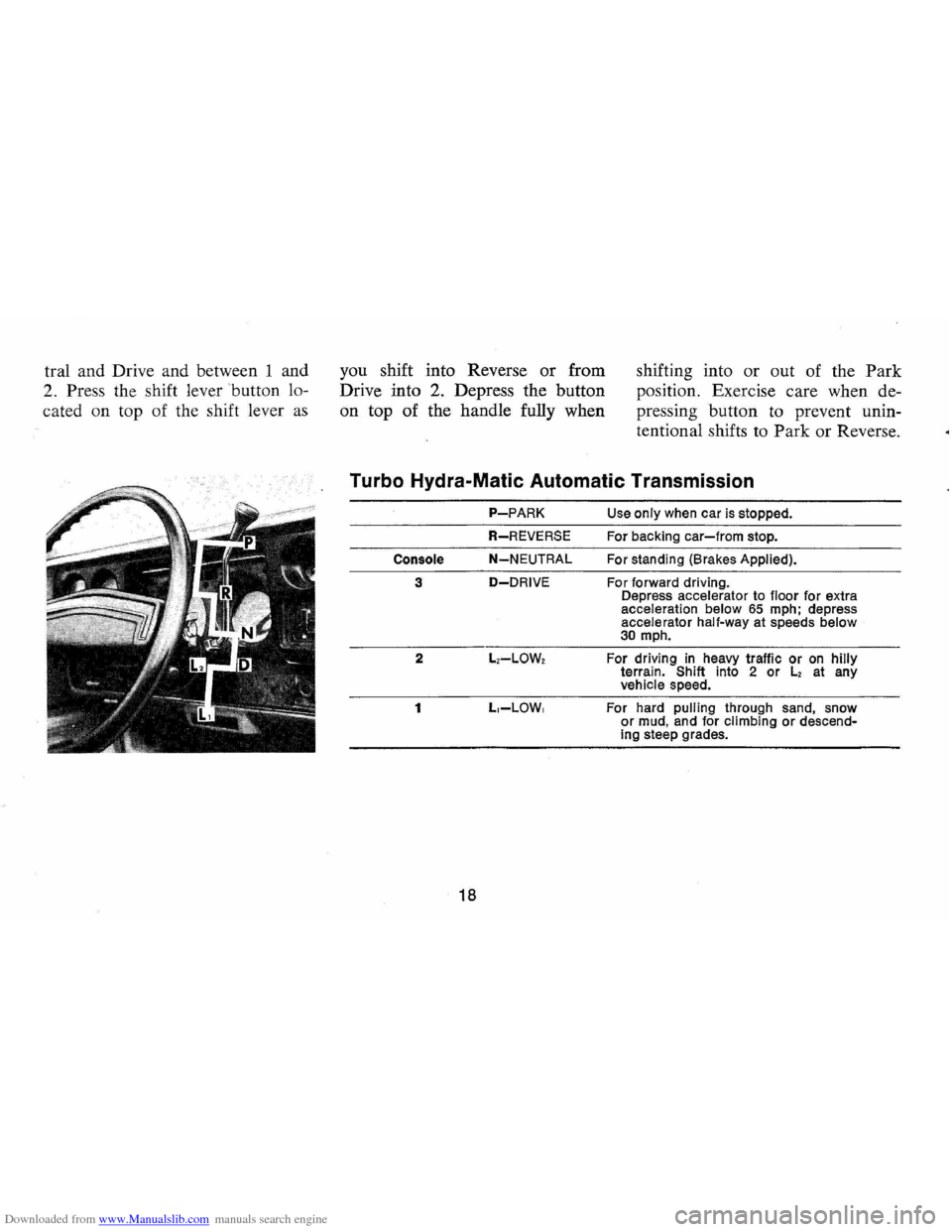
Downloaded from www.Manualslib.com manuals search engine tral and Drive and between 1 and
2. Press the shift lever button lo
cated on top of the shift lever
as
you shift into Reverse or from
Drive into 2. Depress the button
on top of the handle fully when shifting
into or out of the Park
position. Exercise care when de
pressing button to prevent unin
tentional shifts to
Park or Reverse.
Turbo Hydra-Matic Automatic Transmission
P-PARK
R-REVERSE
Console N-NEUTRAL
3 O-DRIVE
2 L,-LOW,
1 L,-LOW,
18
Use only when car is stopped.
For backing
car-from stop.
For standing (Brakes
Applied).
For forward driving.
Depress accelerator to floor for extra
acceleration below
65 mph; depress
accelerator half-way at speeds below
30 mph.
For driving
in heavy traffic or on hilly terrain. Shift into 2 or L, at any
vehicle speed.
For hard pulling through sand, snow
or mud, and for climbing or descend
ing steep grades.
Page 24 of 86
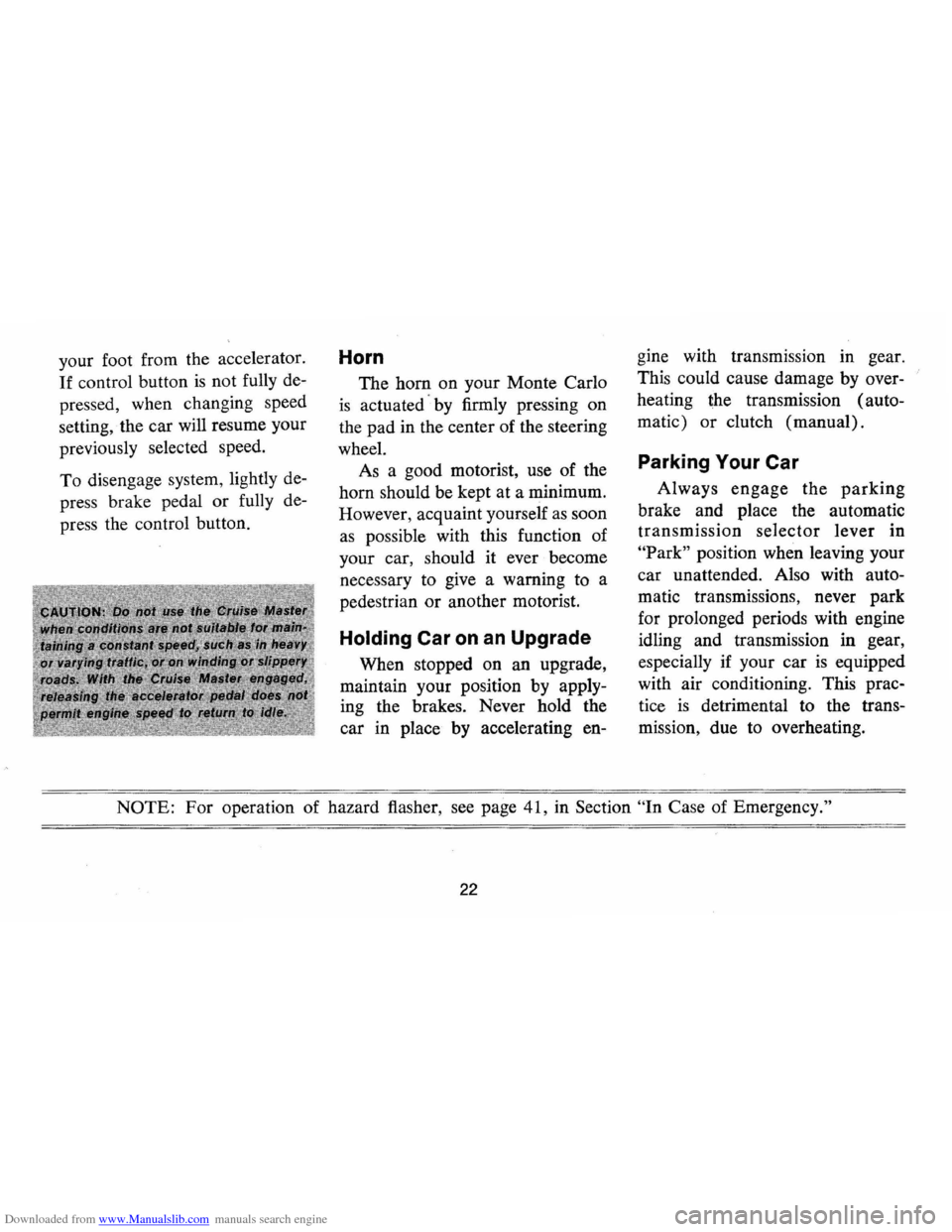
Downloaded from www.Manualslib.com manuals search engine your foot from the accelerator.
If control button is not fully de
pressed, when changing speed
setting,
. the car will resume your
previously selected speed.
To disengage system, lightly de
press brake pedal or fully de
press the control button.
Horn
The hom on your Monte Carlo
is actuated · by firmly pressing on
the pad in the center of the steering
wheel. As a good motorist, use of the
horn should be kept at a minimum.
However, acquaint yourself
as soon
as possible with this function of
your car, should it ever become
necessary to give a warning to a
pedestrian
or another motorist.
Holding Car on an Upgrade
When stopped on an upgrade,
maintain your position by apply
ing the brakes. Never hold the
car in place by accelerating en-gine
with transmission in gear.
This could cause damage by over
heating the transmission (auto
matic)
or clutch (manual).
Parking Your Car
Always engage the parking
brake and place the automatic
transmission selector lever in
"Park" position when leaving your
car unattended. Also with auto
matic transmissions, never park
for prolonged periods with engine
idling and transmission in gear,
especially if your car
is equipped
with air conditioning. This prac
tice
is detrimental to the trans
mission, due to overheating.
NOTE: For operation of hazard flasher, see page 41, in Section "In Case of Emergency."
22
Page 25 of 86
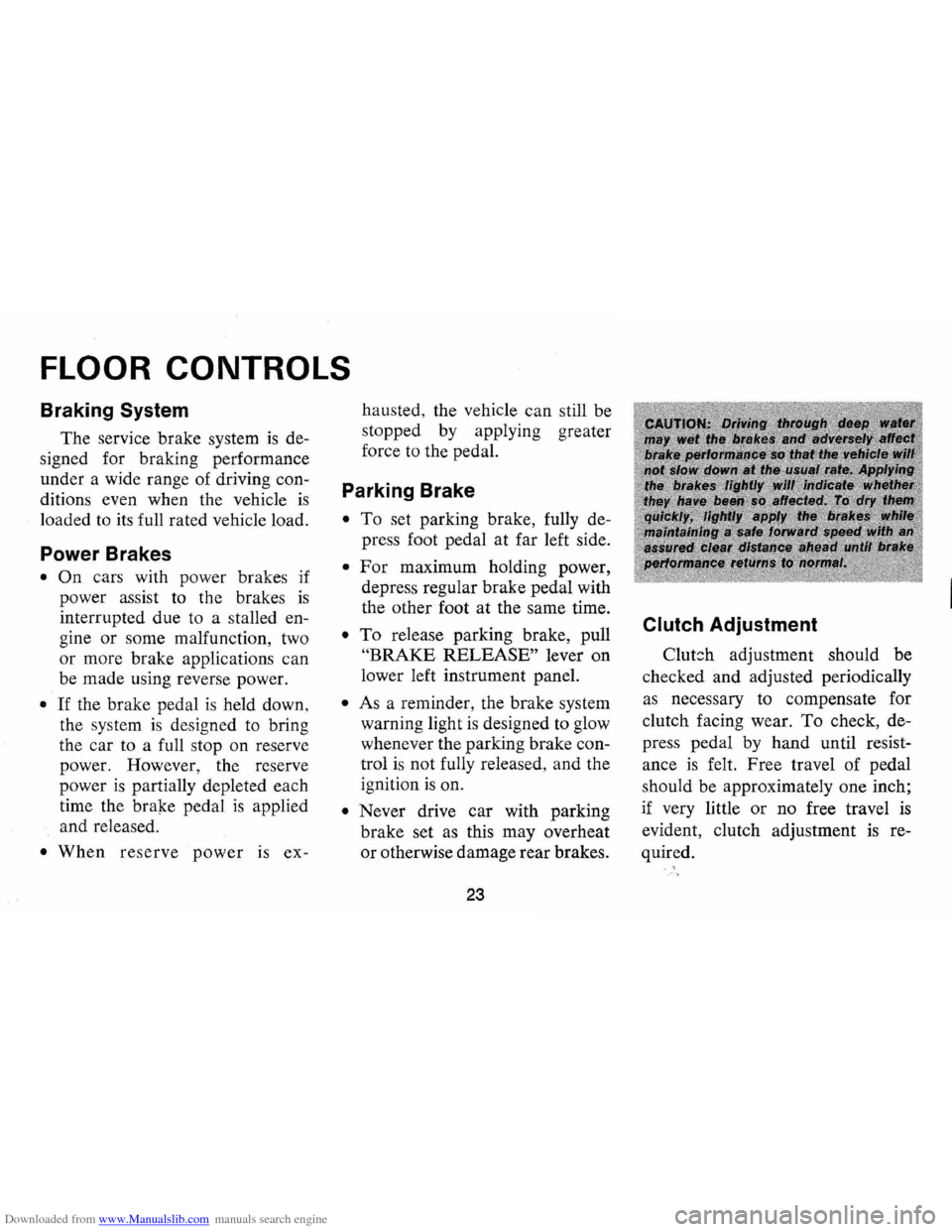
Downloaded from www.Manualslib.com manuals search engine FLOOR CONTROLS
Braking System
The service brake system is de
signed for braking performance
under a wide range of driving con
ditions even when the vehicle
is
loaded to its full rated vehicle load.
Power Brakes
• On cars with power brakes if
power assist to the brakes
is
interrupted due to a stalled en
gine
or some malfunction, two
or more brake applications can
be made using reverse power.
• If the brake pedal is held down ,
the system
is designed to bring
the car to a full stop on reserve
power. However, the reserve
power
is partially depleted each
time the brake pedal
is applied
and released.
• When reserve power is ex- hausted,
the vehicle can still be
stopped by applying greater
force to the pedal.
Parking Brake
• To set parking brake, fully de
press foot pedal at far left side.
• For maximum holding power,
depress regular brake pedal with
the other foot at the same time.
• To release parking brake, pull
"BRAKE RELEASE" lever on
lower left instrument panel.
• As a reminder, the brake system
warning light
is designed to glow
whenever the parking brake con
trol
is not fully released, and the
ignition
is on.
• Never drive car with parking
brake set
as this may overheat
or otherwise damage rear brakes.
23
Clutch Adjustment
Clut8h adjustment should be
checked and adjusted periodically
as necessary to compensate for
clutch facing wear.
To check, de
press pedal by hand until resist
ance
is felt. Free travel of pedal
should be approximately one inch;
if very little
or no free travel is
evident, clutch adjustment is re
quired.